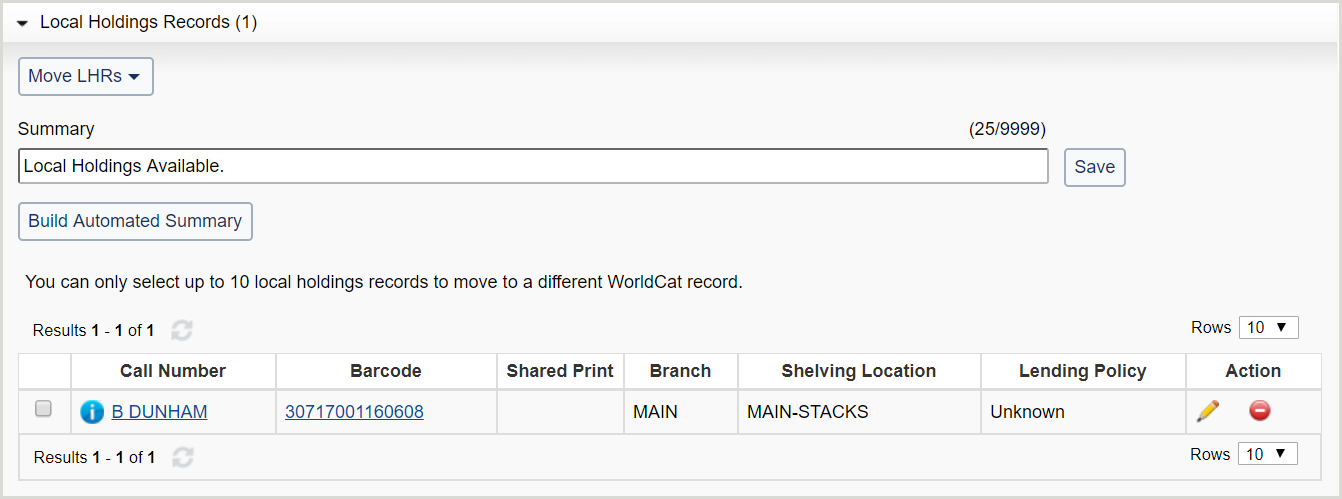Work with local holdings records
Using Record Manager, you can create and edit WorldCat local holdings records (LHRs). You add an LHR record to a MARC 21 WorldCat bibliographic record.
Using Record Manager, you can create and edit WorldCat local holdings records (LHRs). You add an LHR record to a MARC 21 WorldCat bibliographic record. The information contained in the LHR contains information that is specific to your institution.
Los campos específicos son apropiados para los LHR. Algunos de estos campos contienen información similar a los campos del registro MARC 21 WorldCat; sin embargo, la información de la LHR no es apropiada para usuarios ajenos a su institución.
Los registros de existencias locales pueden exportarse junto con los registros bibliográficos. Para más información, consulte Preferencias de exportación.
Note:
- Un registro bibliográfico puede contener un máximo de 10.000 registros de existencias locales.
- Si el registro de existencias locales que está editando ha sido modificado simultáneamente por otro usuario o en una sesión diferente, recibirá un mensaje de error cuando intente guardar sus ediciones. Haga clic en Actualizar y vuelva a aplicar los cambios para guardarlos.
- Some local holdings record actions can be performed on up to 100 records at a time. To perform an action on up to 9,000 records at a time, see Bulk actions for local holdings records.
- Añadir un compromiso de impresión compartida a un LHR
- Descubra cómo añadir un compromiso de impresión compartida a un registro de existencias local en WorldShare Record Manager.
- Build an automated LHR summary
- Discover how to build an automated local holdings record summary in WorldShare Record Manager.
- Change the location for multiple LHRs
- Discover how to change the branch location or shelving location for multiple local holdings records in WorldShare Record Manager.
- Check for duplicate call numbers
- Discover how to manually check for duplicate call numbers in a local holdings record in WorldShare Record Manager.
- Delete LHRs
- Discover how to delete an individual local holdings record or multiple local holdings records in WorldShare Record Manager.
- Derive a LHR
- Discover how to derive a local holdings record from a WorldCat bibliographic record or an existing local holdings record in WorldShare Record Manager.
- Edit a LHR
- Discover how to edit a local holdings record from the MARC 21 editor or Text view editor in WorldShare Record Manager.
- LHR fields
- Find all of the local holdings data fields available in WorldShare Record Manager.
- Move a LHR to a different WorldCat record
- Discover how to move a local holdings record to a different bibliographic record in WorldShare Record Manager.
- Reformat a LHR
- Discover how to reformat a local holdings record in WorldShare Record Manager.
- Remove Shared Print flag and retention statement from a LHR
- Discover how to remove the Shared Print holding type flag and retention statement from a local holdings record in WorldShare Record Manager.
- Search and view LHRs
- Discover how to search for, filter, and view local holdings records in WorldShare Record Manager.
- Set a WorldCat holdings audience level on a LHR
- Discover how to set a WorldCat holdings audience level on a LHR in WorldShare Record Manager.
- Validate a LHR
- Discover how to validate a local holdings record in WorldShare Record Manager.
- View a LHR in WorldCat.org
- Discover how to view a LHR in WorldCat.org from the MARC 21 or Text view editor in WorldShare Record Manager.
- View LHR Change History
- Discover how to enable and view the LHR Change History.