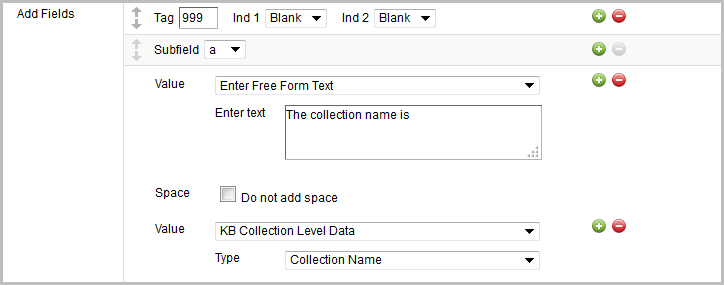If you have not configured email reports, see Institution settings, Reports for instructions.
Record reports contain information about records you output from Collection Manager. They are separated into reports about deleted records, new records, and updated records. Each report includes details about the associated files of records (deleted, new, and updated files of records).
Record reports have a size limit of less than 5,000 rows. If the limit is exceeded, the remainder of the report is not available via email or in the OCLC Usage Statistics Portal. You will see the following message: "Your report does not contain all of the data. You are viewing [number] rows of [number] total rows."
Records reports
| Report |
General information included in the report |
Columns included in the report |
Notes |
|
Deleted Records
|
Reporting Period
Institution Name
Institution Symbol
Total number of records
|
Provider
Nombre de la colección
Title
ISBN/ISSN
OCLC Number
File Name
Multiple occurrence
|
The Delete Records Report displays titles that have been deleted from your collections. |
|
New Records
|
Reporting Period
Institution Name
Institution Symbol
|
Provider
Nombre de la colección
Title
ISBN/ISSN
OCLC Number
Record not delivered*
File Name
Multiple occurrence
|
The New Records Report displays titles that have been added to your collections.
*The Record not delivered column is especially of interest to libraries that changed a collection-level record delivery setting Record Output to Do not include records already held in WorldCat so that Collection Manager does not deliver records for items you already held in WorldCat. The items not delivered as New records will appear in the report with the word NONDELIVERY in the Records not delivered column. You can use the information for your statistics.
|
|
Monthly Records
|
Reporting Period
Institution Name
Institution Symbol
|
Provider
Nombre de la colección
Nuevo
Actualizaciones
Deletes
|
The Monthly Records Report provides a monthly summary of activity. It shows the number of records output for each provider, collection, and if records were new, updates, or deletes. It also includes the total number of records delivered.
Record delivery is counted by a combination of OCLC number, library symbol, and date. The example below would represent one Update, one New, and one Delete record:
OSU OCLC#1 Provider 1 Collection A New
OSU OCLC#1 Provider 2 Collection B Update
OSU OCLC#1 Provider 3 Collection C Delete
Note: If you enabled Include a complete set of records with every delivery for Subsequent Record Output in your collection's settings, the delivered updated records will be included in the Records Delivered total.
|
|
Updated Records
|
Reporting Period
Institution Name
Institution Symbol
|
Provider
Nombre de la colección
Title
ISBN/ISSN
OCLC Number
File Name
Update Reason
Action
Multiple occurrence
|
The Updated Records Report displays titles in your collection that have been updated and lists why the record was updated. See Reasons for updated records for more information.
Update Reason
Updated Record Reports contain an Update Reason column. If you select to receive Update Records reports, the content of the reports will depend on the settings you choose in Institution Settings > MARC Records > WorldCat Updates as follows:
If you selected to receive WorldCat update records:
- Details about what was enhanced in the WorldCat record / what triggered output of an updated record will be included in your report.
If you did not select to receive WorldCat update records (you selected None):
- Details about enhancements to the WorldCat record will not be included in your report. However, you will receive an updated record when an OCLC control number (an OCLC number) changes.
Consider selecting the Updated Records report to ensure you are notified about OCLC number merges.
Action
The Action column can have the value New, Deleted, or Updated.
A report representing a collection that had a DDA title triggered for purchase could appear as follows:
| Action |
Update reason |
| NEW |
Removed from collection eblebookspda - Added to collection eblebooks |
| DELETED |
Removed from collection eblebookspda - Added to collection eblebooks |
| UPDATED |
OCLC control number change—WorldCat record variable field(s) change: 505, 520 |
|
Motivos de los registros actualizados
Asigne valores de datos a todos sus registros en Configuración de la institución > Registros MARC > Personalizar registros en la sección Añadir campos. Elija una Etiqueta, Ind 1, Ind 2 y subcampo. Elija un valor de la lista desplegable. Para más detalles, véanse los valores de los datos en la Tabla 1.
Cuadro 1
Valores de datos que puede asignar a sus registros, Tabla 1
| Values |
Additional options |
More information |
| Cataloging Partner Data |
If you select the value Cataloging Partner Data, an additional drop-down list of values will appear. These additional values apply only to cataloging partner collections. |
See Data values for cataloging partner collections. |
| Collection Custom Text |
Use the Collection Custom Text value to map collection-level notes to your records. Custom text labels can be used with knowledge base, cataloging partner and query collections to remember what notations were placed in custom text areas. |
Por ejemplo, puede incluir su propia versión del nombre del proveedor en cada registro de una colección. Para ello, haga dos cosas:
Introduzca su versión del nombre del proveedor dentro de una colección y defina una etiqueta de texto personalizada.
Añada el valor Texto personalizado de la colección a una etiqueta MARC en la configuración de la institución Personalizar registros.
Véase Colección Texto personalizado. |
Datos del nivel de recogida
|
Identificación de la colección |
|
| Nombre de la colección |
OCLC se sumará automáticamente a los 590$b.
Los registros de sus existencias WorldCat tendrán "WorldCat holdings" como nombre de la colección (si los títulos no están en otra colección).
|
| Provider |
OCLC will automatically add to the 590$a.
Records from your WorldCat holdings will have "OCLC" as the provider (if the titles are not in another collection).
|
| Collection Note |
Las notas se introducen a nivel de colección. A veces las utilizan las bibliotecas de WorldCat Discovery y WMS para exponer una nota a los usuarios. |
| Copia Número de llamada |
Choose the call number you want from the WorldCat record:
050 (Biblioteca del Congreso)
055 (Números de clasificación asignados en Canadá)
060 (Biblioteca Nacional de Medicina)
070 (Biblioteca Nacional de Agricultura)
080 (Números de clasificación decimal universal)
082 (Números de clasificación decimal Dewey)
086 (Números de clasificación de documentos gubernamentales)
090 (Números de llamada de tipo LC asignados localmente)
092 (Números de llamada Dewey asignados localmente)
096 (Números de llamada de tipo NLM asignados localmente)
Choose to use the format and spacing exactly as it appears in the WorldCat record or customize the format and spacing.
|
Consulte Copiar signaturas de registros de WorldCat a sus registros para obtener más detalles y ejemplos. |
| Date Delivered |
Selecciona el formato:
- AAMMDD
- AAAAMMDD
- YYMM
- AAAAMM
- MM/DD/YYYY
- DD/MM/YYYY
- AAAA-MM-DD
- YYYY-MM
|
|
| Introducir texto libre |
Use the Enter Free Form Text value to enter text that will be constant data in every record. Enter Free Form Text differs from Collection Custom Text and Collection Level Data, Public Notes for which you map the values in the Customize Records tab but enter collection-specific text within specific collections.
|
See How to Enter Free Form Text for more information.
|
| KB Datos a nivel de título |
Coverage Dates |
Formato en sus registros: fulltext@2012 |
| |
Coverage Enumerations |
Formato en sus registros: fulltext@volume:1;issue:1 |
| |
Nota de cobertura |
|
| |
Linking Key |
Una clave de enlace es un valor a nivel de título de la base de conocimientos que corresponde a la columna title_id del archivo KBART. Se utiliza para formatos de libros electrónicos, audio, vídeo, imágenes y revistas. |
| |
Ubicación |
|
| |
Title Note |
|
| |
Vendor ID |
|
| LSN (Local Systems Number) |
Las bibliotecas que reciben registros de WorldCat para una colección de sincronización de datos pueden utilizar el valor LSN (Local Systems Number) para incluir su número de sistema local en un campo/subcampo variable. |
Si necesita su número de sistema local en el 001, tenga en cuenta que deberá añadirlo manualmente a sus registros. Consulte Valores por defecto en los registros para obtener más información. |
| OCLC Number |
Use this value to add the OCLC control number to a field/subfield in your records. |
Consulte Valores por defecto en los registros para obtener más información. |
| Motivo de la actualización del registro |
By default, the reason an updated record was output will be included in your reports. To include the reason in each updated record, add this value. |
See Reasons for updated records for more information.
|
| Tipo de transacción |
Add this value to include New, Updated, or Deleted in each record. |
Para más información, consulte Criterios para registros nuevos, actualizados y eliminados. |
How to Enter Free Form Text
Utilice el valor Introducir texto de forma libre para añadir su propio texto a un campo a través de los registros de títulos de las colecciones de una base de conocimientos.
Como se muestra en el ejemplo, después de seleccionar el valor Introducir texto de formulario libre, aparecerá un cuadro de texto para que escriba el texto. A continuación, pulse el botón añadir ( ) para añadir otro campo. Combine su texto libre con otros valores de datos. Por ejemplo, escriba "El nombre de la colección es" como texto libre y añada un Valor y un Tipo para crear la frase "El nombre de la colección es [Nombre de la colección]."
) para añadir otro campo. Combine su texto libre con otros valores de datos. Por ejemplo, escriba "El nombre de la colección es" como texto libre y añada un Valor y un Tipo para crear la frase "El nombre de la colección es [Nombre de la colección]."
Para utilizar el valor Introducir texto libre:
- Navigate to Institution Settings > MARC Records > Customize Records.
- Click the add button (
 ) to add a field, if needed. Enter a tag, indicators, and a subfield. For example, add the Tag 999 and the Subfield a.
) to add a field, if needed. Enter a tag, indicators, and a subfield. For example, add the Tag 999 and the Subfield a.
- En la lista desplegable Valor, seleccione Introducir texto libre.
- Enter free text. For example, enter "The collection name is."
- If you want to add another value, click the add button (
 ) to add another value.
) to add another value.
- Marque la casilla si no desea añadir un espacio entre dos valores.
- Seleccione un Valor y un Tipo. Por ejemplo, seleccione KB Datos de nivel de colección y Nombre de colección.
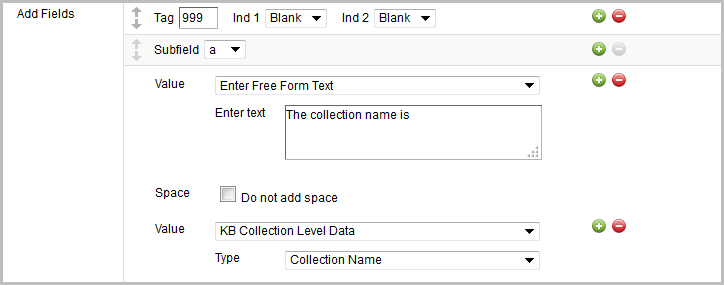
Motivos de los registros actualizados
The reason a record is updated will be included in your reports in by default. The reasons will be included in our records if you map the value to your records. If you map the Reason for Updated Record value to your records, the reason(s) you received an updated record will appear in your update records. We recommend adding this value to your records if you enable WorldCat Updates. See MARC Records, WorldCat Updates for more information.
Para asignar el motivo de actualización del registro a un campo de sus registros:
- Add a field in the Customize Records tab, enter a tag, and so forth.
- Seleccione el valor Motivo del registro actualizado.
Motivos habituales para actualizar los registros
Common reasons for an updated record are:
- Cambio de nota de nivel de recogida KB
- KB collection name change
- Cambio de las fechas de cobertura de KB
- Cambio de las enumeraciones de cobertura KB
- KB coverage note change
- KB location change
- Cambio de nombre del proveedor KB
- KB cambio de nota de nivel de título
- KB Cambio de URL
- LBD data change
- Cambio de datos de LHR
- WorldCat record 040 $e
- WorldCat record DtSt change
- Cambio del nivel de codificación de los registros WorldCat
- Cambio de campo(s) variable(s) del registro WorldCat **
- Cambio de número de control de OCLC
- Cambio de RDA
- Subsequent record output **
** Tenga en cuenta:
- For records that include the reason WorldCat record variable field(s) change: Tags may be included with the reason. Whether or not a tag is included is based on the tags you selected to specify the changes that will trigger the output of an updated record.
See your settings in Institution Settings > MARC Records > WorldCat Updates > Update Conditions. For more information about the setting, see MARC Records, WorldCat Updates and expand the Include and Exclude sections.
- Example:
WorldCat record variable field(s) change: 650
- For records that include the reason Subsequent record output: These records are from collections where you have chosen the option in the collection-level settings Include a complete set of records with every delivery to have the entire collection delivered with every run.
For more information about the setting, see Collection-level settings in knowledge base collections or Collection-level settings in query collections.
- Si un registro tiene varios motivos, éstos irán separados por guiones.
- Example of a single reason:
WorldCat record variable field(s) change: 650, 700, 710
- Example of multiple reasons:
OCLC control number change—WorldCat record variable field(s) change: 650, 700, 710—WorldCat record 040—RDA change
Collection Custom Text
Custom text labels can be used with knowledge base, cataloging partner and query collections to remember what notations were placed in custom text areas. See Collection Custom Text for instructions.

 ) para añadir otro campo. Combine su texto libre con otros valores de datos. Por ejemplo, escriba "El nombre de la colección es" como texto libre y añada un Valor y un Tipo para crear la frase "El nombre de la colección es [Nombre de la colección]."
) para añadir otro campo. Combine su texto libre con otros valores de datos. Por ejemplo, escriba "El nombre de la colección es" como texto libre y añada un Valor y un Tipo para crear la frase "El nombre de la colección es [Nombre de la colección]."