My Account release notes, September 2021
myaccount_release_dec2021
Release Date: September 28, 2021
Introduction
This release of My Account provides new features and enhancements to help you offer an improved experience for you library users, including:
- Display a custom message for your library users
- Provide improved messages for WorldShare Circulation renewal failures (for WMS libraries)
These enhancements are the direct result of your feedback.
Recommended actions
For this release, we recommend that you review the following checklists and complete the relevant tasks so that you can adjust your policies and workflows and train your staff. These checklists identify updates that we have determined as significant for most institutions. We encourage you to review all of the items in the release notes to determine whether there are other items that might require additional action or follow up by your institution.
Administrative actions
These items require immediate action or decisions.
| Action |
|---|
|
If your library uses both Tipasa and WorldShare Management Services (WMS), we encourage you to verify that your integration is set up to best meet your needs. For details, see Set up integration. With questions or for assistance with setup, contact OCLC Support. |
|
For Tipasa or WorldShare ILL, be sure to utilize Smart fulfillment functionality, including: |
Follow-up actions
In an effort to keep your staff informed of new features and changes, you may also want to consider these items.
| Action |
|---|
|
Share these release notes with your colleagues. |
|
Redesigned WorldCat Discovery search results and item details pages deliver an experience that helps users more intuitively find and get resources from your library. The WCAG 2.1-compliant interface also enables us to deliver enhancements to WorldCat Discovery more quickly in the future. |
|
Have you signed up for email alerts for News in the OCLC Community Center? This ensures that release notes and events come straight to your inbox. |
Include Request ID with problem reports
When reporting an issue with My Account or WorldCat Discovery, it's very helpful to include the Request ID. It can be found at the bottom of the screen on which the issue occurred. Including this information allows us to directly trace what happened on the request we are troubleshooting.
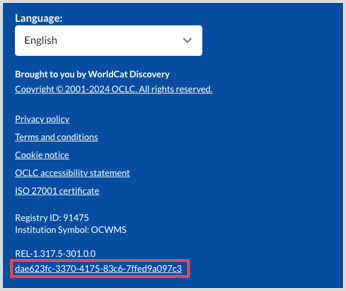
New features and enhancements
Display a custom message for your library users
You are now able to create custom notifications for your library users within My Account. If your library uses WorldCat Discovery, the same message appears in both interfaces.
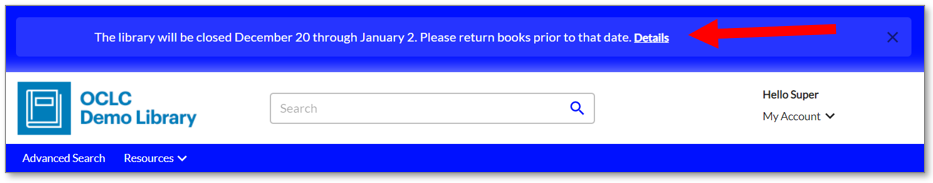
To create a custom notification, go to OCLC Service Configuration and navigate to WorldCat Discovery and WorldCat Local > Display Settings > Custom Notification.
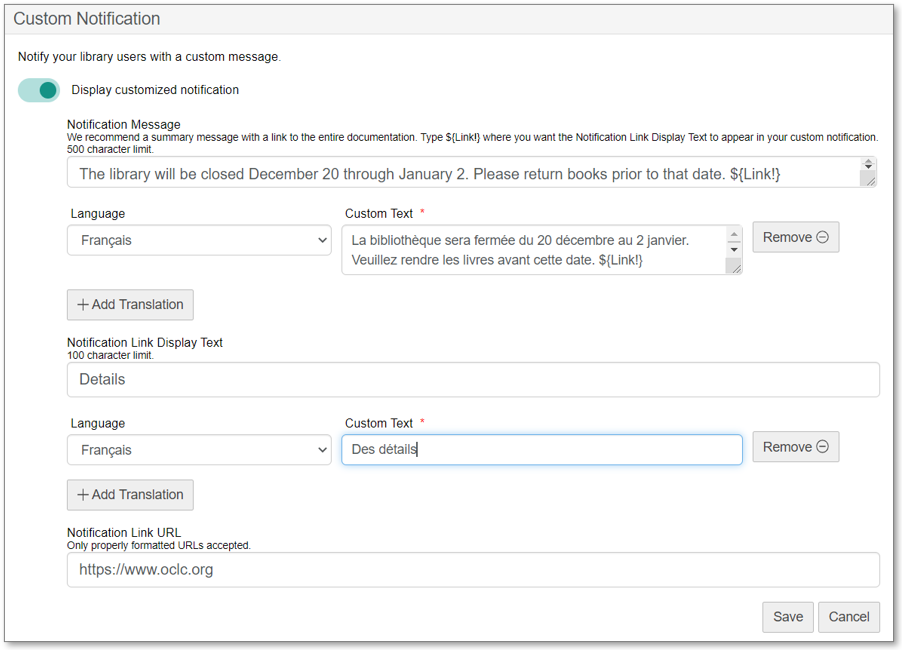
As needed, you can enable/disable the message, include translated text, and incorporate links.
For more information, see Add a Custom Notification.
Provide improved messages for WorldShare Circulation renewal failures
For libraries with WorldShare Circulation
Your library's users will now see more specific and useful error messages on the Checkouts tab when an item fails to be renewed. The new messages will help users to take appropriate action. Prior to this release, users would see a generic error message for all failed renewals.
Users will see a specific renewal error message when:
- Their account is expired or blocked from circulation
- They owe too much in library fees
- They have too many overdue items
- The item is needed to fulfill another patron's hold or item scheduling request
- A system error occurred while attempting the renewal
Any other conflict with Circulation policies will result in a generic error message indicating that renewals are not allowed.
This example shows the message when the user owes too many fees:
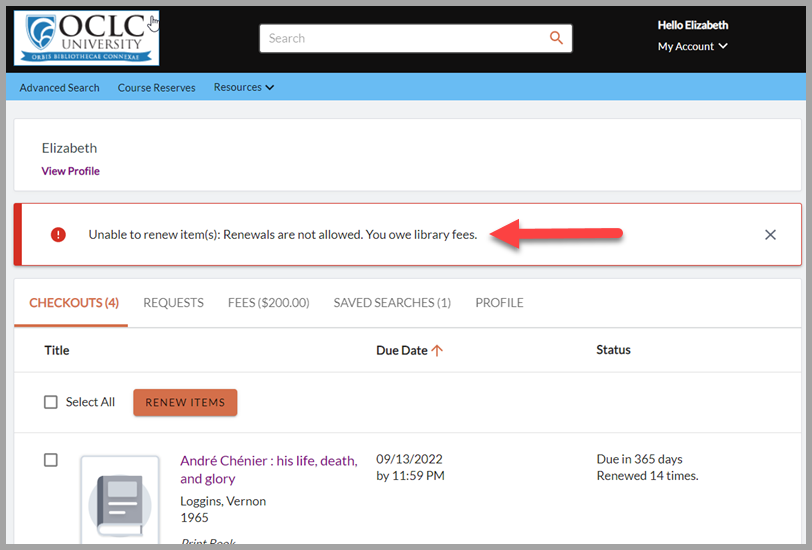
If a user selects more than one item to renew, then item-specific failure messages display for each item that fails to renew. A list of successfully renewed items will continue to be displayed in the confirmation message:
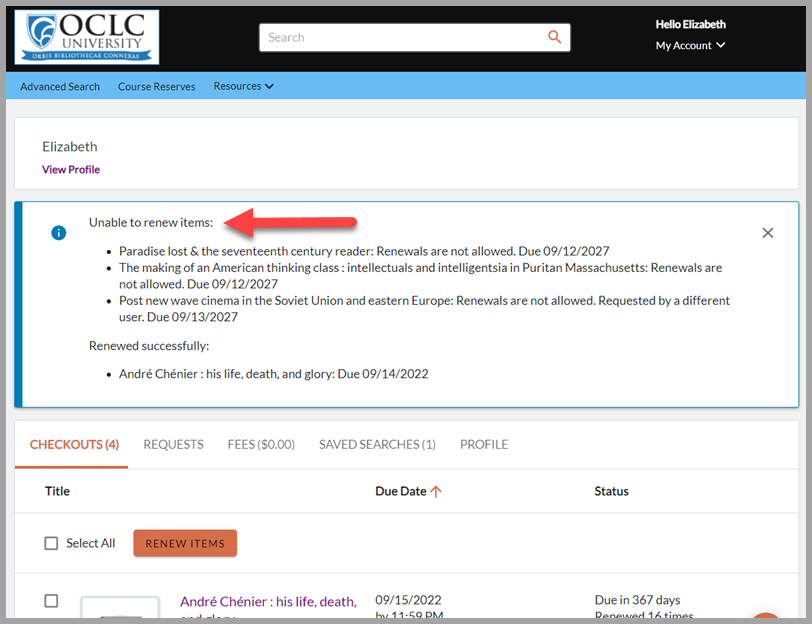
For more information, see Renew items.
For libraries with both WorldShare Circulation and Tipasa
Reminder: If your library has enabled Tipasa and Circulation integration, the Renew option will only display in the Checkouts tab for items borrowed from another library if Tipasa’s Patron Request Management settings allow patrons to renew ILL requests in My Account.
Renewal requests from My Account for borrowed items are submitted directly to the lending library for approval, and the user will not see a new due date until library staff have manually updated the item's due date in Circulation. Tipasa staff should monitor the Renewal Approved queue or use Tags to identify recently-renewed loans that need to be updated in WorldShare Circulation.
For more information, see Renew Request.
For libraries with Tipasa (without WMS)
Reminder: If Tipasa’s Patron Request Management settings allow patrons to renew ILL requests and view the due date in My Account, renewal requests can be initiated from the Requests tab. Renewals requested from My Account are submitted directly to the lending library for approval, and the user will not see a new due date until one is provided by the lending library.
For more information, see Renew Request.
Nota
Improved link from Create Request form to results
For libraries with Tipasa
On the Create Request tab, the link for "Back to Requests" has been updated to "View requests". The former text was not accurate when the library user arrived on the Create Request via OpenURL from a discovery service.
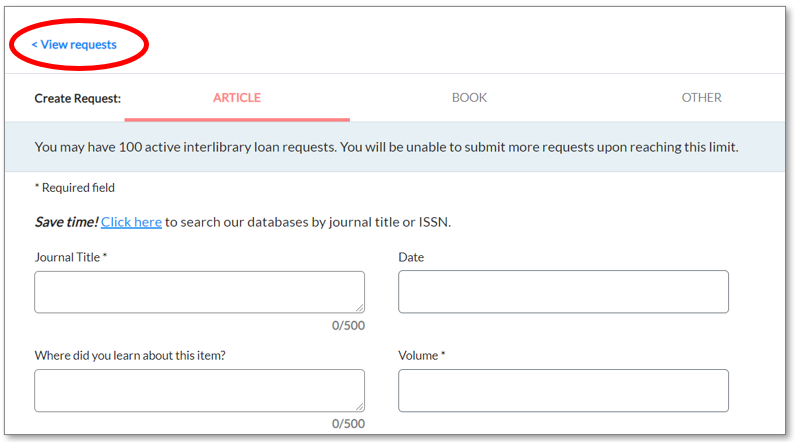
Bug fixes and known issues
For a full list of current and recently fixed issues, see Known issues for My Account.
Important links
Post-release sessions
To help you become familiar with the new features, enhancements and improvements included in this release, update sessions scheduled. Please note the session time zones when registering. The sessions will be recorded and archived for future viewing on the OCLC Community Center. Please register, even if you are unable to attend, to receive a link to the recorded session.
-
- Product Insights: Resource Sharing
- Date: Thursday, October 21, 2021, 2:00 pm EST
- Register Now
-
- Product Insights: WorldShare Management Services
- Date: Tuesday, December 14, 2021, 1:00 pm EST
- Register Now
- WorldCat Discovery
- Product Insights: WorldCat Discovery
- Date: Thursday, January 20, 2022, 12:00 pm EST
- Register Now
Support websites
Support information for this product and related products can be found at:
