Tipasa Release Notes, June 2022
Release Date: June 12, 2022
Introduction
This release of Tipasa provides a new feature in addition to several bug fixes. This feature will help you manage more complex workflows, including:
- Quickly email Article Exchange links for off-system copy requests to library users
- Provide library users with Article Exchange links for off-system requests in My Account
- Utilize new data inserts to autopopulate request data in notifications
Many of these enhancements are the direct result of your feedback.
Recommended actions
For this release, we recommend that you review the following checklists and complete the relevant tasks so that you can adjust your policies and workflows and train your staff. These checklists identify updates that we have determined as significant for most institutions. We encourage you to review all of the items in the release notes to determine whether there are other items that might require additional action or follow up by your institution.
Administrative actions
These items require immediate action or decisions.
| Action |
|---|
|
For best performance, it's very important to clear your browser's cache before starting to work with Tipasa! |
|
Be sure to utilize Smart fulfillment functionality, including:
|
|
If your library uses WorldShare Management Services (WMS), we encourage you to verify that your integrations with WorldShare Circulation and WorldShare Acquisitions are set up to best meet your needs. https://help-es.oclc.org/Resource_Sharing/Tipasa/WorldShare_Circulation_Integration https://help-es.oclc.org/Resource_Sharing/Tipasa/WorldShare_Acquisitions_integration Note: Local holdings and availability (OPAC) integration has been turned on for all WMS libraries. |
|
If your library uses Ex Libris Alma, we encourage you to enable OPAC integration for automatic retrieval of local holdings and availability information and circulation integration for automatic creation of temporary items and automated checkout/check-in. Please contact OCLC Support to request these be enabled. |
|
If your library uses Innovative's Sierra, we encourage you to enable OPAC integration for automatic retrieval of local holdings and availability information. Please contact OCLC Support to request these be enabled. |
|
For all other library systems, if the link to your library’s catalog has not been set up or if the link needs to be updated, follow the instructions below. When you have enabled your online catalog links, you can quickly search your catalog for requested items as a borrower or lender. https://help-es.oclc.org/Resource_Sharing/Tipasa/Reference/Search_my_library's_online_catalog |
| Have you updated addresses within each of your borrower and lender Constant Data records in OCLC Service Configuration? If not, please do so on behalf of all your borrowing and lending partners. Address labels do not print properly unless the addresses are formatted correctly. |
|
Have your contact information or lending policies changed? If so, please make the appropriate updates in OCLC Policies Directory. |
|
Don't forget to utilize the reporting capabilities for Tipasa in WorldShare Report Designer. An overview recording is available in the OCLC Community Center: https://www.oclc.org/community/ill_prime/events/analytics.en.html |
Follow-up actions
In an effort to keep your staff informed of new features and changes, you may also want to consider these items.
| Action |
|---|
|
Share these release notes with your colleagues. |
|
Have you signed up for email alerts for News in the Community Center? This ensures that Tipasa release notes and events come straight to your inbox. |
New features and enhancements
Quickly email Article Exchange links for off-system copy requests to library users
When an off-system borrowing request is filled and the document is added to the request via Article Exchange, the full request details email will autopopulate the Article Exchange URL and password.
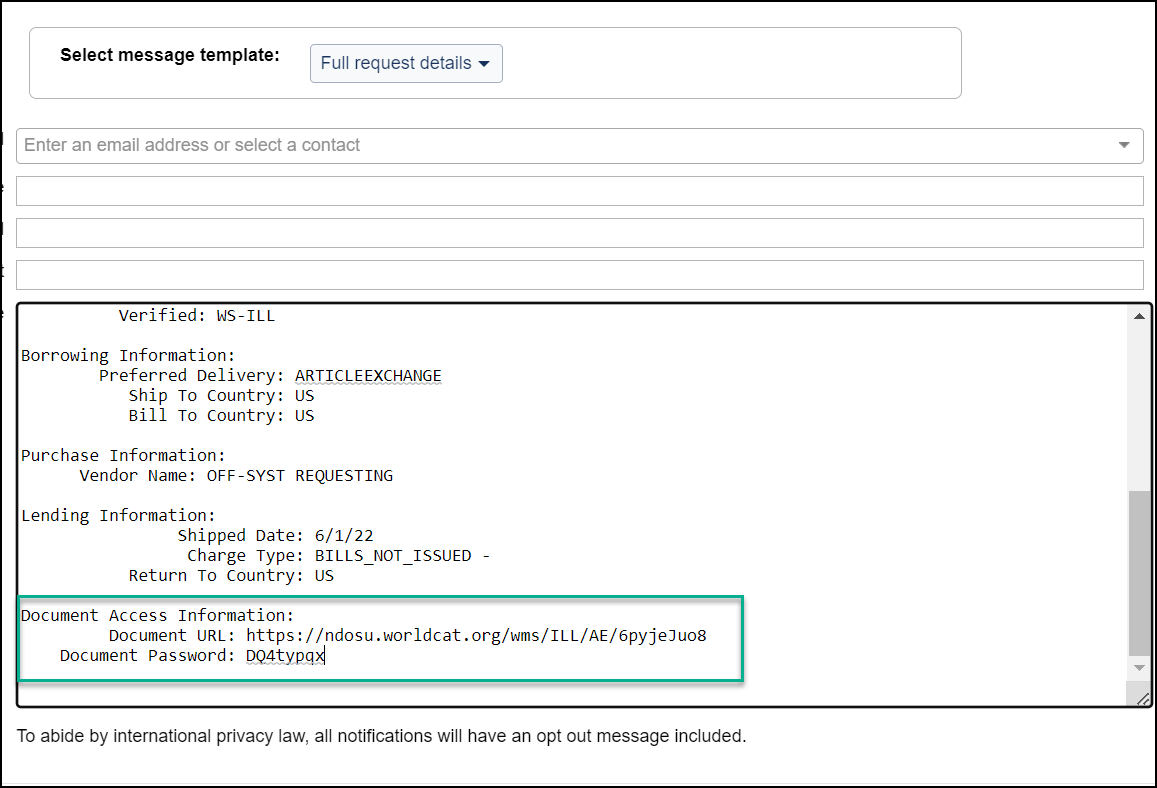
For more information, see Off-System Requesting.
Provide library users with Article Exchange links for off-system requests in My Account
For off-system requests, your library users will now see the appropriate Article Exchange links in My Account. Links will display once the file has been dropped in the Tipasa request and the status has updated to Received. These requests will appear just like requests supplied by OCLC network suppliers.
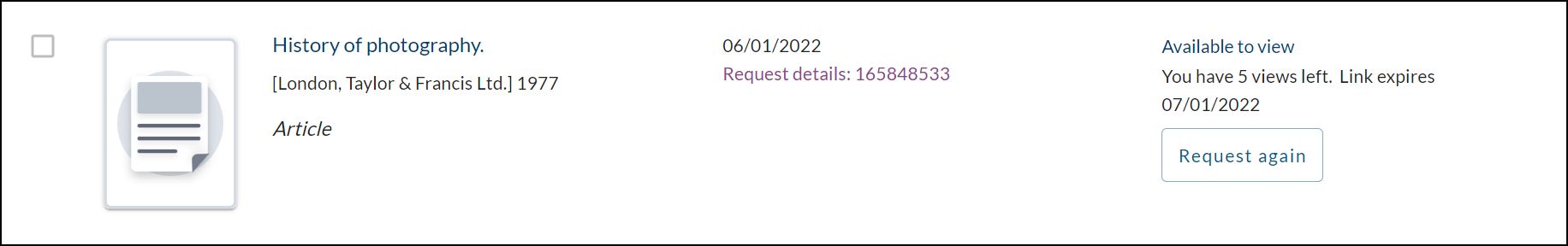
For more information, see Off-System Requesting.
Utilize new data inserts to autopopulate request data in notifications
You can now save time and provide important request information by utilizing the new notification inserts listed below. To add these data inserts to your notifications, go to the Notifications section of OCLC Service Configuration.
Note: These inserts will be available beginning June 13th, 2022
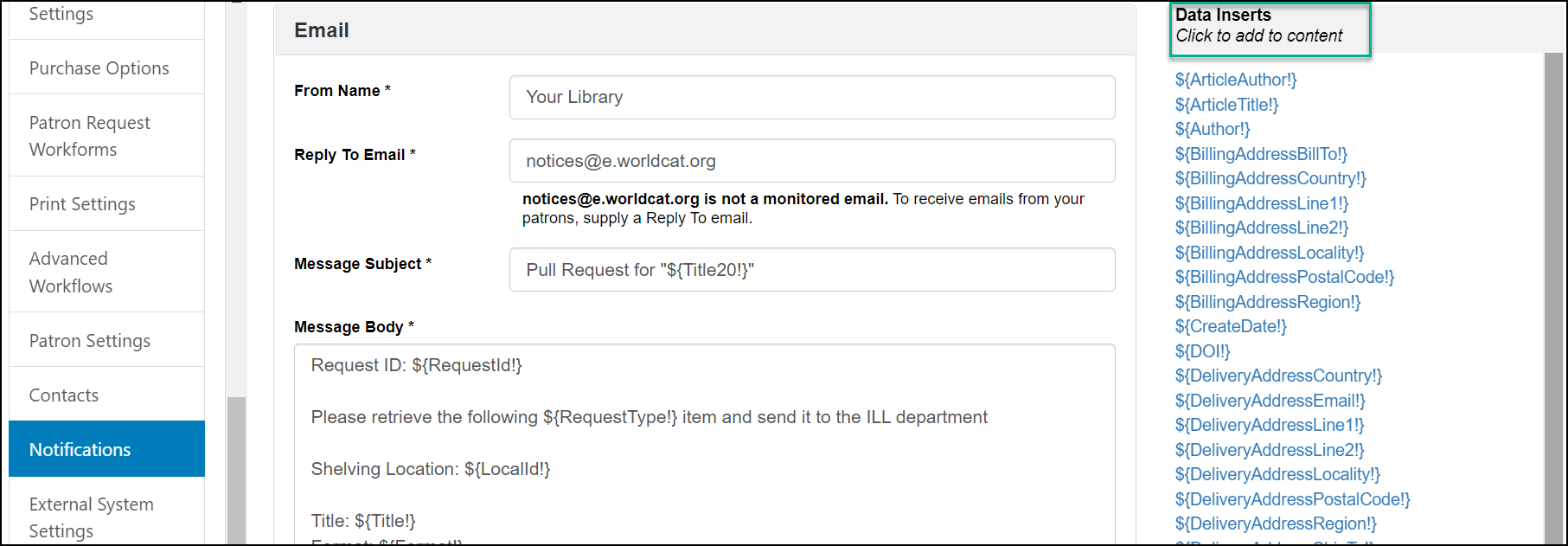
Patron address inserts
${PatronAddresse1!}
${PatronAddressline2!}
${PatronAddressLocality!}
${PatronAddressPostalCode!}
${PatronAddressRegion!}
${PatronAddressCountry!}
Delivery address inserts
${DeliveryAddressShipTo!}
${DeliveryAddressLine1!}
${DeliveryAddressLine2!}
${DeliveryAddressLocality!}
${DeliveryAddressPostalCode!}
${DeliveryAddressRegion!}
${DeliveryAddressCountry!}
${DeliveryAddressEmail!}
Billing address inserts
${BillingAddressShipTo!}
${BillingAddressLine1!}
${BillingAddressLine2!}
${BillingAddressLocality!}
${B¡llingAddressPostalCode!}
${B¡llingAddressRegion!}
${BillingAddressCountry!}
Return address inserts
${ReturnAddressReturnTo!}
${ReturnAddressLine1!}
${ReturnAddressLine2!}
${ReturnAddressLocality!}
${ReturnAddressPostalCode!}
${ReturnAddressRegion!}
${ReturnAddressCountry!}
Renewal information data inserts
${RequestedDueDate!}
${Renewed!}
Supplier information data inserts
${SupplierltemBarcode!}
${SupplierCharge!}
${SupplierNote!}
Off-System request data inserts
${RequesterOffSystemReferenceld!}
${SupplierOffSystemReferenceld!}
${OffSystemRequesterName!}
${OffSystemSupplierName!}
Date data inserts
${ReturnedDate!}
For more information, see Notification data inserts.
Nota
Aging period for requests in problem statuses is now 180 days
With this release, the aging period for requests in problem statuses will become 180 days.
Queues for problem status include the following:
- RECEIVED?
- NOT RECEIVED
- RECEIVED BUT MISSING
- OVERDUE
- RETURNED/COMPLETE?
- RETURNED BUT MISSING
Any requests that have been in a problem status for 180 days or more will automatically close. If you have unresolved requests that you will need to continue to track after the release, please make note of the request details. Depending on various factors such as age and your request volume, these requests may not be findable in the system after they’re closed automatically.
For more information, see Request Aging.
Bug fixes and known issues
A list of current and recently fixed issues can be found here.
Important links
Product Insights: Resource Sharing
To help you become familiar with the enhancements and fixes included in this release, please attend the upcoming webinar Product Insights: Resource Sharing.
Date: Wednesday, July 20, 2:00pm, Eastern Daylight Time (New York, UTC -04:00)
Registration: https://www.oclc.org/community/ill_prime/events/rspi-july-2022.en.html
Please note the session time zone when registering. The sessions will be recorded and archived for future viewing on the OCLC Community Center. Please register, even if you are unable to attend, to receive a link to the recorded session.
OCLC Resource Sharing Conference (RSC22) web series
OCLC invites you to register for upcoming presentations in the 2022 OCLC Resource Sharing Conference web series. This year’s series of free, virtual sessions features ILL 101 sessions, automation, controlled digital lending, and moving resource sharing forward during this challenging time. Recordings are available in the community center if you are unable to attend live.
RSC22 includes these sessions:
- Tuesday, June 14, 11:00 am | A look into the future of ILL services
- Tuesday, June 21, 1:00 pm | Controlled digital lending during global COVID-19 and beyond
You're also invited to view recordings of past sessions in this series:
- Working smarter not harder: How to automate your holdings and configure policies to expedite fulfillment | Recording
- Lightning sessions: Resource sharing at the Internet Archive and E-book lending/borrowing demystified | Recording
- The persistence of CONTU: The results of two surveys | Recording
- Controlled digital lending for resource sharing: Law and policy since 2018 | Recording
Virtual Workshop Series: Learn how to fine-tune your ILL setup
The series included the following topics:
- Part 1: Fine-tune your policies and deflections (recording, slides, and checklist available)
- Part 2: Construct your custom holdings (recording, slides, and checklist available)
- Part 3: Automate your request process (recording, slides, and checklist available)
- Part 4: Curate and care for your constant data (recording, slides, and checklist available)
- Part 5: Make your usage statistics count (recording, slides, and checklist available)
Support websites
Support information for this product and related products can be found at:
