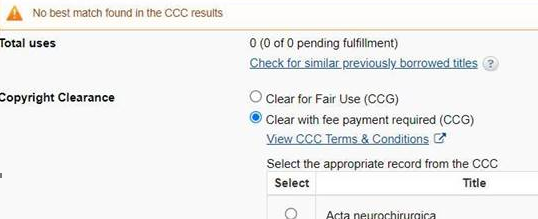|
Fixes for Tipasa circulation (NCIP) integration with Innovative's Sierra.
In the August release, we enhanced the integration to handle hold requests for borrowing. In the October release, we added a configuration to better support checkout item messages for lending.
|
October 2024
|
|
Request counts that are displayed alongside the quick links are updating slowly and causing a discrepancy between quick links and the queue counts.
|
July 2024 |
|
Request counts that are displayed alongside the quick links are updating slowly and causing a discrepancy between quick links and the queue counts.
|
June 2024 |
|
While attempting to save a new Off-System partner record in the OCLC Service Configuration > Address Book, the following error message displays:
"Cannot access partner with symbol "AAA": invalid group." Cannot access partner with symbol "null": invalid group."
|
June 2024 |
| Requests being sent through automation are sporadically being moved to the review queue without finishing being processed. |
June 2024 |
|
For Article Exchange, intermittent failures to upload a document. A permanent fix has been implemented has resolved this upload issue.
|
April 2024 |
|
When a request is submitted with the patron request form, the following message displays: "Request could not be created. If you continue to have issues submitting the form, contact the library."
This error appeared when the pickup location name that was chosen on the request form exceeded 50 characters and there was no pickup location code present.
|
February 2024 |
| For circulation integration with Alma, updating of the due date for renewal fails. |
October 2023 |
| For circulation integration, an incorrect check-in message displays in the circulation history for lending integration. The message currently states "Temporary item checked in to circulation system," but it should instead state "Item checked in to circulation system". |
October 2023 |
| Several fixes for off-system requesting, |
September 2023 |
|
The August 17 release of WorldShare Reports and Report Designer provided fixes for the following:
- Improved calculation of ILL turnaround times for off-system requests
- Updated logic for calculating ILL filled counts of purchases via WMS Acquisitions
For more information, see the WorldShare Reports release notes, August 2023.
|
August 2023
|
| The need by date is not being populated in the patron note section of the request. |
May 2023 |
|
When creating a new off-system lending request, data in the Requester Reference ID field is not retained when taking the Create action.
If the email address field is edited before the create action is taken, the email address will revert to the email address in the partner record in both borrowing and lending requests.
|
March 2023 |
| The preview button on the patron request workforms in Service Configuration results in an error message. |
March 2023
|
| The media type icon is not always initially displayed in request queues. |
March 2023
|
| A large number of partner records will cause timeout errors when loading the partner list to a new lending or converted borrowing off-system request in the staff interface. |
March 2023 |
|
The need by date is not being populated in the patron note section of the request.
|
December 2022 |
| All requests submitted via Tipasa my account (either via openURL or blank request form) gets submitted with a request source of "OCLCILLAPI". |
December 2022
|
| Issue date is not being populated on the request in the staff interface when requests are submitted through the patron request form. |
November 2022 |
| When editing Open Hours and Closures on the Schedule tab of policies directory, the Schedules tab renders blank after saving with no option to add or edit the page. |
November 2022 |
| WMS OPAC lookup puts duplicated Branch and Shelving Location into Local ID. |
August 2022 |
| When placing Book Club requests (using the multiple requests option in the staff interface to request multiple copies of the same item from different lenders), these requests appear to be sent to lenders but instead cannot be seen by lenders. These requests will not be filled. |
September 2022
|
|
In My Account, the Cancel Request button doesn't always cancel the request.
|
August 2022 |
|
Any shelving location, branch location, or local call number that includes non-Latin characters will not display correctly for Tipasa libraries with OPAC integration. This includes places in the staff interface, such as the Local ID field, as well as on printouts.
|
August 2022 |
|
If diacritics are present in the name of a shelving or branch location, the location will not display correctly in the staff interface for Tipasa libraries with OPAC integration. his includes places in the staff interface, such as the Local ID field, as well as on printouts.
|
August 2022 |
| When an Off-System Request is filled via Article Exchange, the Article Exchange link does not appear to patrons in My Account. |
June 2022 |
| Automation is not considering coverage dates from the Knowledge Base when building a lender string. If a potential lender owns the title but has specified they do not hold the requested volume, issue, or date, they will still be added to the lender string. |
June 2022 |
| Automations that build lender strings are not being applied to requests. The requests are routed to the New for Review queue without a lender string and display an error message that states "Direct Request Processing Failed" in the Automation History. |
March 2022 |
| When circulation integration is enabled for WMS or Alma, the check-in temp item action fails. As a workaround, you can check the item into your circulation system manually. |
February 2022 |
| In Discover Items in the staff interface, links on the Find Related and Subject tabs are not working. |
October 2021 |
|
When looking at a request in the staff interface, the Notification History section of the Request History does not display email notifications that have been sent to recipients.
Note: For notifications sent between July 11 and August 8, the notification’s time stamps in the Request History section of the request will reflect an August 8 time stamp (rather than the date/time the notification was sent). Going forward, the time stamps will be accurate.
|
August 2021 |
|
When a request is submitted to the first lender in the lender string on a weekend, the Time to Respond column displays <12 hours 24 hours earlier than expected.
In cases where the need by date of the borrowing library occurs before the end of the lender’s days to respond, the Time to Respond value will be correct.
|
June 2021 |
| If a loan request passed through several lenders before being filled, it is possible that the Lending Library to Borrowing Library notifications will be triggered based on the wrong due date. This happens when any of the earlier potential lenders saved a due date on the request but then said no or the request aged to the next lender. The notification will be initiated for the current supplier based on their notification settings, but based on the potential lender’s incorrect due date. |
|
|
Using the Everything option in the Find Patrons search in Tipasa to look for patron records will now only search:
ILL Identifier ppid User ID at Source Barcode (if present) |
December 2020. Additional search options were added. |
| On the holdings screen in the staff interface, if a Custom Holding Group or Path is applied but has no results the holdings screen will display libraries that aren't in the path or group and build a lender string accordingly |
December 2020 |
| Requests expire from the New for Review queue after 14 days. |
April 2020 |
| Libraries serviced by the Australian Data Center (Australia and New Zealand) are experiencing a delay in notification delivery. Notifications are queuing but are not being delivered to patrons. |
March 2020 |
| Some library patrons are receiving an "A System error occurred" error message after clicking on the Interlibrary Loan button from a detailed record in WorldCat Discovery. A cookie was discontinued after the January 29th 2020 WorldCat Discovery install. The error occurs when the discontinued cookie is still retained by the patron's browser. |
March 2020 |
|
Resubmitting some requests results in the following error message:
An error occurred processing the request. Please try again. If you are unable to continue please contact OCLC Support noting the request number, and the exact date and time this error occurred for the request.
|
December 2019 |
| Clicking on the hyperlinked message title in the Notification Log fails to load the content of the sent notification. |
August 2019 |
Clicking on the blue (i) next to a potential lender on the holdings page takes users to their own Policies Directory page, not the page of the potential lender.
When in a request, clicking on the grey (i) in the list of lenders in the lender string also leads users to their own Policies Directory page, not that of the lender. |
August 2019 |
|
Patron request workforms that contain the Format field lead to an error message and requests are not submitted.
|
August 2019
|
| If an ILL request is changed to a purchase request and then changed back to an ILL request, the request cannot be submitted and an error message appears. |
June 2019 |
| If you have set up a notification to be sent to library staff when one of your borrowing requests has been filled using Article Exchange, the URL displayed in the notification email is for the Lender’s staff interface rather than your own. |
June 2019 |
| Resubmitting a request results in an error message when a lender in a previous lender string goes non-supply. |
April 2019 |
|
When symbols are repeated in either the original or resubmitted lender string it may result in the following:
- If a lending symbol appears twice in either the original lending string or in the resubmitting lender string, while the request is assigned to that lender, it will appear twice in the borrower’s Awaiting Response queue, and the lender’s Can You Supply queue. Note that the counts in the left sidebar are correct, and once the lender responds to the request the duplicate rows will disappear.
- If a lending symbol was last in the original lender string and is first in the resubmitted lender string, the request isn’t routed to the lender. If the request was only resubmitted to that lender, it will be closed as unfilled.
|
April 2019 |
| When resubmitting a request, if a symbol in the previous lender string is set as a non-supplier the resubmit function will result in an error message. |
April 2019 |
| When adding status or department fields to a patron request form in Service Configuration and specifying field values to display in the drop down list, saving will result in an error message. |
April 2019 |
| Libraries that have enabled integration with Article Galaxy from Reprints Desk may experience intermittent issues with the Reprints Desk price and availability display. OCLC is currently investigating. |
March 2019 |
| Deflection policies based on E-License terms are not deflecting requests for e-books. |
February 2019 |
| Lenders can view borrower notifications in the Request History accordion in the staff interface. These notifications may contain patron information, such as name and email address. |
February 2019 |
| After taking an action that moves a request to a different queue, it is no longer possible to use next/previous links to view other requests in the original queue |
February 2019 |
|
When the borrowing library adds an Article Exchange document to a request at In Transit status, the Mark as Received action is not saving the AE information to the request. Because the status is updated to Received, the automated notification will be sent to the patron and the request will close. The patron will see the request as “Completed,” but there will not be an AE link available.
This scenario may be encountered when the supplying library sent the document by email or shipped the article without first including the document. In this case, the borrowing library adds the document for the patron to access via the user portal.
|
February 2019 |
| Tipasa libraries who have enabled Advanced Lending do not have the option to move requests to the Verifying, Retrieving, Scanning, and Packaging queues on individual lending requests. |
January 2019 |
|
Lender is unable to save tags for requests in the following statuses:
- Received/In Use
- Received But Missing
- Received/In Use (Overdue)
- Returned But Missing
|
December 2018 |
| Some libraries are experiencing errors when using Get It Now to process requests and using IFM as a form of payment. |
November 2018 |
| When using the “magnifying glass” or “View Holdings” link in a request to complete citation information, sometimes the “Apply data to request” button is not appearing. The “Create Request” button appears instead. |
October 2018 |
|
ILL hold displays as On Shelf at pickup location.
When receiving a loan request in WorldShare ILL or Tipasa with WorldShare Circulation integration enabled, the hold on the temporary item is fulfilled at the pickup location rather than the item's home location.
|
October 2018 |
| Automated notifications failed to be sent in some cases. This issue was most frequently associated with the 'Item about to be due' and 'Item overdue' notifications. |
October 2018 |
| Patron-initiated request with OCLC Direct Request occasionally selects a bibliographic record for a print item rather than the electronic item, and vice versa. |
August 2018 |
| The first time a copyright declaration field is added to a patron workform, the text limit defaults to 450 characters. |
August 2018 |
| An error message appears saying that there are too many lenders in the lender string, despite there being 15 or less. |
August 2018 |
| Due dates are missing on requests when renewal is denied. |
August 2018 |
| OCLC Reasons for No reports for both Borrowing and Lending are currently reporting an unusually large count for "Unspecified". We are continuing our investigation as to the cause. |
August 2018 |
| Incorrect URL in New Lending Requests email |
July 2018 |
| Interlibrary Loan Statistics are inaccurate for the month of May |
May 2018 |
|
An error message is displayed to the lender when attempting to save or update the status of a lending request if:
- Lender selects ILL Fee Management (IFM)
- Lending charge is blank
- Request status is one of the following:
- Submitted
- Considering
- Tipasa-only statuses: Verifying, Retrieving, Scanning or Packaging
The request fails to be updated and/or changes to the request are not saved.
|
May 2018 |
| Some Article Available notifications are failing |
May 2018 |
| Article links are not being delivered to patrons or showing up in the User Portal when supplied by some lenders and auto-received as a proven sender. The request displays to the patron as 'completed' without the link to the article. |
April 2018 |
| Changing a lending request to Verifying, Retrieving, Scanning or Packaging results in an error message. |
April 2018 |
| There are anomalies in the way copyright usages are being counted. |
April 2018 |
| Newly registered user approved' automated notification is not sent. |
February 2018 |
| Changes to Custom Holdings Groups and Custom Holdings Paths are not being Reflected. |
January 2018 |
| Some of the Open Access links that appear on a request are actually subscription links. |
November 2017 |
| Interlibrary Loan requests cannot be fulfilled in WorldShare Circulation. |
November 2017 |
| The value of Patron Status in a request is overwritten when constant data with a blank/null value for Status is applied and the request is subsequently saved or updated. |
October 2017 |
| Recently closed requests are temporarily not searchable as either an ‘active request’ or ‘closed request’ from the Tipasa home page. This unsearchable period should only be a minute or two but has been prolonged at times. |
July 2017 |
| Print export fields not printing correctly: Supplier Name. |
July 2017 |
| Some status/cancel button display issues in the user portal. |
July 2017 |
| Patron requests coming through as "copy" on Book request form if data is entered in the Article form first and Service Type is not included in the workforms. |
June 2017 |
| Borrower is unable to update the bibliographic data in a request by clicking the magnifying glass icons next to Title, Author, and standard number (i.e. ISSN, ISBN, etc.) fields. The bibliographic record view fails to render, and the "Apply data to request" button does not display. Note that subsequent searches made in Discover Items may not behave as expected. |
May 2017 |
| Print export fields not printing correctly: Supplier Name. |
May 2017 |
| Print export fields not printing correctly: Purchase Price, Vendor. |
May 2017 |
|
Borrower is unable to action requests in Not Received status. An error message displays when selecting the 'Mark as Received' or 'Save' buttons.
|
May 2017 |
| Service Configuration displays an error message after creating a new custom notification. |
May 2017 |
| Electronic documents that were not sent via Article Exchange aren’t available to patrons online. |
May 2017 |
| Message to clear copyright appears when submitting a request for a material older than five years. |
May 2017 |
| Patron-initiated request filled via Article Exchange by an ILLiad lender sends the wrong notification. |
May 2017 |
| Patron requests coming through as "copy" on Book request form if Article form is selected first. |
May 2017 |
| Manual notification templates intermittently cannot be applied, i.e. nothing happens after selecting a template from the dropdown menu. |
February 2017 |
| Manual notifications do not populate the patron email address in 'To Email.' |
February 2017 |
| Custom manual notification template no longer appears as an option in Tipasa. |
February 2017 |
|
Refund button does not display for closed requests.
|
February 2017 |
| Patron-initiated request filled by AE proven sender creates the wrong patron notification. |
December 2016 |
|
Patron request form preview in Service Config results in an error for some institutions.
|
December 2016 |
| In Service Configuration, creating a new Custom Holdings Group (CHG) or saving changes to an existing CHG results in an error message. If a CHG includes one or more OCLC symbols that contain a special character (i.e. $#@), saving changes to the CHG may result in symbols being dropped from the CHG. |
December 2016 |
| Patron-initiated requests that were mediated by staff display in the Direct Produced queue. |
December 2016 |
| Patron URL (data insert) in notification templates is incorrect for some institutions. |
December 2016 |
|
My Lists and My Account links directing to incorrect URLs in User Portal
|
December 2016 |
| Text notifications are being sent for unlinked patron requests. These are generally older requests created prior to patrons using the new patron portal and request forms. Texts are being sent if there is a phone number in the patron request data. |
November 2016 |