Tipasa release notes, May 7, 2023
Release Date: May 7, 2023
Introduction
This release of Tipasa provides a number of new features and enhancements in addition to several bug fixes. These features will help you manage more complex workflows, including:
- Utilize additional time-zone-related enhancements to eliminate the need to convert dates and times
- For off-system requesting, utilize improvements that allow you to save time and more easily process requests and configure a lending request form and link user accounts to partner institutions
- For NCIP integration, allow any media type so temporary record can be created
- View more useful shipped and returned dates in lending queues
Many of these enhancements are the direct result of your feedback.
Recommended actions
For this release, we recommend that you review the following checklists and complete the relevant tasks so that you can adjust your policies and workflows and train your staff. These checklists identify updates that we have determined as significant for most institutions. We encourage you to review all the items in the release notes to determine whether there are other items that might require additional action or follow up by your institution.
Administrative actions
These items require immediate action or decisions.
| Action |
|---|
|
For best performance, it's very important to clear your browser's cache before starting to work with Tipasa! |
|
Be sure to utilize Smart fulfillment functionality, including:
|
| Have your contact information or lending policies changed? If so, please make the appropriate updates in the OCLC Policies Directory. |
Follow-up actions
In an effort to keep your staff informed of new features and changes, you may also want to consider these items.
| Action |
|---|
|
Share these release notes with your colleagues. |
| See the release notes for recent My Account installs to read about improvements to the user experience for submitting ILL requests and fixes that reduce the creation duplicate requests. |
| Have you signed up for email alerts for News in the OCLC Community Center? This ensures that Tipasa release notes and events come straight to your inbox. |
New features and enhancements
Utilize additional time-zone-related enhancements to eliminate the need to convert dates and times
For information on previously released time-zone-related enhancements, see the Tipasa release notes, March 2023.
In this release, we’ve made additional enhancements to the following:
- Patron’s need-by date
- Document Delivery date fields
- Email and notification date fields
- Export data fields
- Report Designer: Request Created Date/Time
- Report Designer: All ILL dates/times
Patron's need-by date
The patron notes now include the full date/time stamp in UTC (Universal Time Coordinated) for the need-by date specified on the patron request form. The date/time stamp is determined by the UTC equivalent of midnight at the beginning of the date specified by the patron. The matching logic for an automation on "any patron note" has been updated to interpret this new format.
Example
Document Delivery date fields
Date fields for Document Delivery now display in your library's local time zone and the preferred format for your locale.
Example
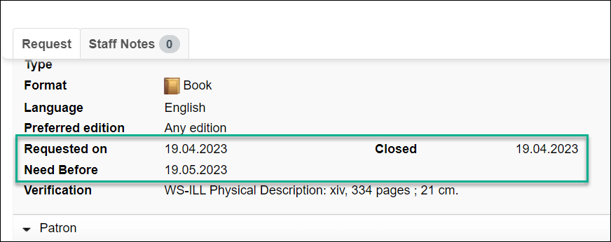
Email and notification date fields
Date and time fields in emails and notifications now display in your library's time zone and the preferred format for your locale. This includes the full request details email as well as manual and automated notifications.
Example
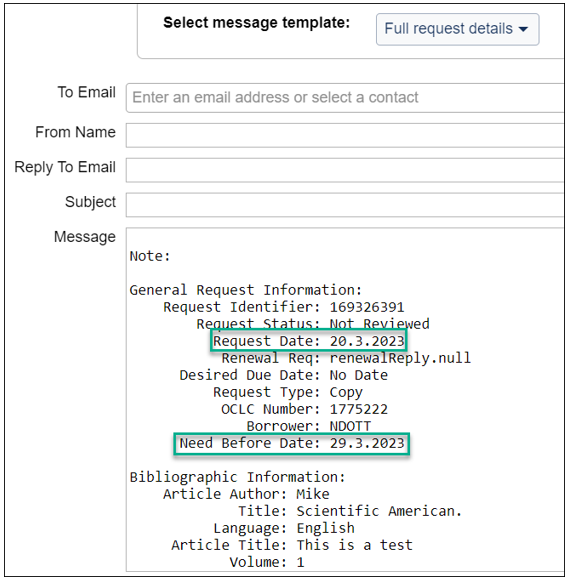
Export date fields
For data exported from queues, dates in the exported files now display in your library's date format and the preferred format for your locale.
Example
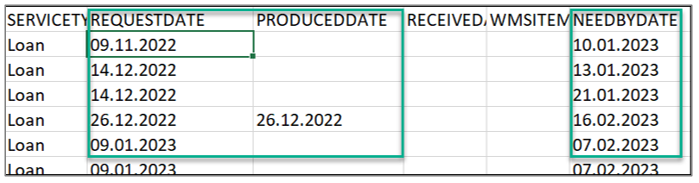
Report Designer: Request Created Date/Time
For requests created on or after March 19, 2023, the Request Created Date/Time field now contains the specific time of the created date in your library's local time zone. Previously, the Request Created Date/Time value defaulted to midnight (00:00:00) UTC of the day the request was created.
This change will result in more accurate turnaround time fields or turnaround time variables created in Report Designer based on the created date/time of the request.
Example
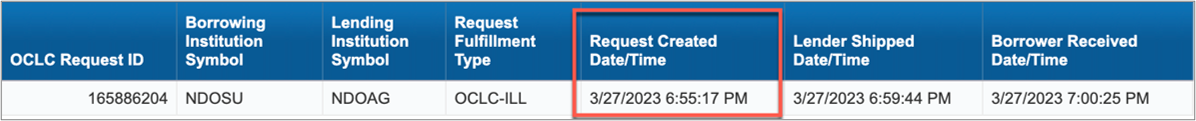
Report Designer: All ILL dates/times
In addition to the Request Created Date/Time described above, all ILL dates updated on or after March 19, 2023, will display in your library's local time zone. These include:
- Borrower Cancelled Date/Time
- Borrower Received Date/Time
- Borrower Returned Date/Time
- Lender Shipped Date/Time
- Request Closed Date/Time
- Request Exhausted Date/Time
- Request Expired Date/Time
- Request Produced Date/Time
- Lender Assigned Date/Time
- Lender Unfilled Date/Time
- Request Purchase Order Date/Time
- Borrower Need Before Date
- Lender Due Date
- Request Copyright Committed Date/Time
For more information about these updates to Report Designer, see WorldShare Reports release notes, April 2023.
For any questions regarding recent time-zone-related enhancements, or how date/time stamps are displaying for your library, please contact OCLC Support.
For off-system requesting, utilize improvements that allow you to save time and more easily process requests
Request automatically marked as complete when item marked as Returned
When you request a loan from an off-system partner, you must manually update the statuses for the request. Now, when you mark an item as Returned, the system marks the request as Closed and populates the Return/Closed Date. You no longer need to wait for the off-system partner to confirm via email that the item has been received.
Due Date no longer required when marking an item as Shipped
As noted above, when you request a loan from an off-system partner, you must manually update the statuses for the request. Previously, you were required to enter a Due Date when marking an item as Shipped, even when the off-system partner did not provide a date. Now, you can update a request to Shipped without a Due Date. The Due Date is no longer required at Shipped, only at Received.
For more information, see Off-system borrowing.
For off-system requesting, configure a lending request form and link user accounts to partner institutions
Later this month, you will be able to enable a lending request form for off-system partners. With this release, you can prepare by configuring your request form and linking specific users to partner institutions in your address book.
The request form itself will not become available until a user portal install occurs later in May 2023. We recommend that you NOT distribute any user accounts to partner institutions prior to the user portal install.
Configure a request form for off-system partners
In OCLC Service Configuration (by using your account with the WorldShare ILL Admin role), you can now configure a form to by used for lending to off-system partners.
To set up your off-system lending form:
- Go to OCLC Service Configuration > WorldShare ILL > Request Forms > Lender's Off-System Request Form.
- Customize the form content, labels, and informational messages to be relevant to off-system partners requesting from your library.
- Use the Preview button to view what the form will look like.
After the May 2023 user portal release, you can provide your off-system partners with access to the form by sharing the URL shown below via email or a web page on your library's web site.
For more information, see Off-system lending by request form.
If your library is a member of a WorldShare Management Services (WMS) group, you have the option to configure a single form for your group. To consult about the best setup for your group, please reach out to OCLC Support.
Create and link user accounts with off-system partners
For staff at your off-system partner institutions to submit requests, you will need to create a user account for them and link it to the partner in the address book. This is also done within the Admin tab and OCLC Service Configuration (by using your account with the WorldShare ILL Admin role).
In the Admin tab
On the Admin tab, click New User.
The account data can be very minimal. (You only need to store information about the user here because there is additional partner information in the Address Book.)
The following fields are required/recommended:
| Campo | Notes | |
| Recommended | Name | Include sufficient information to identify the user. |
| Recommended | Address | Use this for quick identification of the partner institution. |
| Requerido | Needed for setting/resetting password and contacting the user. | |
| Required for WMS libraries | Barcode, Patron Type, Home Branch | |
| Requerido | User Name | Needed for account creation and sign-in. |
| Requerido | WorldShare ILL Partner | Needed to access the partner form. Note: Only apply the Partner role to external users that you will link to a partner institution. Do not add this role to existing Admin or User accounts being used by your library's staff or patrons. For testing the partner workflow, we recommend creating a separate partner account specifically for that purpose. |
In OCLC Service Configuration
Under WorldShare ILL, go to the Address Book and open the record for the relevant partner. Scroll down to find a new section for Borrower Account.
Search for and select the user, and then click Apply to link them to the partner institution.
In the Borrower Account section of the partner record, you now see the linked user.
Currently, only one user can be linked to a partner. To change the user, you would remove the link to the user and then link a different user.
For WMS groups, partners are shared across the group, so a user will be able to borrow from any library that's a member of that WMS group.
For more information, see Off-system lending by request form.
Please watch for news and release notes in the coming weeks about the upcoming user portal install, which will enable access to the request form for users at partner institutions. We recommend that you NOT distribute any user accounts to partner institutions prior to the user portal install.
For NCIP integration, allow any media type so temporary record can be created
With this release, requests are allowed for any media type (even those without express NCIP mappings) so that the temporary record can be created. This change should reduce the occurrence of Alma NCIP errors. Previously, some requests encountered an exception that prevented the NCIP integration.
For more information, see Third-party Circulation integration.
View more useful shipped and returned dates in lending queues
Previously, lending queues included a column for Referral Date, which did not have a clear meaning. Now, the Lending Requests: Supplied and Lending Request: Returned queues include more the descriptive Shipped Date and Returned Date, respectively.
Example of Lending Request: Supplied queue
Example of Lending Request: Returned queue
For more information, see Lending Requests.
Bug fixes and known issues
The following bugs or known issues have been corrected with this release:
- For requests submitted via Tipasa request forms, the Need By Date was not displaying in the patron notes.
- For off-system requests, when content was manually entered in the Local ID field, the content was not being retained.
- For copy requests filled by a Proven Sender, the Shipped Date and Received Date were previously 1 day apart.
- When a lender constant data record with a null value in the Shipped Date field was applied, the request was previously populating with a Shipped Date in the past.
- For ILL request transfer (using ISO 18626), the format mapping for articles has been corrected to map to Serial.
For a list of current and recently fixed issues, see Known issues.
Important links
Product Insights: Resource Sharing
To help you become familiar with the enhancements and fixes, please attend the upcoming webinar Product Insights: Resource Sharing (date to be determined).
OCLC Resource Sharing Conference web series
OCLC invites you to register for upcoming presentations in the 2023 OCLC Resource Sharing Conference (RSC23) web series. This year’s series of free, virtual sessions focuses on topics of interest to the OCLC interlibrary loan community. Recordings and slides for past sessions are available in the community center.
RSC23 includes these sessions:
- Some changes are here to stay: Managing resource sharing in the 21st century | Recording
- RSC23 Lightning sessions - Conducting interlibrary loan user surveys and Training student employees on ILL processing | Recording
- Law, not guidelines: Moving beyond CONTU | Recording
- Exceed your library users’ expectations with your ILL services | Register
- Lightning sessions- Resource sharing: an Italian perspective, Resource share the love, and Resource sharing trends survey | Register
- Workshop - Tips to improve staff workflows and users’ experience | Register
Virtual Workshop Series: Learn how to fine-tune your ILL setup
The series included the following topics:
- Part 1: Fine-tune your policies and deflections (recording, slides, and checklist available)
- Part 2: Construct your custom holdings (recording, slides, and checklist available)
- Part 3: Automate your request process (recording, slides, and checklist available)
- Part 4: Curate and care for your constant data (recording, slides, and checklist available)
- Part 5: Make your usage statistics count (recording, slides, and checklist available)
Support websites
Support information for this product and related products can be found at:
