WorldShare Circulation release notes, March 2023
Release Date: March 19, 2023
Introduction
This release of WorldShare Circulation provides new features and enhancements:
- Integrate with ReShare
- View hold queue size when viewing a patron's Checkouts list
- View a patron's Claims tab with additional staff roles
- Bug fixes and performance improvements
Many of these enhancements are the direct result of your feedback.
Recommended actions
For this release, we recommend that you review the following checklists and complete the relevant tasks so that you can adjust your policies and workflows and train your staff. These checklists identify updates that we have determined as significant for most institutions. We encourage you to review all of the items in the release notes to determine whether there are other items that might require additional action or follow up by your institution.
Administrative actions
These items require immediate action or decisions.
| Action |
|---|
|
The WMS SIP2 Service will no longer automatically re-route requests that are sent to the wrong WMS data center. You will begin to see connection failures for any SIP2 device (e.g., self-checkout machines) or authorizing service (e.g., digital content platforms like OverDrive) that is configured for the wrong WMS data center. To avoid disruptions to your services, you may wish to verify that your SIP2 clients are configured for the correct WMS data center. Nothing needs to be changed in your WMS configuration: The target WMS data center is specified in the configuration of each of your library's devices and services. |
|
Libraries wishing to integrate with ReShare should review policies and settings in Service Configuration related to integration. Users of the current ReShare-WMS integration will need to take action to adopt the features described in these release notes. For example, you may need to update to the newest version of ReShare, adjust your ReShare configuration, and then enable the integration within WMS. Contact your ReShare support desk for assistance with your ReShare configuration. See below for additional details. |
|
The legacy Location Policy screen no longer displays in OCLC Service Configuration. Location Policy data has been read-only since being replaced by Collection Type Policy in June 2022. |
New features and enhancements
Integrate with ReShare
WorldShare Circulation now offers an officially supported, enhanced integration with ReShare, an open-source resource sharing platform for consortia.
If your library uses ReShare, this integration will allow you to streamline the process of borrowing and lending materials.
Note: Users of the current ReShare-WMS integration will need to take action to adopt the features described below. Your library may need to update to the latest version of ReShare, update your ReShare configuration, and then enable the integration within WMS. Contact your ReShare support desk for assistance updating your configuration for the WMS2 integration.
Borrowing workflow
For borrowing, a temporary item and patron hold can be created automatically in Circulation when the related borrowing request is received in ReShare to make it easier for you to circulate that item to the patron in WMS.
The integration will create the hold in Pending status, waiting for circulation staff to check the item into WMS to complete fulfillment. The requesting patron will not receive a pickup notification from WMS until the item is checked in at the pickup location and the hold updates to Ready for use status.
Circulation will honor any pickup location and/or due date provided by ReShare. The ReShare indicator will display on the item record, hold queue, and checkout screens for easy reference:
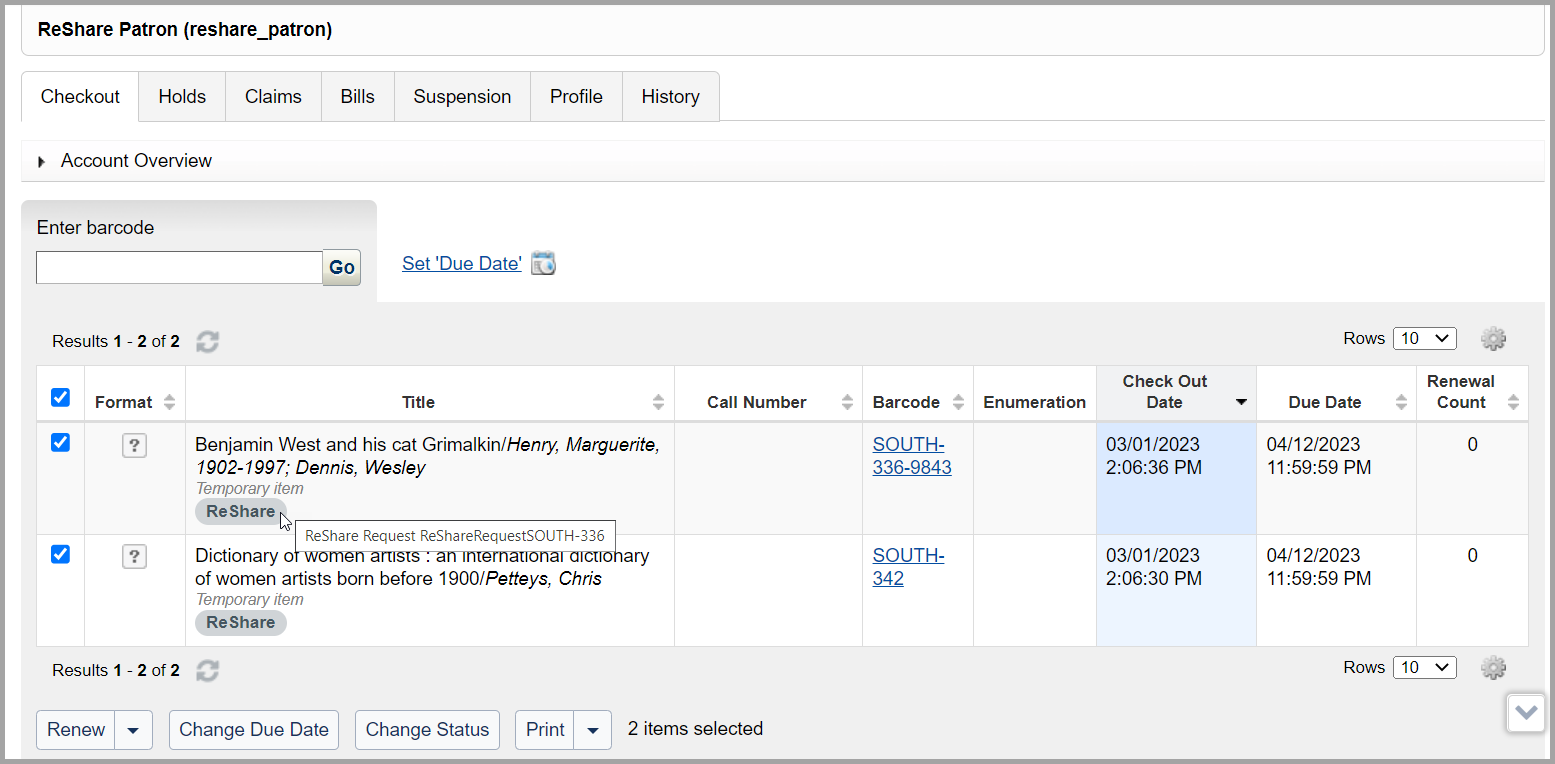
Your library may also choose to automatically check an item into WMS as soon as the item is returned to the lender via ReShare to save your staff the extra step of scanning the item in Circulation. You will configure this setting within ReShare.
Note: At this time, multi-piece borrowing is not supported by WMS. When you receive a single borrowing request for multiple items in ReShare (e.g., three volumes in a set), only one temporary item and hold request will be created in WorldShare Circulation. Your library can choose to circulate all items as a single unit or to manually create additional temporary items and holds. However, the automatic check in feature will only process the single temporary item created via the integration.
Lending workflow
When you are acting as the lending library, Circulation can automatically checkout the item that you have loaned in ReShare to ensure that your catalog is updated. Circulation will honor any due date provided by ReShare and display the ReShare indicator on the item record and checkout screens for easy reference:
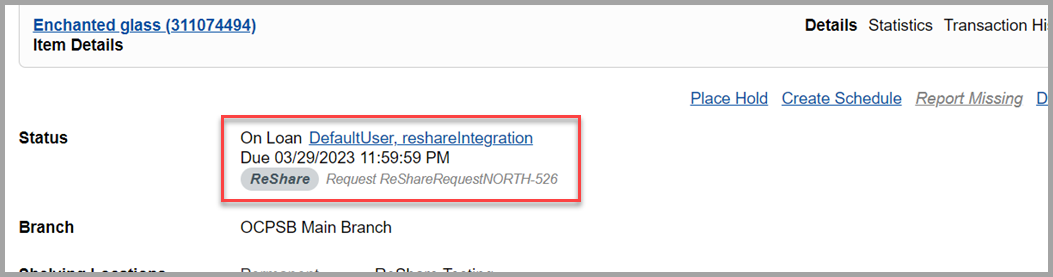
You will choose the WMS user account(s) you wish to use for lending in your ReShare configuration.
Your library may also choose to automatically check an item into WMS as soon as a successful loan is completed in ReShare. You will configure this setting within ReShare.
Multi-piece lending is supported by WMS. When you ship a lending request for multiple items in ReShare, the integration will check out each item in WorldShare Circulation. The automatic check in feature will return each item as well.
Configuration
Follow these steps to begin using the enhanced ReShare-WMS integration:
- Request an OCLC WSKey
- Access will be needed for the WMS NCIP Service and the WorldShare Identity Management API.
- You may skip this step if ReShare already has an appropriate key for your library.
- Ensure you are running ReShare version 1.11 or later
- Update your WorldShare Circulation configuration to account for ReShare borrowing and lending
- See Set up integration for a list of policies to consider
- Enable ReShare via ILL Settings when you are ready to allow WMS to process incoming messages from ReShare
- Configure ReShare's LMS integration settings for WMS.
- See LMS Host Integrations for more details.
View hold queue size when viewing a patron's Checkouts list
You can now easily see how many hold requests are pending for a title when viewing the Checkout tab in WorldShare Circulation.
Viewing the number of pending holds for the title may help you to decide if it's appropriate to renew or adjust the due date of a copy on loan. For example, you may have a local policy that only allows renewal if there are no patrons waiting for a copy.
The new Pending Holds Count column will be disabled by default. To view this column, click the settings icon and select Pending Holds Count from the Show Columns menu:
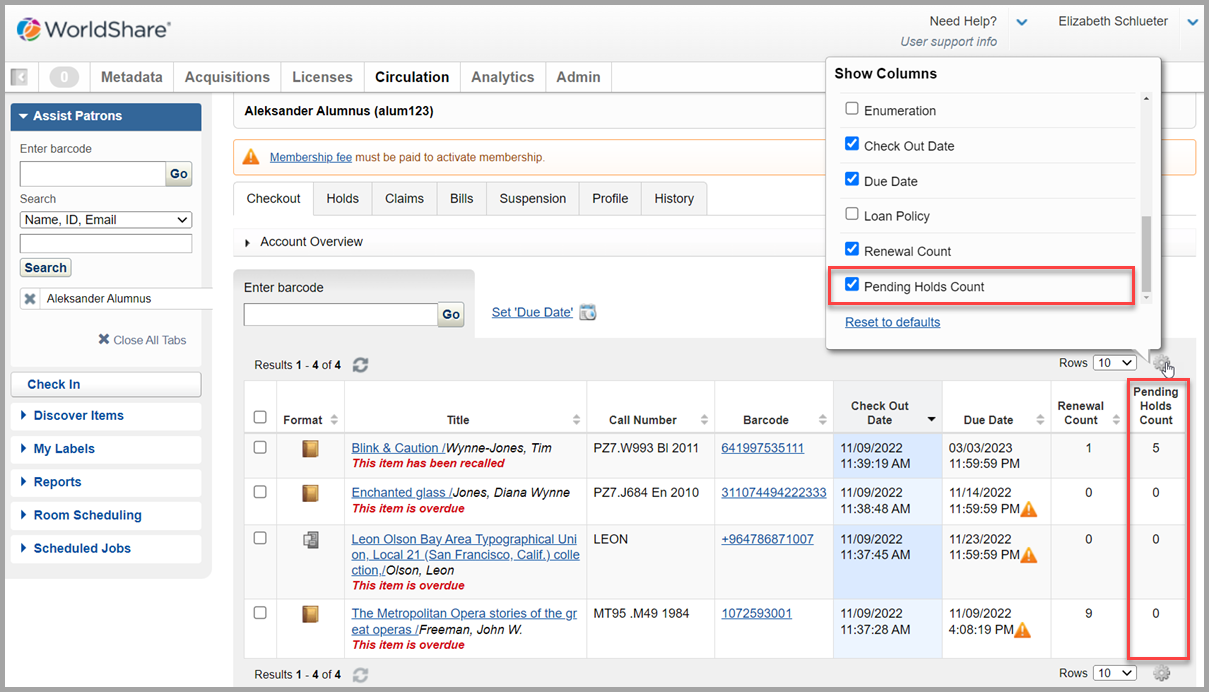
The next time you log into Circulation, the system will remember your column preferences.
As of this release, the Pending Holds Count will reflect all hold requests in Pending status for the related title. A hold is considered Pending if it has not expired yet and does not have an item on the hold shelf, in transit to the pickup location, or waiting for approval and/or preparation at the pickup location.
If your library supports item-level holds, be advised that the count will include item-level holds for any copy of the title. You may wish to consult the title's hold queue before making decisions for serials, multi-part sets, and monographs with multiple copies in your collection.
If your library participates in a circulation group, Pending Holds Count will include requests from all patrons in your group.
View a patron's Claims tab with additional staff roles
You will now be able to view the Claims tab of a patron's account if you have the Circulation Desk Privacy or Student Worker Restricted roles.
As of this release, any user with a Circulation or Student Worker role will be able to view the Claims tab.
See Claims lost, returned, never had to learn more about claimed loans.
Bug fixes
WorldShare Circulation pages fail to load correctly when navigating
When navigating to different screens in Circulation, the previous screen would sometimes continue to display below the content of the destination screen. This issue was more likely to occur with a slow internet connection or when advancing to a new screen before the current screen had finished loading.
As of this release, Circulation will correctly load the destination screen after you click a link or button.
Cannot move a new hold request to the top of the queue
The Move patron to top of queue option was not visible in WorldShare Circulation when creating a new hold request. This problem is now fixed.
Known issues
See the Known Issues page.
Support website(s)
Support information for this product and related products can be found at:
