Promote a new cooperative collection
Review the guidelines for adding cooperative collections
Please see Guidelines for promoting cooperative collections to the WorldCat knowledge base.
Crear una colección de bases de conocimientos
To add a new collection to the global knowledge base, you must first create a knowledge base collection. See Create a knowledge base collection.
If you have already created a local collection that you want to submit to the global knowledge base, navigate to your local collection. The easiest way to do this is to click Search and then use the search filter "Collections..." and then select "I created." See Search for collections in Collection Manager, Use filters for more information.
Submit your collection
After you create a new, local collection click the Collection Actions drop-down button on the top of the screen and select Promote Collection to Global knowledge base.
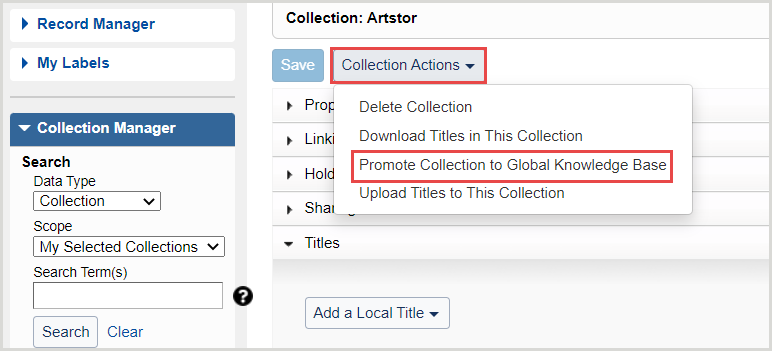
Confirm your changes
Enter the reason why you are adding the collection and confirm your submission. Comments are encouraged but not required. Once you click Continue:
- The comment, as well as your name and institution, is saved to the Reviews accordion.
- The collection is submitted to the global knowledge base and a review entry is created and placed in a review queue for OCLC to approve.
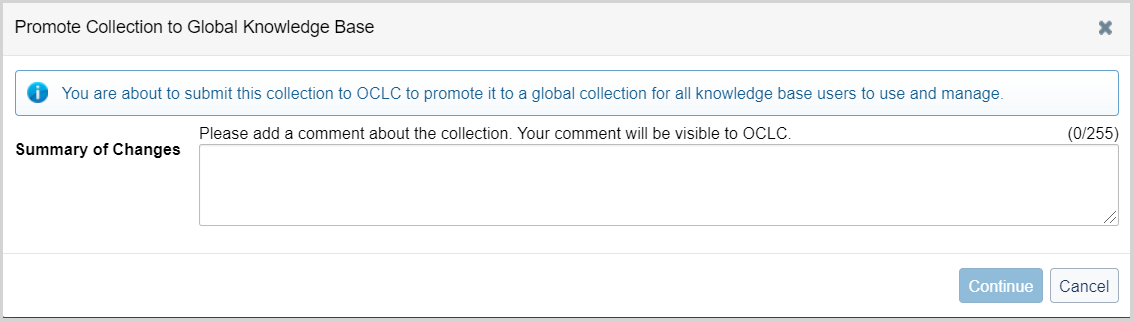
OCLC reviews your collection
Collections that are submitted to global knowledge base are reviewed by OCLC for quality assurance. This differs from other cooperative management processes.
OCLC reviews collections within 10 business days. You will be contacted by OCLC if your collection has been denied. To ensure that your collection is approved, follow the Guidelines for promoting cooperative collections to the WorldCat knowledge base.
Promoted collections
Once OCLC accepts a collection that you submitted for promotion to a global collection, the Collection ID will change from customer.xxx to global.xxx. The Provider Name will change and be symmetrical with all other cooperative collections: Promoted: Local to Global Cooperative.

In the Activity History and Collection History, you will see an activity for your local collection that shows the date that the collection was accepted. If for any reason it is not accepted, you will see that OCLC was unable to accept it and a comment with the reason and/or change needed.
Note: Click the Promoted: Local to Global Cooperative link from the Provider row of a promoted collection to return all global collections created by libraries.
Search for promoted collections
To search for promoted collections created by libraries:
- Navigate to the WorldShare interface > Metadata tab > Collection Manager.
- Select Collection from the Data Type drop-down list.
- Select All Collections to search across items that are available in the global collections available in the WorldCat knowledge base.
- In the Search Term(s) field, enter "Promoted".
- Click Search.
