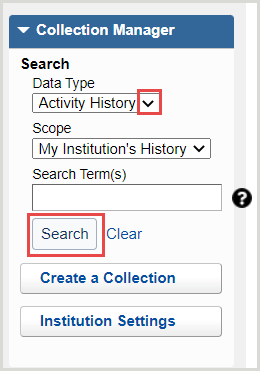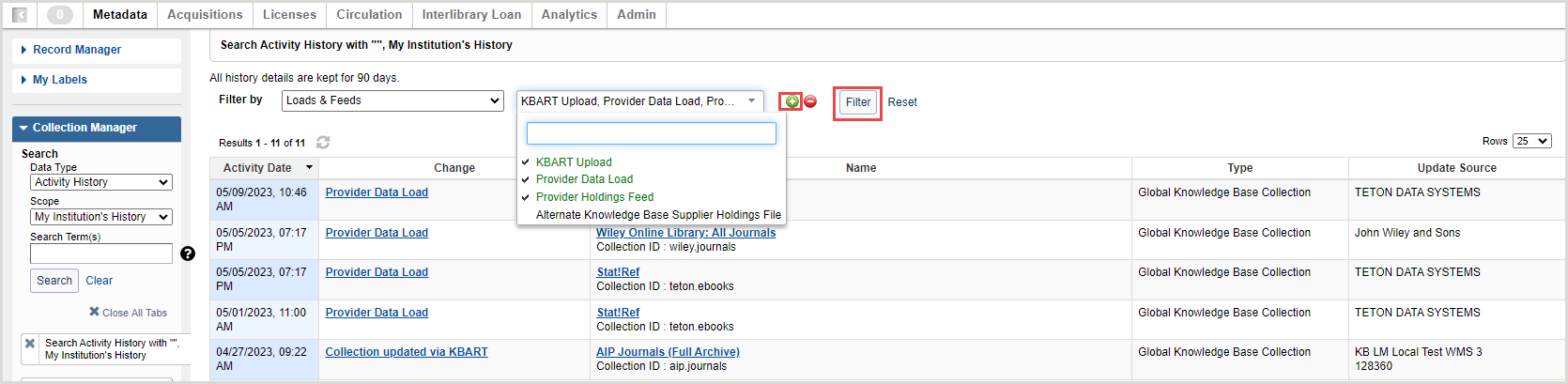Search in Collection Manager
About
Follow these instructions to search Collection Manager for:
- Knowledge base collections (collections available in the global WorldCat knowledge base and/or knowledge base collections you have already selected or created)
- Query collections you have already created
- Cataloging partner collections you have already created
- Providers
See Search for data sync collections for instructions to search for data sync collections that you have created.
Search for a collection
- Navigate to the WorldShare interface > Metadata tab > Collection Manager.
- Select Collection as the Data Type from the drop-down list.
- Select a scope to limit your search. Options include:
- My Selected Collections: Search across your library-specific collections that you have created or selected.
- All Collections: Search across items that are available in the global collections available in the WorldCat knowledge base and collections you have created.
- Not Selected Collections: Search for collections to add to your knowledge base that are not currently selected.
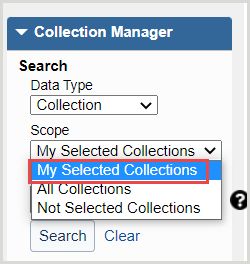
- In the Search Term(s) field, enter your terms or leave the field empty.
- Click Search.

- After search results are returned, you can filter your results by using the Filter by drop-down list at the top of the search results:
Note: Filter options will appear based on institution settings and your library's subscription level.
- Collection Type - From the second drop-down list, select a collection type.
- Cataloging Partner Collections
- Databases (Contains No Titles)
- Knowledge Base Collections
- Query Collections
- Collections I Created
- Contains Open Access Content
- Demand Driven Acquisitions Collections
- Discontinued
- Document Delivery Collections
- Google Scholar - From the second drop-down list, select enabled or disabled.
- Maintain WorldCat Holdings - From the second drop-down list, select enabled or disabled.
- MARC Record Delivery - From the second drop-down list, select enabled or disabled.
- OCLC Cataloged Collections
- Sharing - From the second drop-down list, select an option.
- Collections Shared By My Library
- Collections Shared To My Library
- Use Proxy
- Enabled
- Disabled
- Collection Type - From the second drop-down list, select a collection type.
- (Optional) Add additional filters by using the green plus add icon (
 ).
). - Click Filter to filter the results based on your specifications.
Search for cataloging partner collections
Search for cataloging partner collections that you have already created:
- Navigate to the search box in Collection Manager.
- Select Collection as the Data Type and My Selected Collections as the Scope.
- Click Search. The search will return all of the collections your library has selected or created.
- Select Cataloging Partner Collections from the Filter by drop-down list.
Search for OCLC cataloged collections
To find additional information about this collection type, see OCLC cataloged collections.
Filter for OCLC cataloged collections
- In the WorldShare interface, navigate to Metadata > Collection Manager.
- Select Collection as the Data Type and All Collections as the Scope.
- Leave the search box empty and click Search.
- To filter the search results, choose OCLC Cataloged Collections from the drop-down list and click Filter.
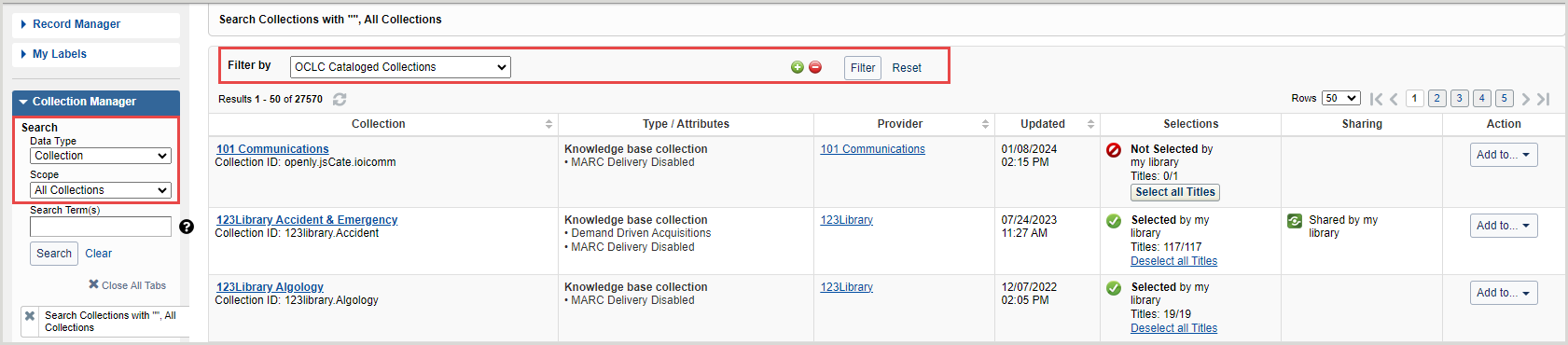
Collection search results
Items in your search results will be marked with a collection type and other details.
Search for a title
- Navigate to the WorldShare interface > Metadata tab > Collection Manager.
- Select Title as the Data Type from the drop-down list.
- Select a scope to limit your search. Options include:
- My Selected Collections: Search across your library-specific collections that you have created or selected.
- All Collections: Search across items that are available in the global collections available in the WorldCat knowledge base and collections you have created.
- Not Selected Collections: Search for collections to add to your knowledge base that are not currently selected.
- Change the Title Index to one of the below options:
- Keyword
- Title
- ISBN
- ISSN
- OCLC Number
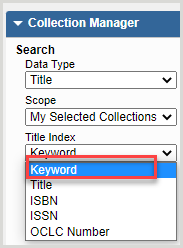
- In the Search Term(s) field, enter your terms or leave the field empty.
Note: Searching by the OCLC Number Title Index without search terms will fail to return results.
- Click Search.
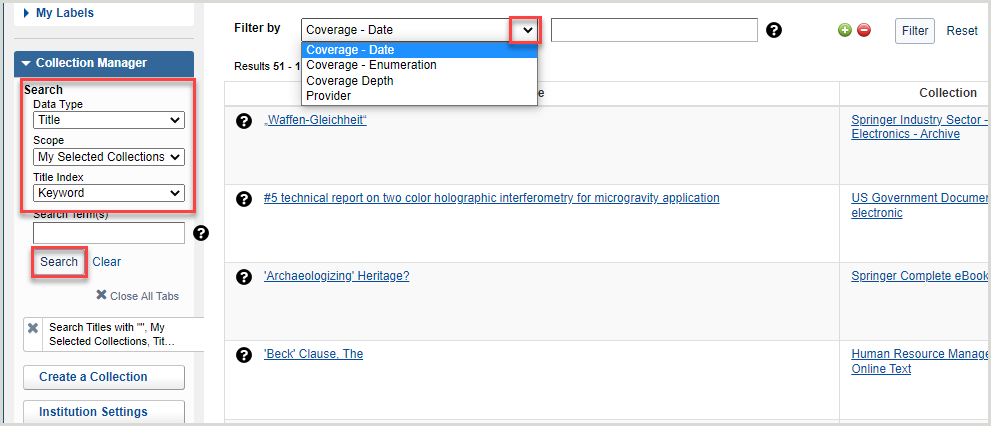
- After search results are returned, you can filter your results by using the Filter by drop-down list at the top of the search results:
- Coverage - Date - Format date as YYYY-MM-DD, YYYY-MM, or YYYY.
- Coverage - Enumeration - Enter a volume and issue number.
- Coverage Depth - From the second drop-down list, select a coverage depth.
- Provider - From the second drop-down lists, select or search for a specific provider.
- (Optional) Add additional filters by using the green plus add icon (
 ).
). - Click Filter to filter the results based on your specifications.
Search for a title within a collection
You can also search for a title directly from within a collection.
- Search for a collection and click on the collection name in the results to open your desired collection.
- In the collection details, click on Titles to expand the accordion.
- In the Search Title field, enter your terms.
- You can filter your results by expanding the Filter by drop-down beside the Search Title field. Options include:
- Coverage - Date - Format date as YYYY-MM-DD, YYYY-MM, or YYYY.
- Coverage - Enumeration - Enter a volume and issue number.
- Coverage Depth - From the second drop-down list, select a coverage depth.
- (Optional) Add additional filters by using the green plus add icon (
 ).
). - Click Filter to filter the results based on your specifications.
Title search results
Items in your search results will be marked with a title and other details.
Search for a provider
- Navigate to the WorldShare interface > Metadata tab > Collection Manager.
- Select Provider as the Data Type from the drop-down list.
- Select a scope to limit your search. Options include:
- My Selected Collections: Search across your library-specific collections that you have created or selected.
- All Collections: Search across items that are available in the global collections available in the WorldCat knowledge base and collections you have created.
- Not Selected Collections: Search for collections to add to your knowledge base that are not currently selected.
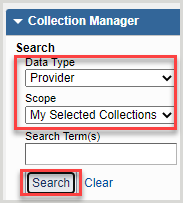
- In the Search Term(s) field, enter your terms or leave the field empty.
- Click Search.
Provider search results
Items in your search results will be marked with a provider and other details.
Search the Activity History

 ) to edit the title.
) to edit the title.