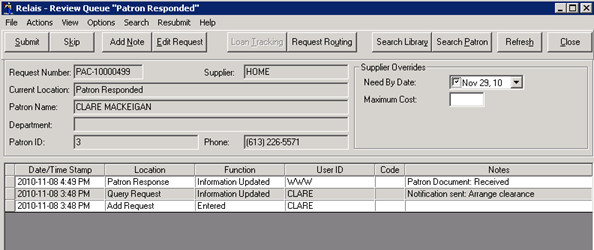Updates to requests
Once the patron submits a response or a document, the updating of requests is a combination of automated steps and in some cases staff interaction.
The information entered by the patron via the Patron Response page is used to update the request. The next steps depend on what message was sent to the patron, whether a response or a document is required and how the patron responds.
For details on configuring queues and reject codes, see Configure Notify Patron messages.
Note: Additional Notes are used by staff to add notes meant for the supplier. Staff are able to remove or change existing additional notes. The Audit Notes section is used by staff to add notes for themselves, which are recorded in the request history (request audit table). This process is not meant for Patrons to navigate.
- HTML Tags are not allowed in the input text. Do not enter <, >, or -- in the text, as these will be read as HTML.
If the Response Required version of the Patron Response page was used and the patron responds Yes
- Updates:
- The request is moved to the queue configured. The default is Response Received.
- The Audit Note is updated with Patron Response: Yes.
- If Additional Notes are entered they are added to the response audit note. Audit Note is the Patron Note if the patron has entered one.
- Staff review these requests in Review Queue Patron Responded.
- Click Submit to move the request to the next step in the RequestFlow. Default RequestFlow is Print Request.
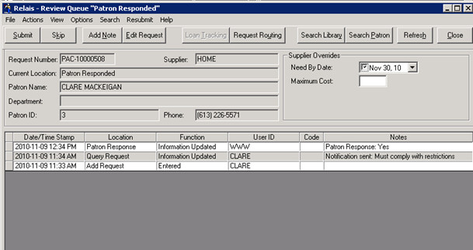
If the Response Required version of the Patron Response page was used and the patron responds No
- Updates:
- The request is updated with the date processed.
- The reject code as configured is assigned, the corresponding message is sent to the patron and the request is canceled or sent to the next supplier in the routing list.
- The Audit Note is updated with Patron Response: No.
- If Additional Notes are entered they are added to the response audit note. Audit Note is the Patron Note if the patron has entered one.
- No staff action is required.
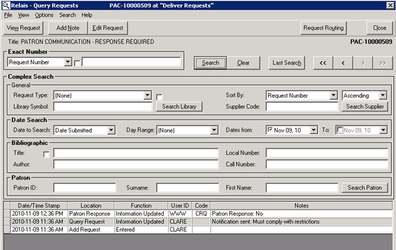
If the Document Required version of the Patron Response page was used and the patron submits a document
- Actualizaciones
- The document is moved to a folder on the FTP server. See Configure Patron Response page for details on what folder the document is moved to and how to change the folder.
- Documents are named by adding MemoUp to the Request Number. The file extension, e .g., pdf, is maintained depending on the type of document submitted.
- The request is moved to the queue configured. The default is Patron Responded.
- The Queue Status is updated to Document Received.
- The Audit Note is updated with Patron Document: Received.
- If Additional Notes are entered they are added to the response audit note. Audit Note is the Patron Note if the patron has entered one.
- Staff must manually add the document to the request:
- Login to Review Queue = Patron Responded and each request in the queue is displayed in turn.