Patron Response page
Learn how to use the Patron Response page.
Patron Response page display
- Bibliographic and request information
- Original patron message
- Response Required = Yes, as configured for the Notify Patron message. A Yes / No option is displayed. The patron must select one of the two options.
- Document Required = Yes, as configured for the Notify Patron message. Three document options are displayed. The patron must select one of the three options.
- An option to submit the document. The patron can browse to an electronic version of the documentation to be submitted.
- A Will send via Fax or mail option. If the documentation is to be sent at a later date via fax or mail, then the patron can select this option.
- An I do not have permission option. The patron selects this option if the required documentation is not available and so the request cannot be processed.
- A box to enter additional notes.
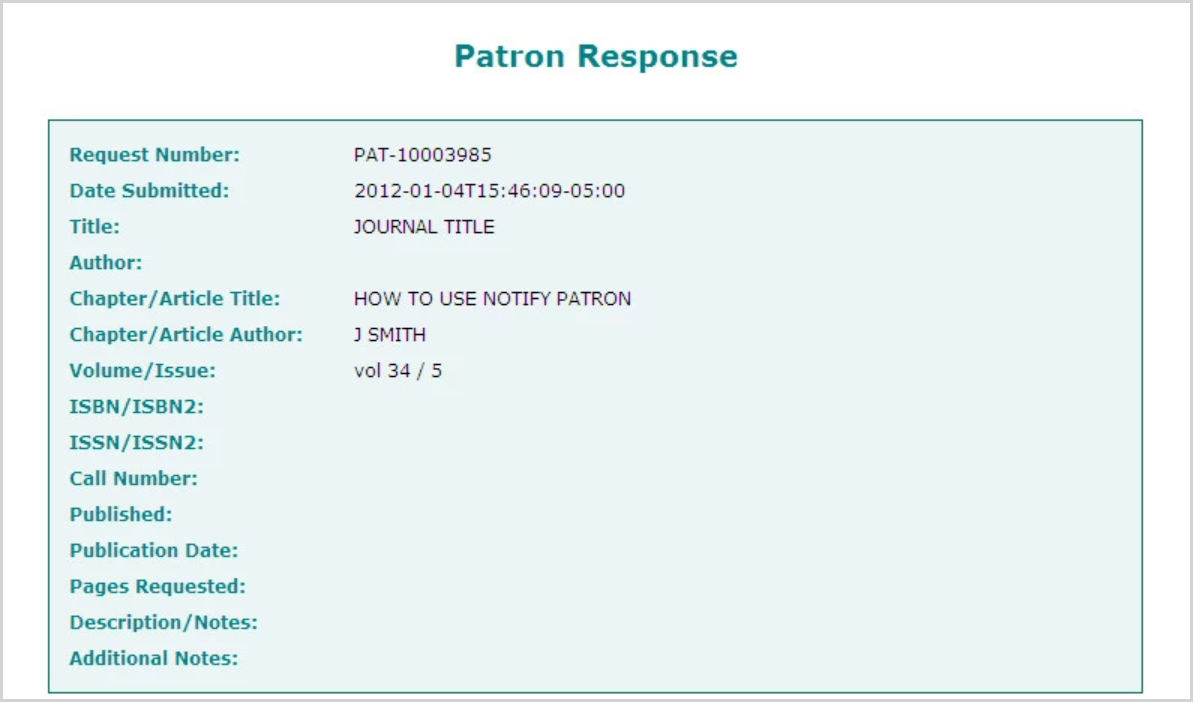
If a Response is required:
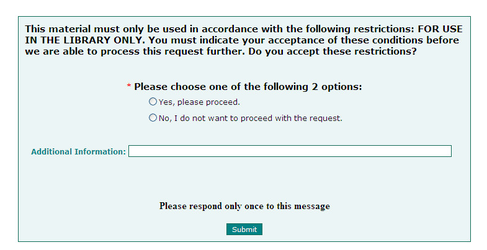
If a Document is required:
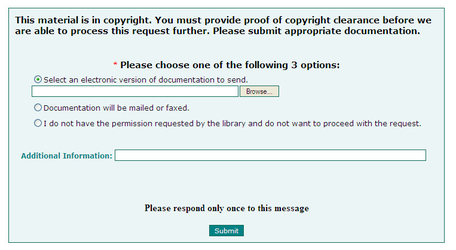
Note: A patron can only respond once to the message. If the Patron Response page is opened more than once the following message is displayed.

Document Types
A patron can attach pdf, tif, jpg, or bmp files when submitting a document. If the patron selects a file type that has not been configured and tries to submit a response then they will receive an error message.

If there are additional file types that should be included in the file attachment list, then the file types must be added to the configuration file. See Configure Patron Response page for more information.
Note: File types other than pdf, tif, jpg, or bmp cannot be viewed by staff in the Relais interface.
