WorldShare Record Manager release notes, May 2021
Release Date: May 9, 2021
Introduction
This release of WorldShare Record Manager provides three new features and enhancements in addition to six bug fixes. These features will help you manage more complex workflows, including:
- The ability to view other libraries' holdings for your cataloging group in the "Holdings in My Group" tab on the WorldCat Holdings page.
- New options are available on search results lists including links for easier navigation and new columns for format, language of work, and group holdings.
- The "Submit for Review" workflow for Canadiana authority records is now available.
- Bug fixes:
- The 852 $c field (Shelving Location) was missing when an LHR was derived. Now the 852 $c field is derived correctly.
- The date of report in LHRs (008/26-31) was not applied correctly when deriving LHRs and applying LHR Constant Data. Now the date of report is added correctly.
- Multiple occurrences of the 014 field in LHRs were not displayed in the correct order. Now, these fields are reformatted and ordered correctly.
- A Java error was returned when deleting the 852 $i field in an LHR using the backspace key. Now all subfields can be deleted correctly.
- When scanning in multiple barcodes no blank space was added between barcodes. Now the blank space between barcodes is added by default.
- Searching for barcodes beginning with a + ('plus') sign didn't return results. Now barcodes beginning with the '+' character are searched correctly.
Some of these enhancements are the direct result of your feedback.
New features and enhancements
New Holdings in My Group tab
A new tab has been added to the WorldCat Holdings page. You can now view the list of libraries in your cataloging group that hold a specific title on the new "Holdings in My Group" tab. If these libraries have added Local Holdings Records (LHR) you'll see the LHR summary as a clickable link.
Please note:
- This new tab shows the holdings that libraries in your cataloging group own
- This tab is only configurable for a single cataloging group.
- This tab only displays if your library is part of a cataloging group
- Contact OCLC Support to create a cataloging group
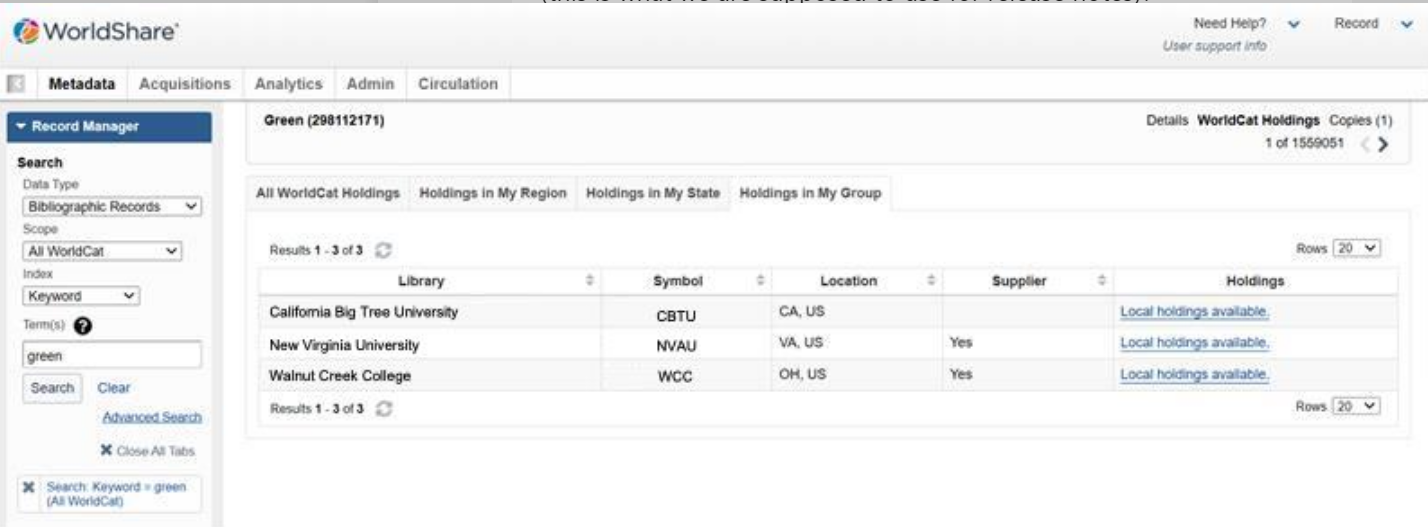
New columns and links added to search result lists
New columns and links on search results lists provide more details about the result records and allow a better navigation to the respective pages.
New links on the enhanced search results list
In addition to the preexisting "Other libraries" link taking you to the WorldCat Holdings page, two new links have been added to the enhanced search result list:
- The LHR(s) link shows the number of Local Holdings Records that your library has added to the bibliographic record. Clicking on this link takes you to the list of LHRs (see below).
- The Group Holdings link shows the number of holdings that libraries in your cataloging group hold (including your institution). It only displays if your library is part of a cataloging group. Clicking this link takes you directly to the "Holdings in My Group" tab as described above
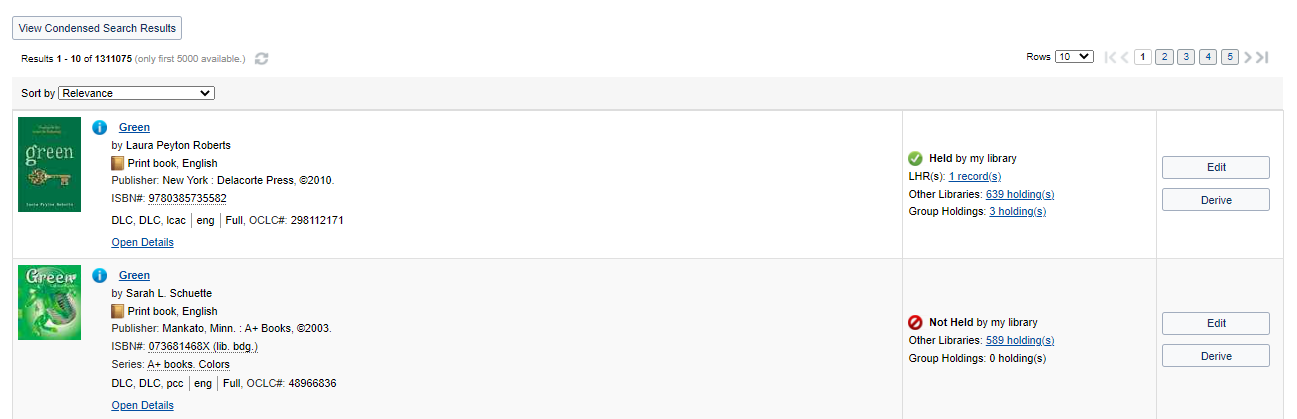
New columns added to the condensed search results list
Two new columns have been added to the condensed search result list:
- Format shows the format icon and the format description
- Language of work shows the language of the work (as in 008/35-37)
Both columns can be enabled or disabled for the duration of the current session by clicking the gear icon and changing the Table Column Preferences or permanently through User Preferences.
Please note: the "Group Holdings" column is currently disabled by default but if your library is part of a cataloging group you can enable it in your User Preferences.
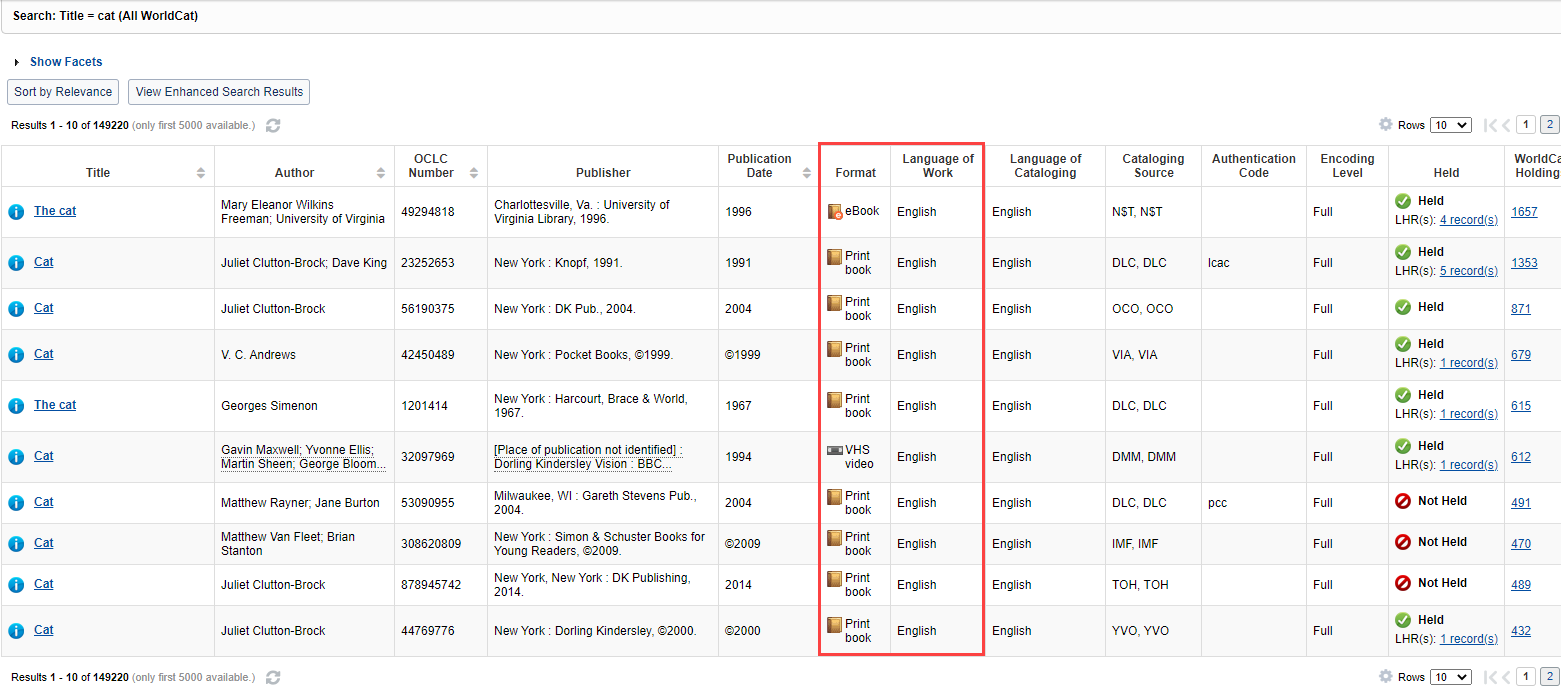
New link for Local Holdings Record(s) added to search result lists
As mentioned above a new LHR(s) link has been added to both the enhanced and the condensed search result list.
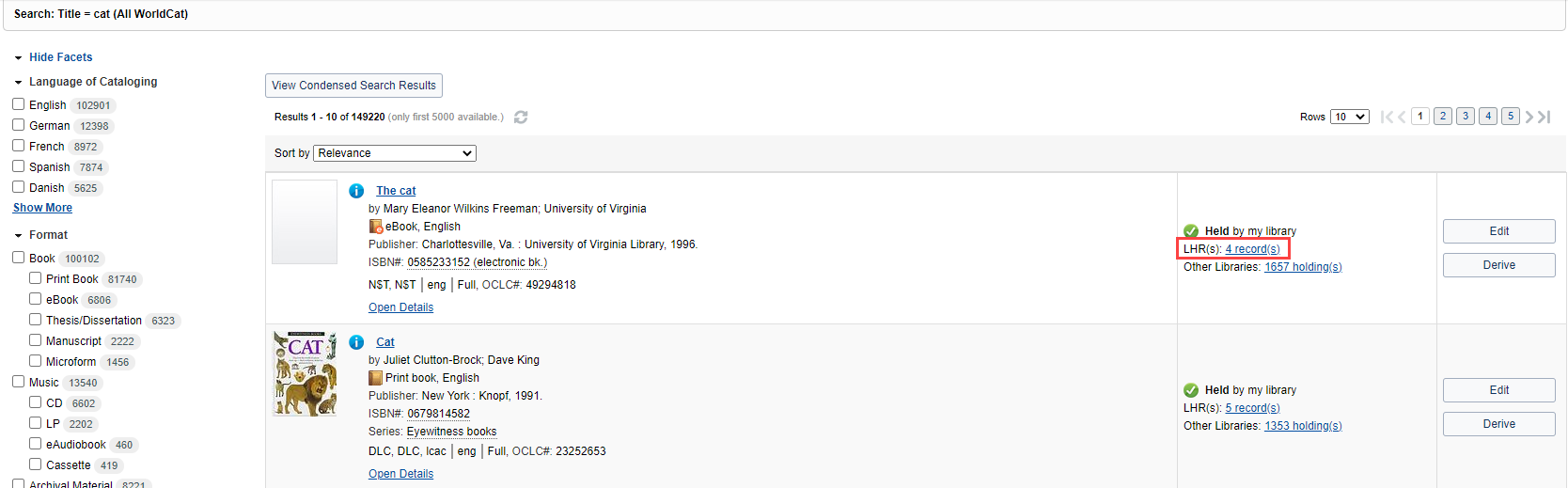
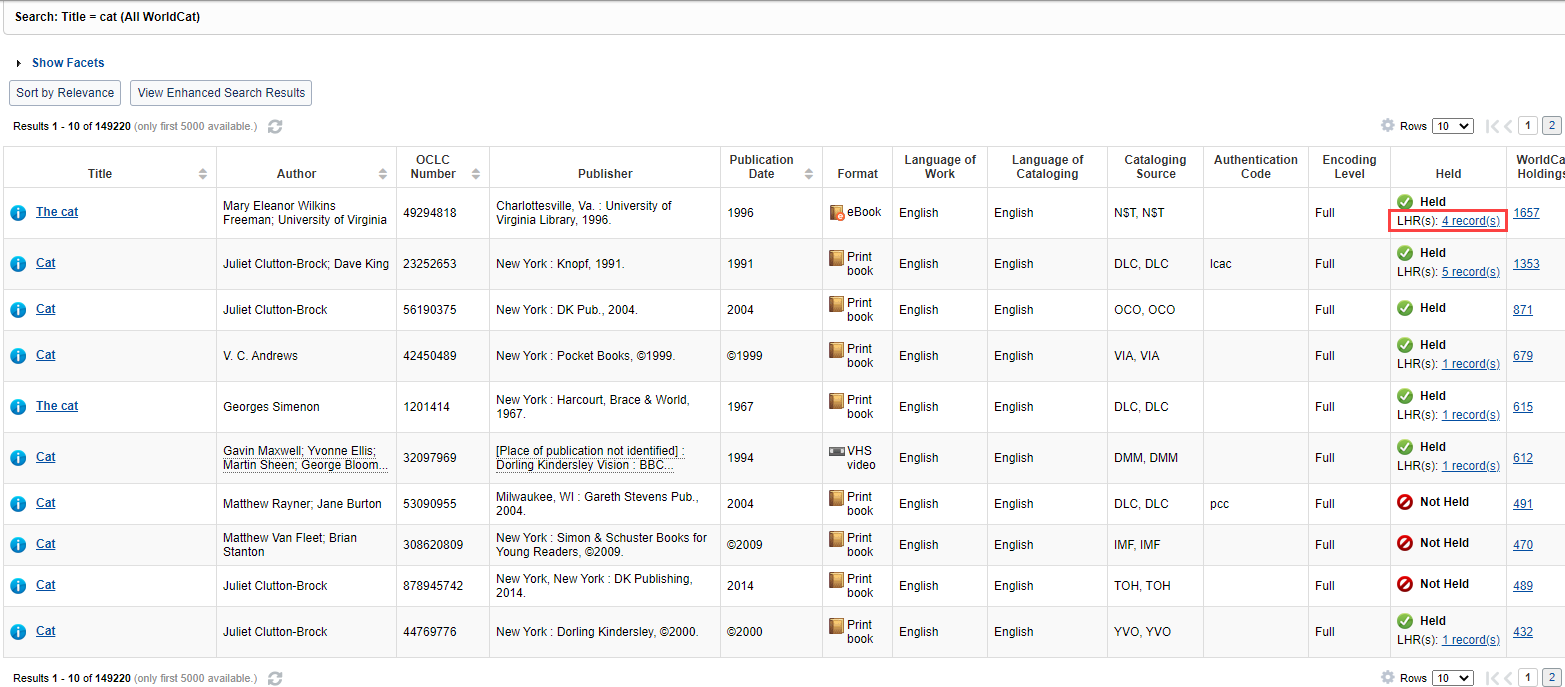
Clicking this link takes you to a result list of related Local Holdings Records.
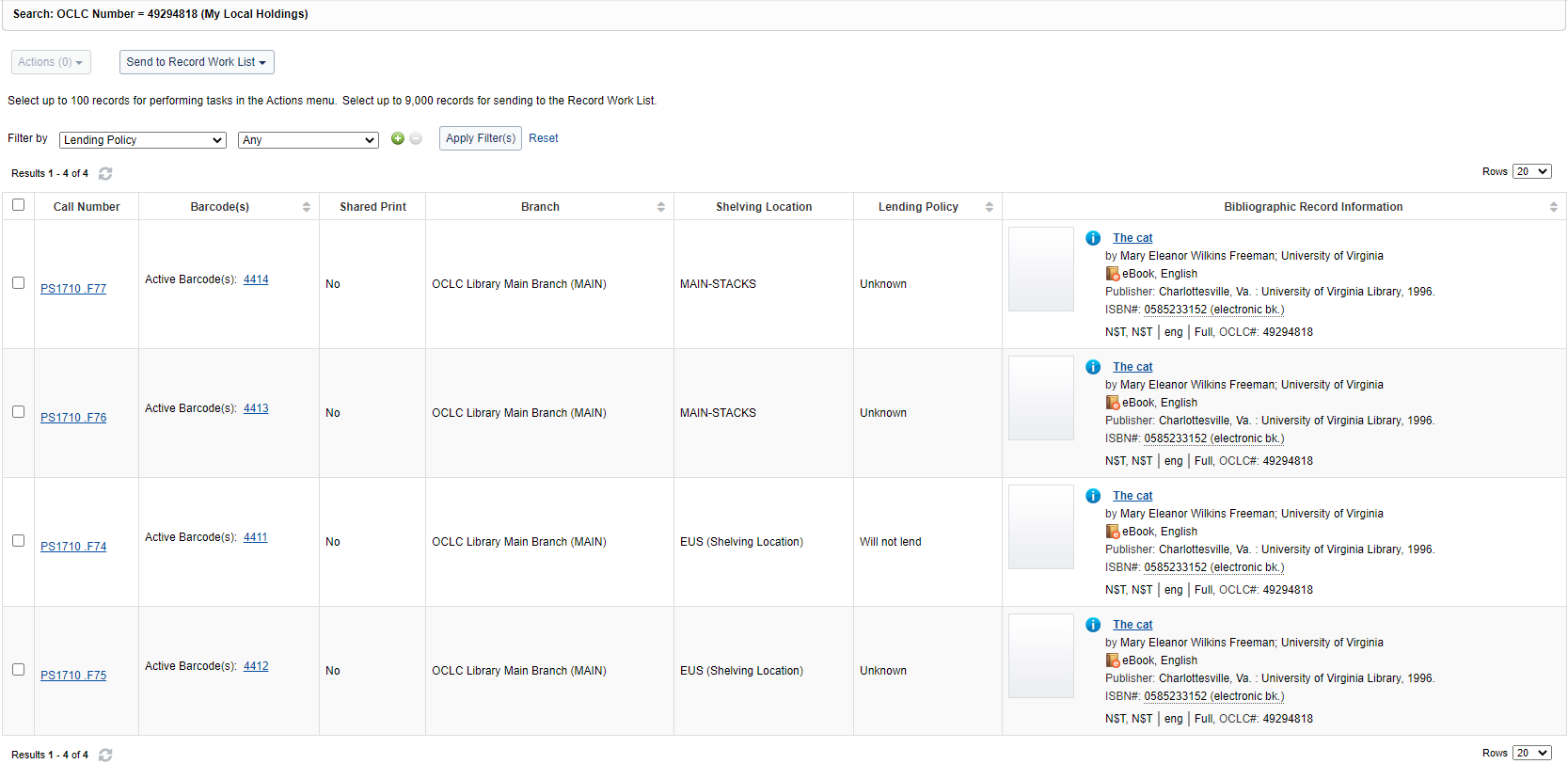
Submit for Review workflow for Canadiana
The "Submit for review" workflow in the authority Saved - In Progress file allows you to ask other libraries to review certain authority records. A record can be submitted for review to one or multiple institutions. The record that your institution has submitted for review to other libraries can also be recalled from submittal. This functionality was limited to the Library of Congress authority file (LC) before and is now available for the Canadiana authority file.
Submit a Canadiana Saved - In Progress File record for review
You can submit a Canadiana authority record in the Saved - In Progress file for review to one or more libraries by expanding the Record menu and clicking the "Submit for Review" option.
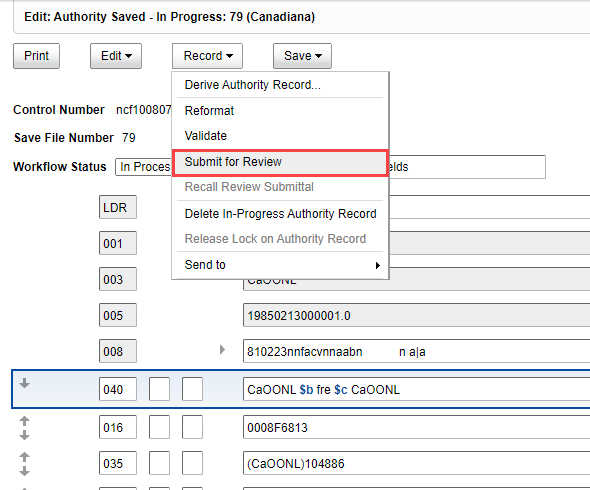
Add one or multiple OCLC symbols of libraries you wish to ask for review and click on the Submit button.
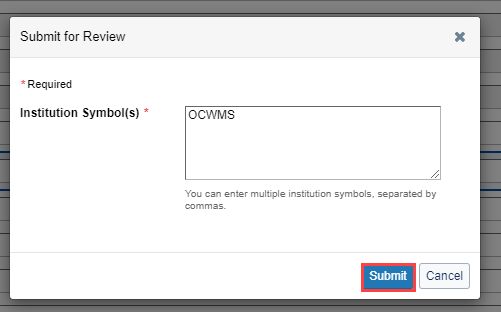
The OCLC symbols of libraries you have asked for review now display on the header of the Saved - In Progress record:
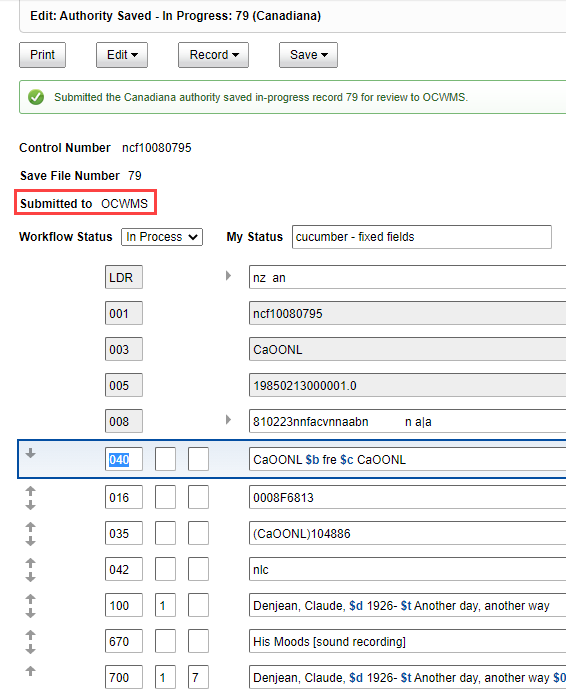
Recall a Canadiana Saved - In Progress File record from review
You can recall a Canadiana Saved - In Progress File record from review at any time. Expand the Record menu, click on Recall Review Submittal and the record is recalled.
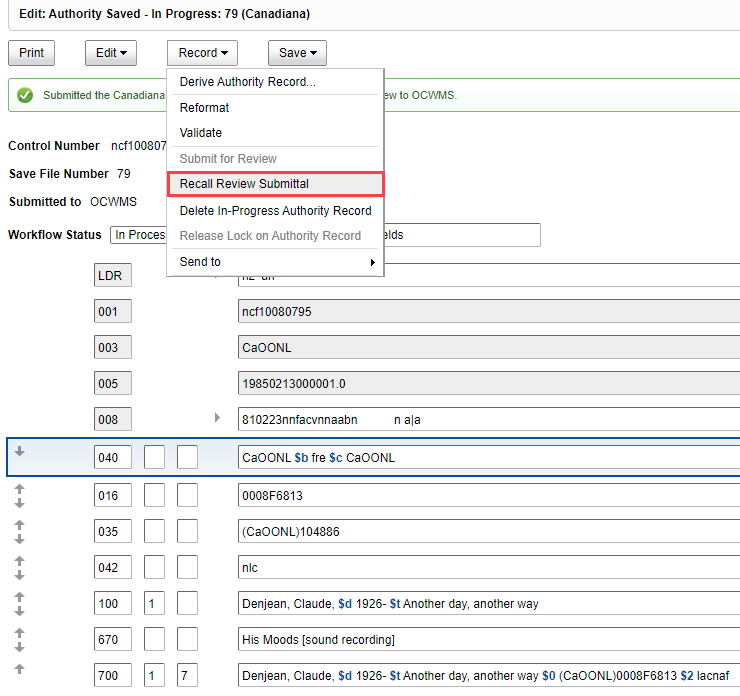
Bug fixes
Missing 852 $c when deriving an LHR
The 852 $c field (Shelving Location) was missing when an LHR was derived. Now the 852 $c field is derived correctly.
Incorrect order of LHR fields
Multiple occurrences of the 014 field in LHRs were not displayed in the correct order. Now these fields are reformatted and ordered correctly.
Error when deleting 852 $i in LHRs
A Java error was returned when deleting the 852 $i field in an LHR using the backspace key. Now all subfields can be deleted correctly.
Blank space missing when scanning barcodes
When scanning in multiple barcodes no blank space was added between barcodes. Now the blank space between barcodes is added by default.
Searching barcodes with special characters
Searching for barcodes beginning with a + ('plus') sign didn't return results. Now barcodes beginning with the '+' character are searched correctly.
Important links
WorldShare Record Manager office hours
Join the WorldShare Record Manager team to ask any questions you have about Record Manager. Visit Record Manager Events on the Community Center for more information about upcoming office hours and previous recordings.
WorldCat Validation release notes
WorldCat Validation release notes provide current OCLC-MARC updates; changes to tagging conventions and coding practices for Bibliographic, Authority, and Holdings records; and new MARC codes.
Virtual AskQC office hours
Join OCLC Metadata Quality staff to discuss WorldCat quality issues and cataloging questions. Visit AskQC for information about upcoming office hours, previous office hour recordings, and supporting materials.
Support website(s)
Support information for this product and related products can be found at:
