WorldShare Reports release notes, January 2022
Release Date: January 20, 2022
Introduction
This release of WorldShare Reports and Report Designer provides new features and enhancements. These features will help you manage more complex workflows, including:
- Analyze COUNTER 5 multimedia (IR_M1) usage
- Utilize normalized call numbers in the weekly SFTP Circulation Item Inventories file
This enhancement is the direct result of your feedback.
Recommended actions
For this release, we recommend that you review the following checklist and complete the relevant tasks so that you can adjust your policies and workflows and train your staff. We also encourage you to review all of the items in the release notes to determine whether there are other items that might require additional action or follow up by your institution.
Follow-up actions
In an effort to keep your staff informed of new features and changes, you may want to consider these items.
| Action |
|---|
|
Consider your usage of the weekly SFTP Circulation Item Inventories file. With the additional column for normalized call numbers, you may need to ensure your automated or manual processing of this file will not be adversely affected. |
New features and enhancements
Analyze COUNTER 5 multimedia (IR_M1) usage
New COUNTER 5 standard reporting is now available in WorldShare Reports and WorldShare Report Designer. These reports give you the ability to utilize the IR_M1 data harvested in WorldShare License Manager by turning it into detailed reports to help your library report on e-resource usage.
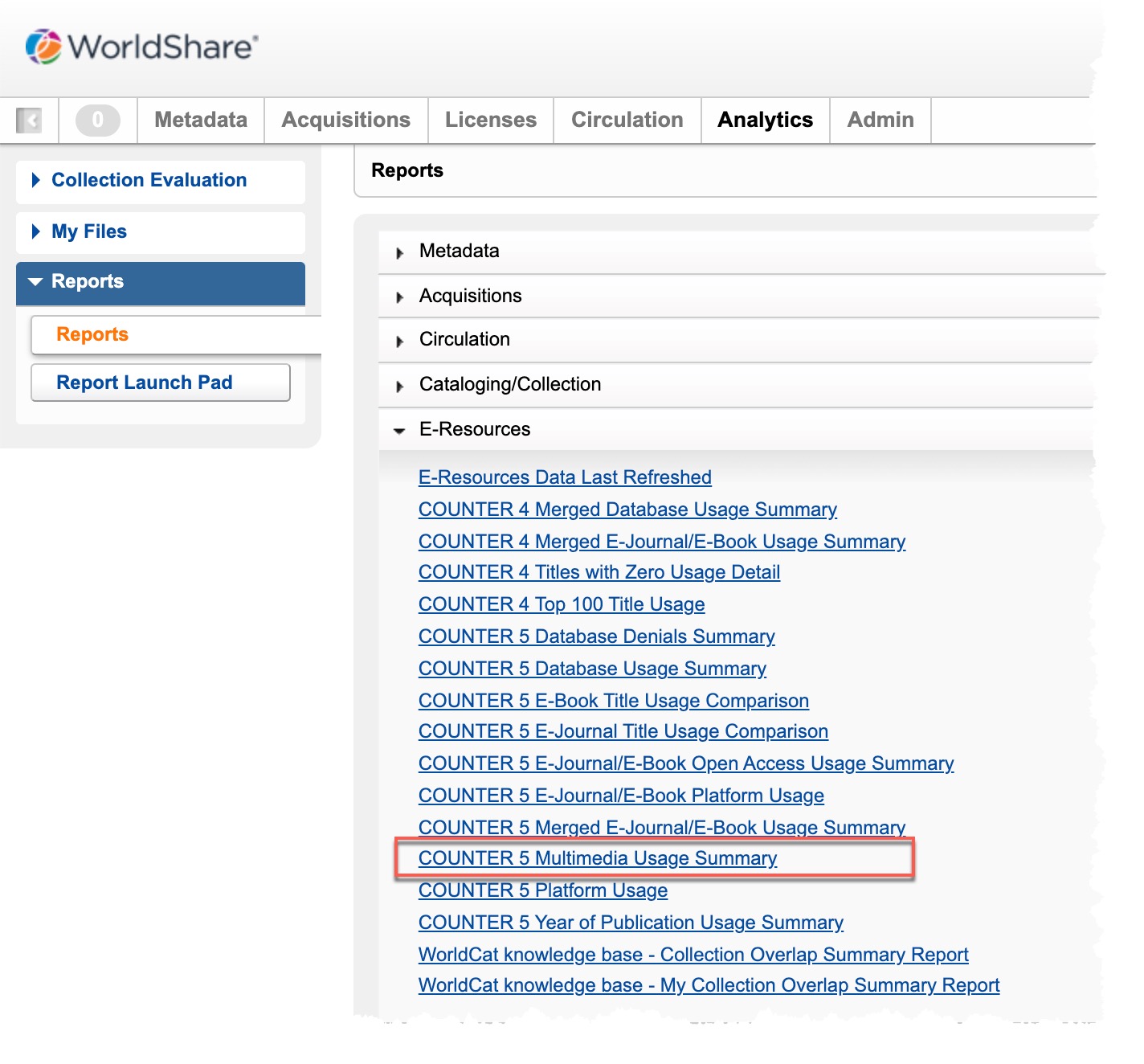
COUNTER 5 Multimedia Usage Summary (and Detail)
The COUNTER 5 E-Multimedia Usage Summary report provides a summary by month of your library's IR_M1 COUNTER 5 data. Summaries of usage by Vendor are provided for Total Item Requests.
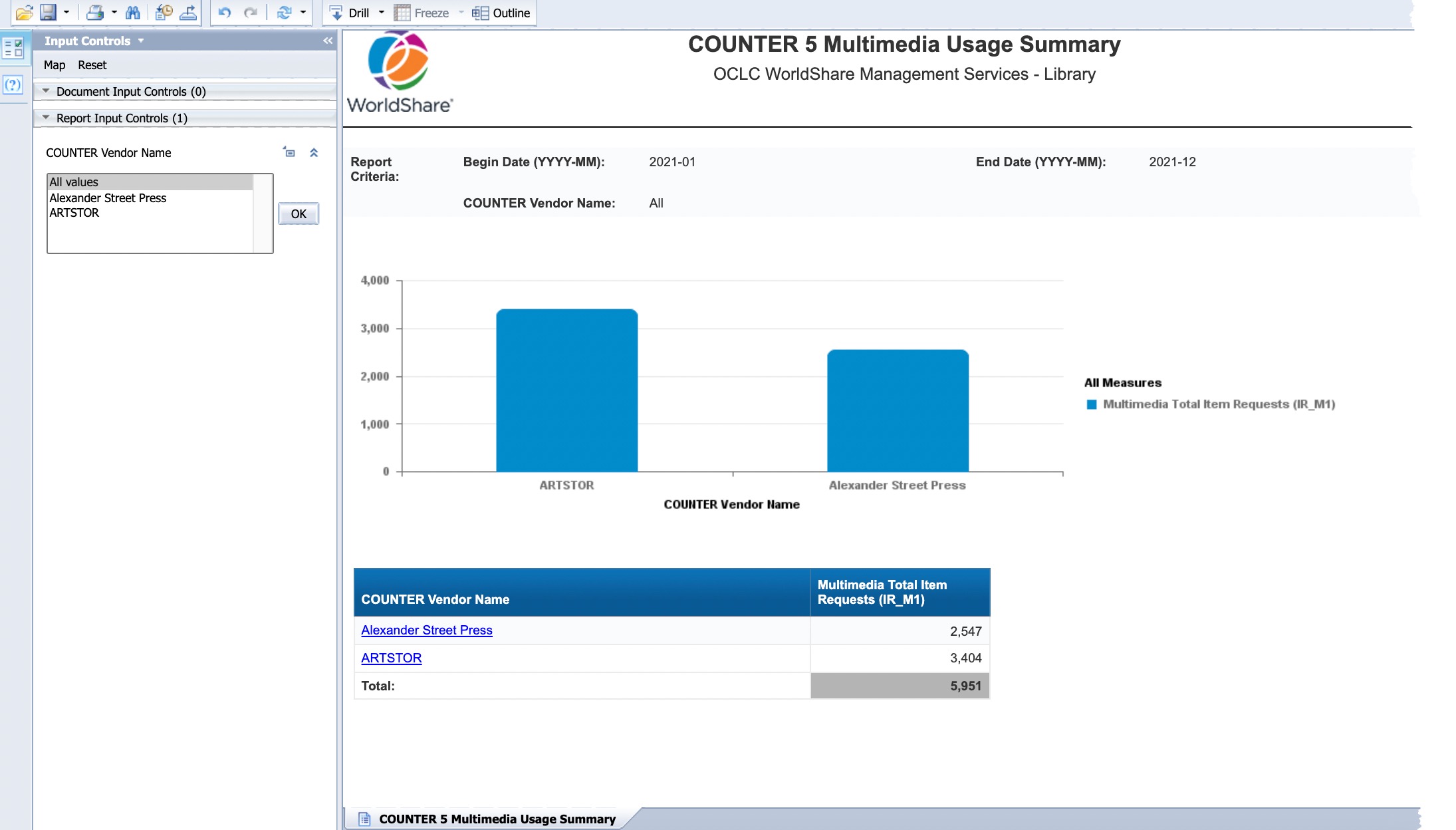
The COUNTER 5 Multimedia Usage Detail report, which provides your library a detailed view of your library's IR_M1 COUNTER 5 data by title for a specific vendor, can be launched from the summary report.
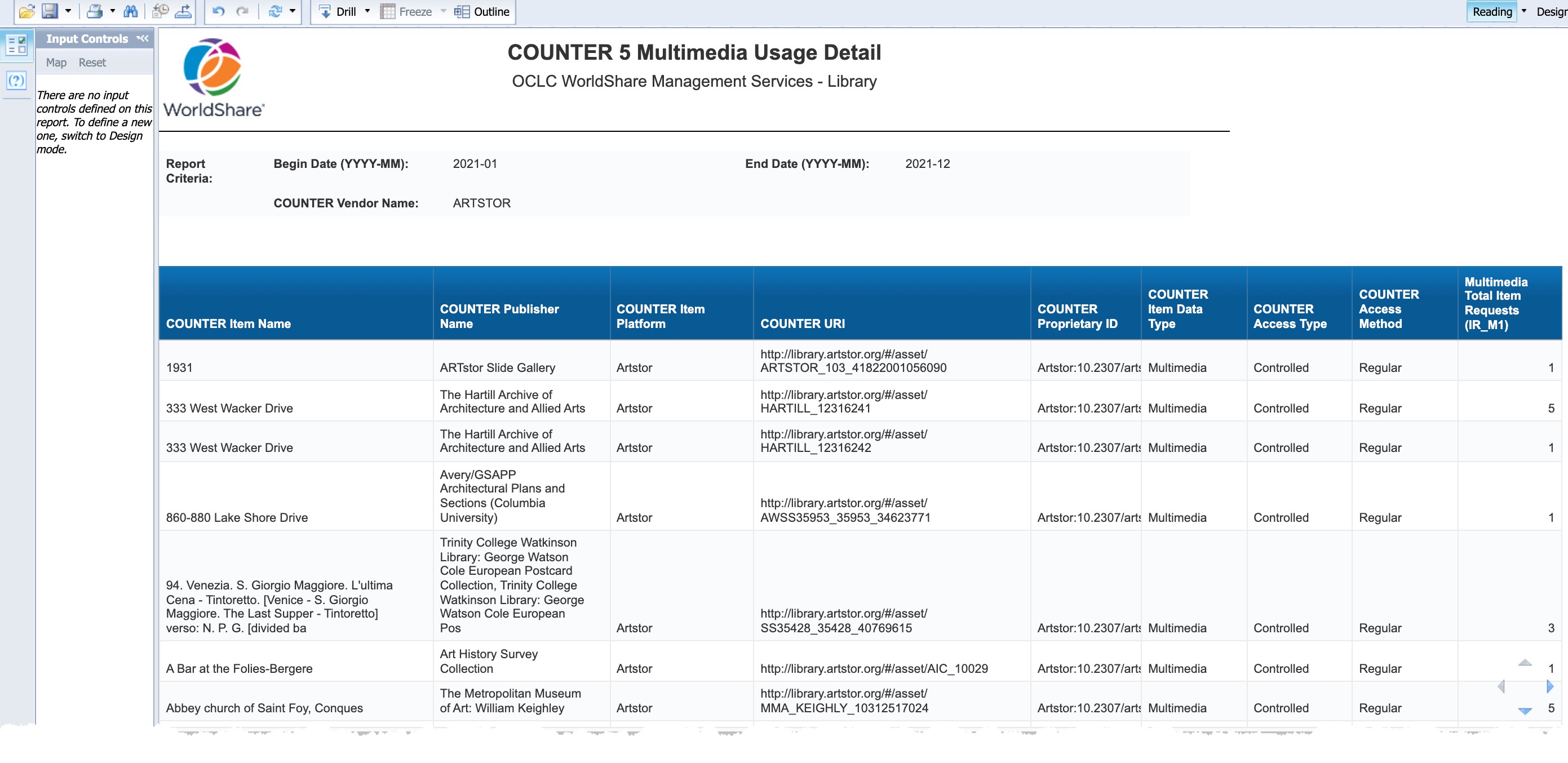
COUNTER 5 universe enhancements
A new folder (COUNTER Item Usage) supporting COUNTER 5 IR_M1 data is now available in WorldShare Report Designer. If you are a Report Designer customer this gives your library the ability to create custom reports based on the COUNTER 5 IR_M1 files harvested in WorldShare License Manager.
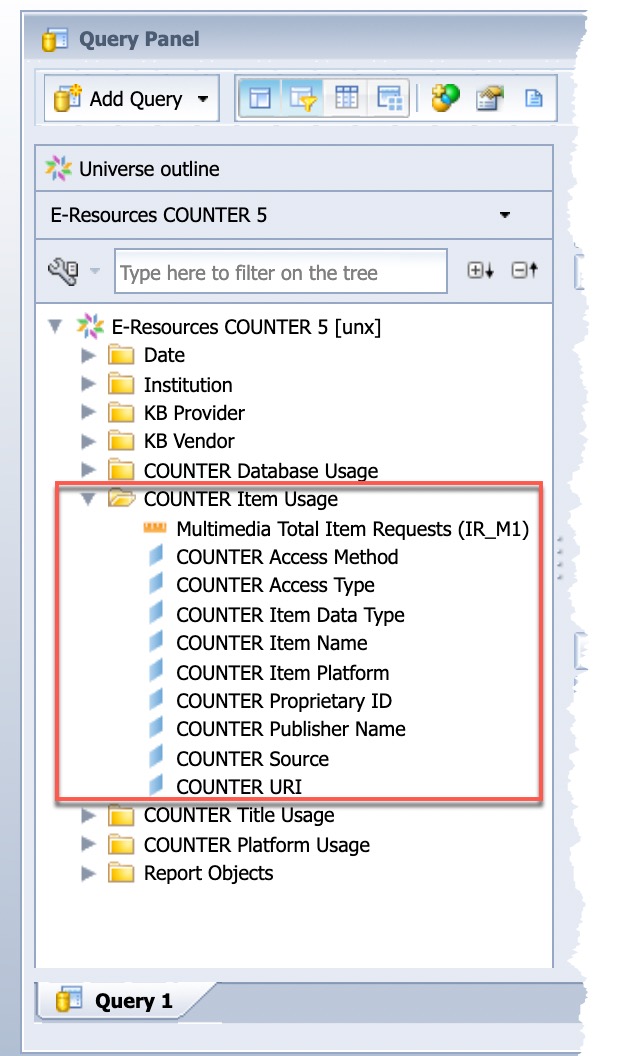
Utilizing normalized call numbers - SFTP file
As part of the continued rollout of normalized call numbers across the WorldShare Reporting environment, the new field will now be added to the SFTP Circulation Item Inventories file, produced, and distributed weekly to your OCLC file exchange account.
Normalized call number column added to SFTP Circulation Item Inventories file
A new column, LHR_Item_Call_Number_Normalized, has been added as the rightmost column to the weekly SFTP Circulation Item Inventories file. The contents of this column can be used for sorting data within the file. For more details about normalized call number generation in WorldShare Reporting, please refer to the December 2021 release notes, as well as general documentation.
The first SFTP Circulation Item Inventories file with this change will be the file produced on January 23, 2022.
This new column contains the normalized call number based on the associated LHR (Local Holdings Record) item. Generation of the value is based on the concatenation of call number classification (852 $h) + call number cutter(s) (852 $i) + call number suffix(es) (852 $m)
Note: No data will appear in this column when the circulation item does not have an associated LHR item, e.g. a temporary item (Item Type = TEMPORARY or CIRC_MANAGED) or a withdrawn item.
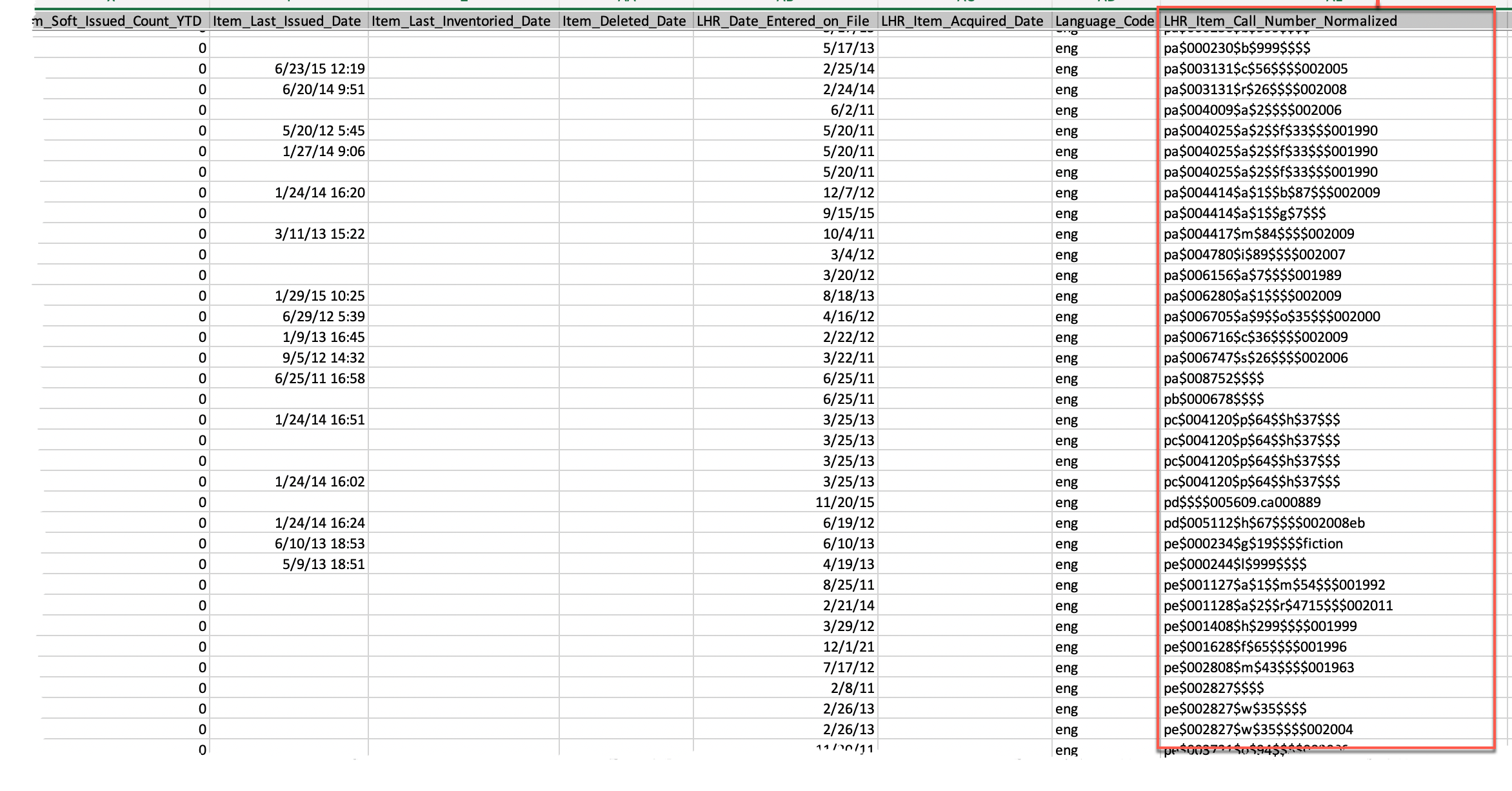
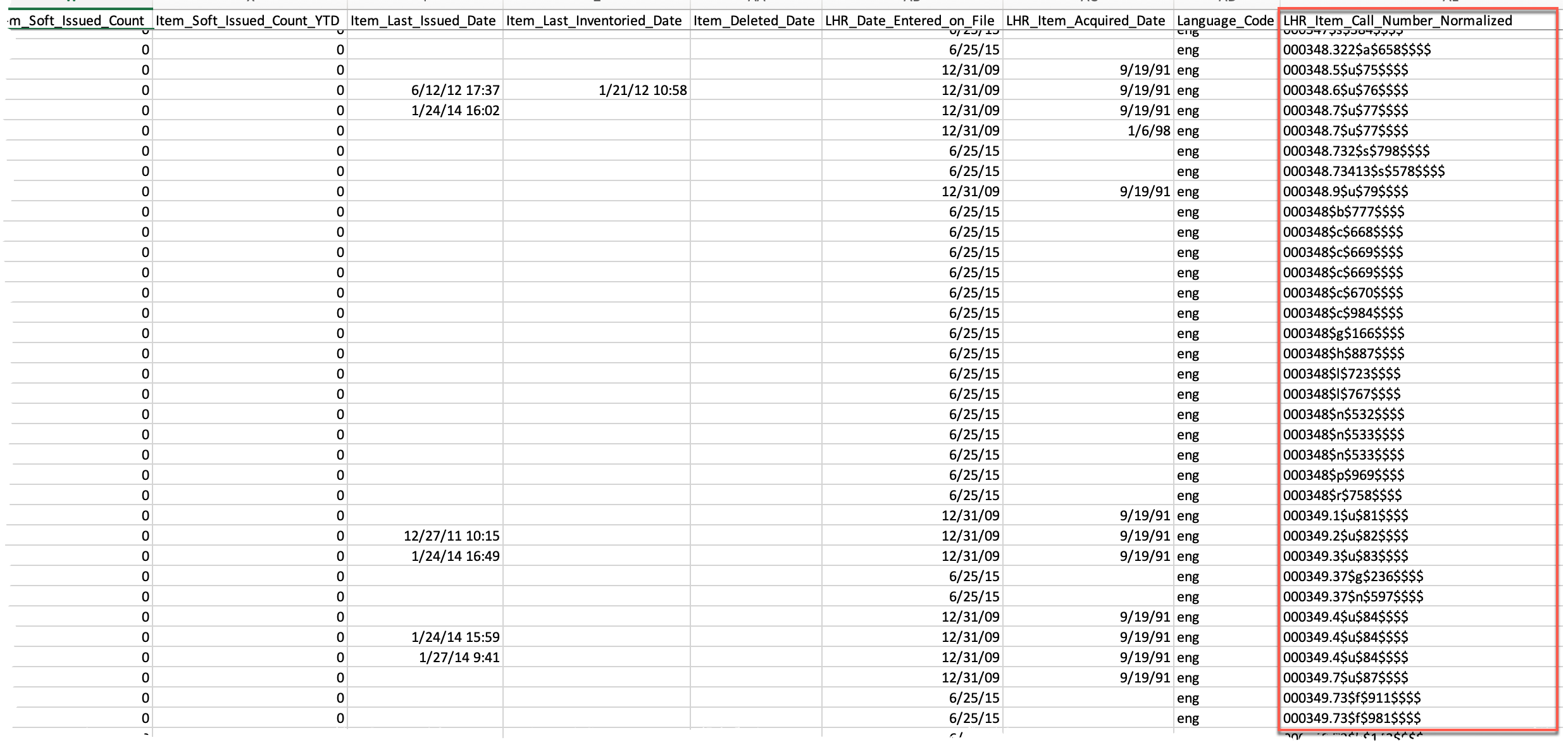
Important links
Support website(s)
Support information for this product and related products can be found at:
