WorldShare Circulation release notes, January 2022
Release Date: January 20, 2022
Introduction
This release of WorldShare Circulation provides new features and enhancements:
- Manage hold approval and item preparation workflows for materials that require special review or processing before patrons are notified that their requested materials are ready for use
- Configure WPM Education online payments in OCLC Service Configuration
Many of these enhancements are the direct result of your feedback.
Recommended actions
For this release, we recommend that you review the following checklists and complete the relevant tasks so that you can adjust your policies and workflows and train your staff. These checklists identify updates that we have determined as significant for most institutions. We encourage you to review all of the items in the release notes to determine whether there are other items that might require additional action or follow up by your institution.
Administrative actions
These items require immediate action or decisions.
| Action |
|---|
|
Decide if your library will adopt the new hold approval or preparation workflows to manage WMS hold requests for special collections and other materials that require special handling before becoming ready for pickup by your patrons. If your library uses an RFID-enabled, self-service book return system, consider using the new item preparation workflow to prevent items returned in the book drop from sending a hold pickup notification to the next patron in the hold queue. |
| If your library uses WPM Education integration, contact OCLC Customer Support for help accessing the new WPM configuration page. Special staff roles are required.
Interested in using WPM Education to offer your patrons online payments from My Account? Contact OCLC Library Services or your OCLC Library Services Consultant to learn more (UK only). |
Hold approval and preparation workflows
Your library can now use WorldShare Circulation to manage item approval and preparation workflows for hold requests. When these optional workflows are enabled, materials won't appear ready for pickup to your patron or other members of library staff until you have confirmed that the item is approved and/or prepared for use.
For example, you may wish a conservationist to inspect items shelved in the rare book room before making those delicate materials available for use. Or you may want to verify that a laptop is fully charged before notifying the patron that the equipment is ready for pickup. Also, if your library uses an RFID-enabled, self-service book return system, you can use the item preparation workflow to prevent items returned in the book drop from triggering a hold pickup notification to the next patron in the hold queue until library staff are able to retrieve the item, print the hold receipt, and make the item ready for pickup.
Staff experience
If a hold request requires preparation or approval, an alert will display in WorldShare Circulation when an item is checked in at the pickup branch to fulfill that hold:
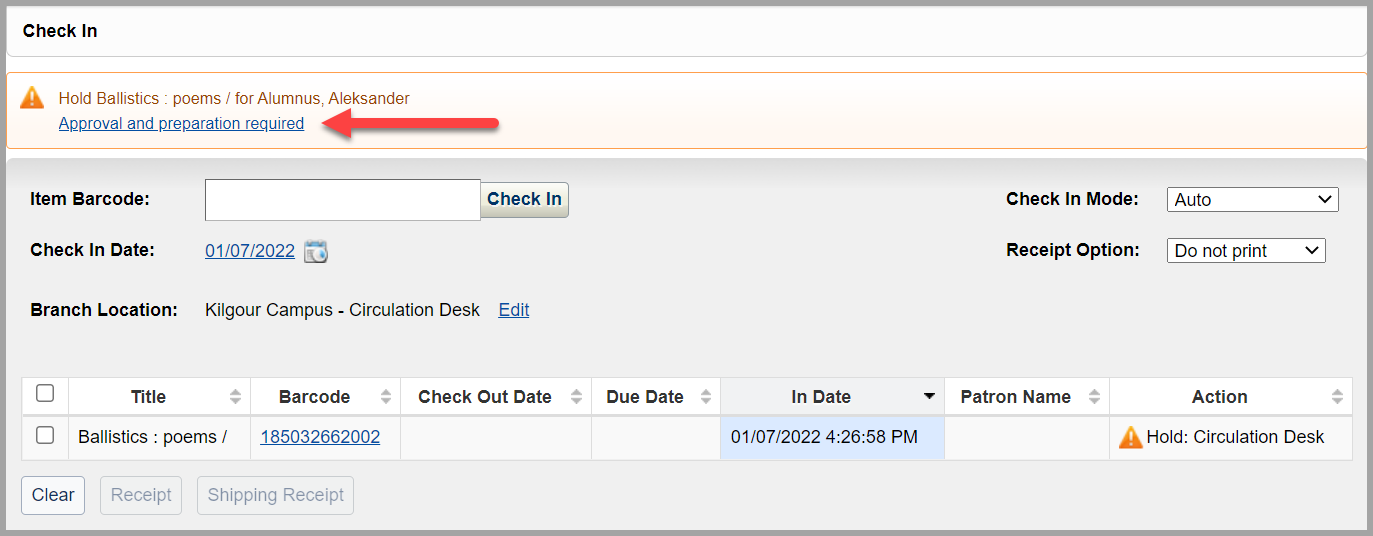
In Circulation, click the link to open the Edit Existing Hold Request dialog where you will be able to see and edit the hold's item approval and preparation statuses:
- Not Required: Approval or preparation are not required. The item may be checked out or used in house.
- Requires Preparation/Approval: The held item should be prepared and/or approved by an authorized member of library staff. The hold will not display as Ready for use when in this state.
- Prepared/Approved: Approval or preparation has been provided by an authorized member of library staff. The item may be checked out or used in house.
Note: See below for more information about the staff roles required to manage hold approval and preparation statuses.
The system will determine if approval or preparation is required by library policy when the item is initially checked in at the pickup location to fulfill the hold. After that, you may change the hold's approval and preparation statuses until the hold is picked up, in use, completed, deleted, or expired. For example, you may need to revoke an approval for a hold that was accidentally marked Approved. Or you may wish to manually select the Requires Preparation option on an ad-hoc basis for laptops that need to be charged, materials that need repair or cleaning before use, etc.
You can access the Edit Existing Hold Request dialog from the Check In screen, the patron Holds queue, or the Pickup Location report:
<p">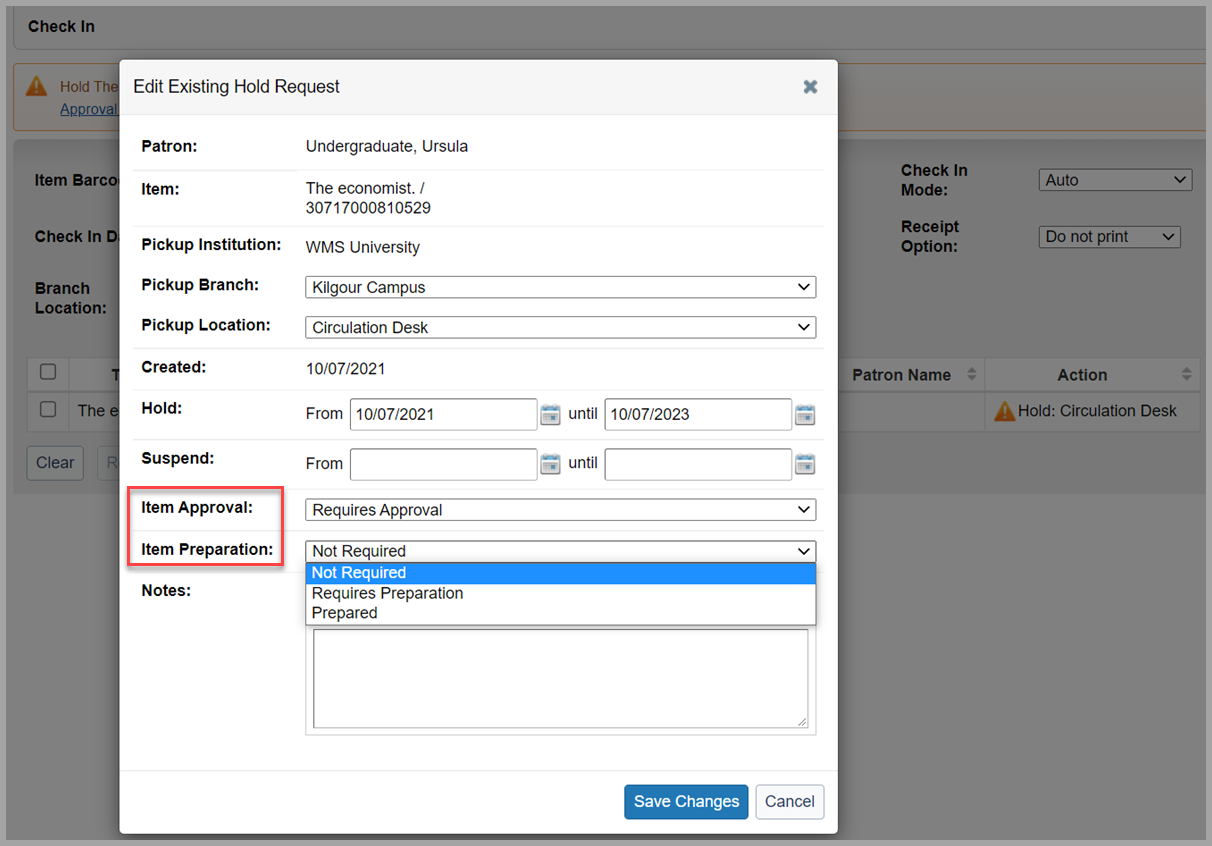
A hold will remain in (and return to) Getting ready status if either approval or preparation are required. The requesting patron will not receive a hold pickup notice or see that the item is ready via My Account, self-service kiosks, etc. until any approval and/or preparation workflows are completed. To ensure that your patrons have your desired hold shelf period to retrieve the item, the system will not calculate the hold shelf period until the hold is in Ready for use status. See below for more information about the patron experience.
A warning message will also appear when attempting to check out the item to the requesting patron or move the hold to In use status:
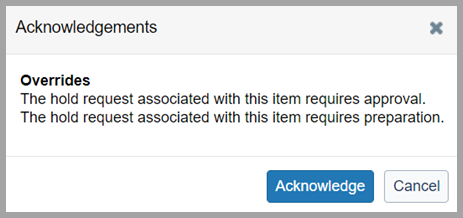
If an item will require approval or preparation to fulfill a hold, you will see a special warning message in the Status Details column when viewing the patron Holds queue. You will also be able to quickly Prepare or Approve a hold from the Actions menu:
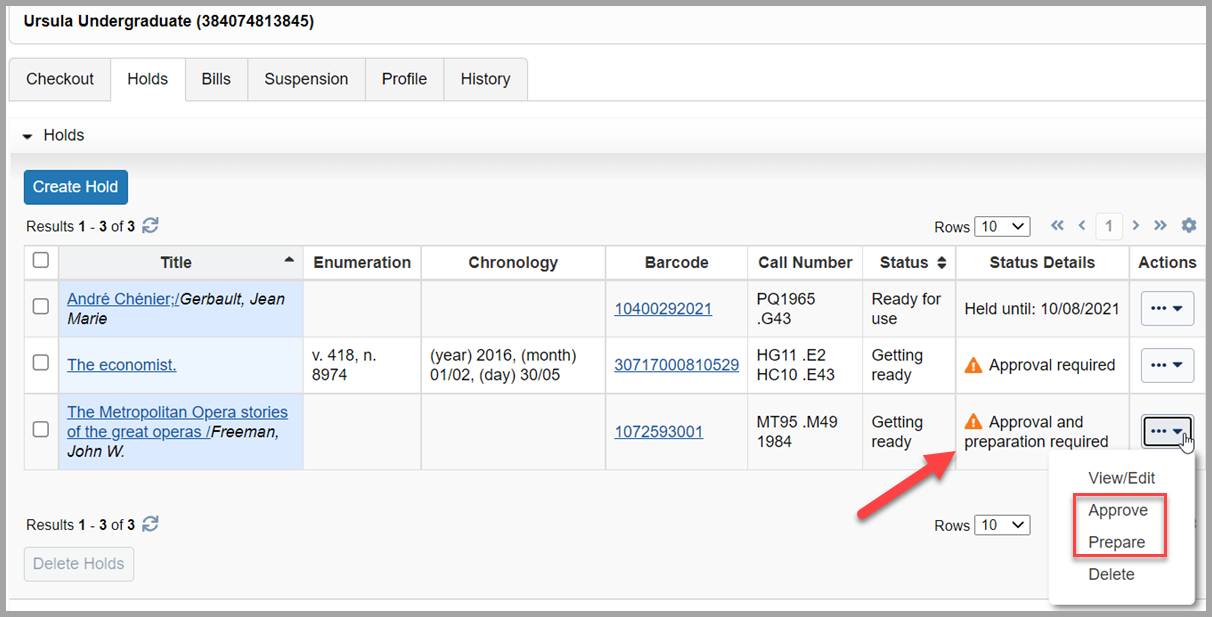
Pickup Location Report
The Pickup Location report will indicate if approval and/or preparation are required for holds in Getting ready status. Use the Actions menu to easily approve or prepare a hold to make it ready for pickup.
A new filter for Status Details has been added to make it easy to find all items that have arrived at the pickup branch but still require hold approval and/or preparation by library staff before the patron will be notified that the item is ready. Use this filter to verify that items ready for pickup have been updated in the system, to find recently-returned items in the after-hours book drop, etc.
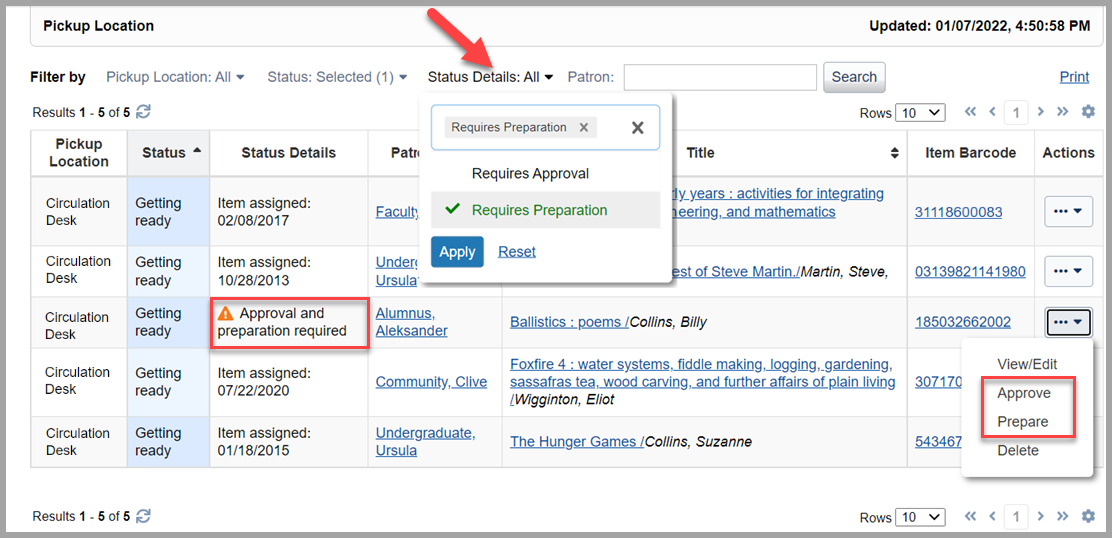
Pull List
You may also wish to have different members or library or specific workflows for pulling materials that will require approval by senior staff.
A new, optional column has been added to the pull list in WorldShare Circulation to warn library staff if your current policies indicate that the item will require approval to fulfill the hold when it arrives at the pickup location:
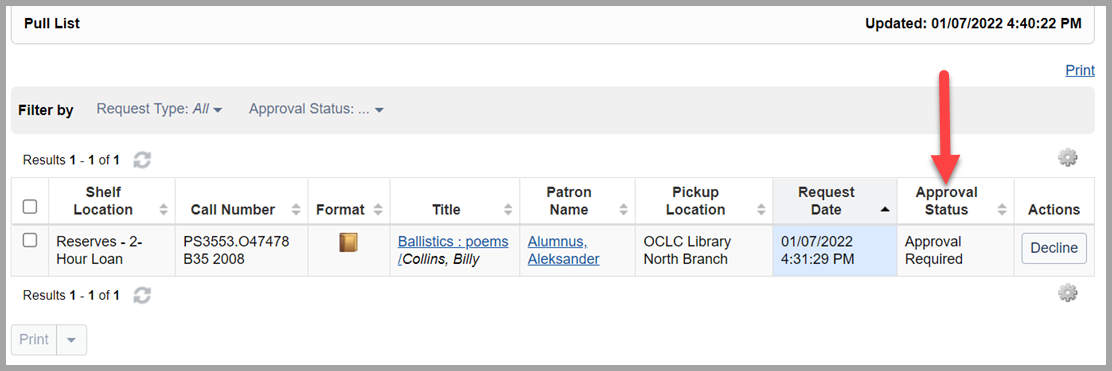
There is also a new pull list filter for Approval Status that allows you to limit to the section of the list where approval is Not Required or that Requires Approval:
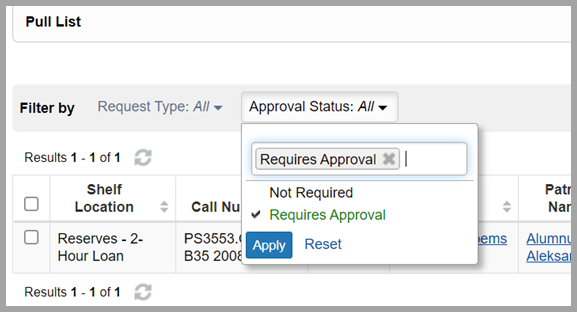
In a future release, similar features will be added to the Pull List function in the Digby mobile app.
Staff roles for managing hold preparation and approval
The following roles are required to manage a hold's item preparation status:
- Circulation Admin
- Circulation Desk
- Circulation Desk Privacy
- Student Worker
- Student Worker Circulation
Three roles can manage a hold's item approval status:
- Circulation Admin
- Circulation Desk
- Circulation Desk Privacy
Please note that the Student Worker Restricted role is unable to manage a hold's preparation or approval status.
Patron experience
If approval or preparation is required, patrons will not receive a hold pickup notification or see that a hold is ready for pickup in My Account, self-serivce kiosks, etc.
Until the hold is ready for pickup, My Account will indicate that the item is in transit to the pickup location (see screenshot below).
To ensure that your patrons have the correct hold shelf period to retrieve the item, the system will not calculate the hold shelf period until the hold is Ready for use.
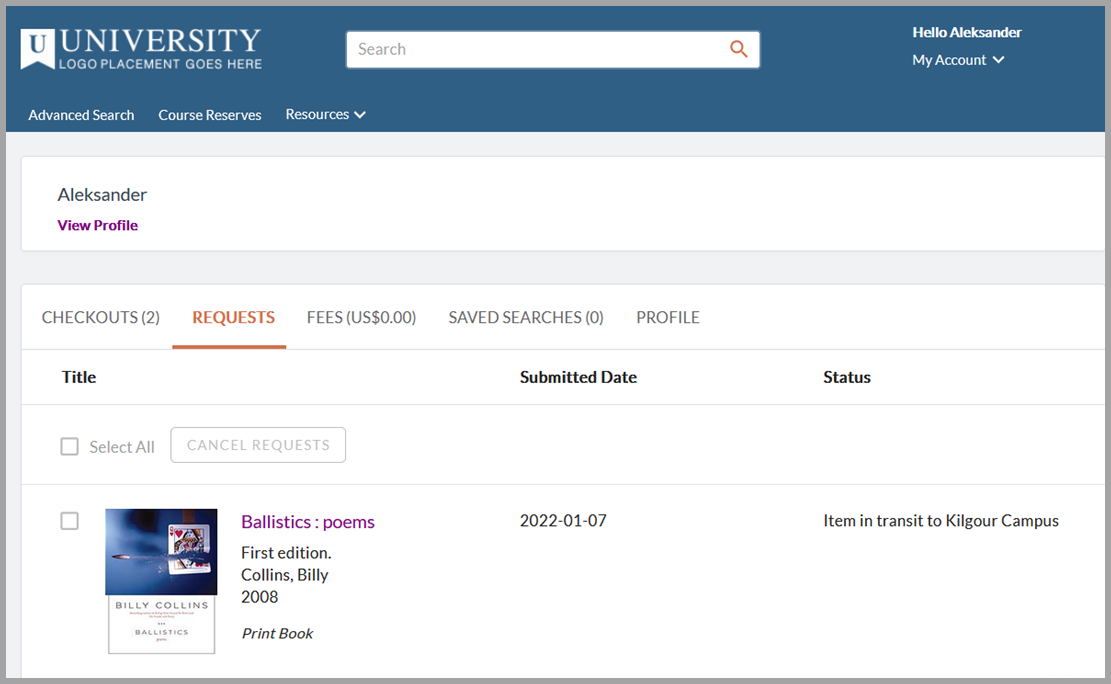
Configuration
To automatically require approval or preparation during hold fulfillment, enable the new Item Approval and Item Preparation options in the Fulfillment section of your Hold Fulfillment Policies.
The system will determine if approval and/or preparation are required by checking the related Hold Fulfillment Policy when the item is initially checked in at the pickup location to fulfill the hold. The policy is also checked when displaying items on the Pull List for pending requests.
Even if your Hold Fulfillment Policies will not require approval or preparation, you may still choose to require approval or preparation on an ad-hoc basis via the Edit Existing Hold Request dialog in WorldShare Circulation. For example, you may wish to manually require preparation of laptops that need to be charged, materials in need of repair or cleaning before use, etc. See above for more details.
Note: If your library is a member of a circulation group, please note that Hold Fulfillment Policies are controlled by the item-owning institution. Therefore, your library staff may see approval or preparation messages for non-local items that will be picked up at one of your library's branches even if you library has not enabled approval or preparation for items in your own collection.
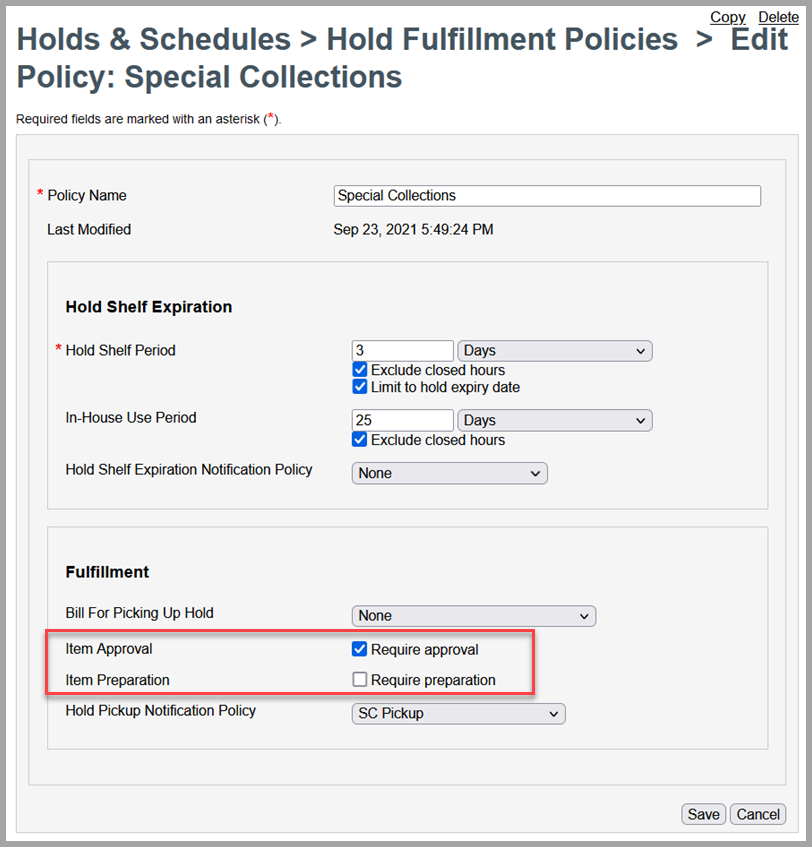
Configure WPM Education online payments
WMS integrates with two payment processors, Paysafe (Canada only) and WPM Education (UK only), to offer a safe and secure payment experience for library users in My Account.
WPM Education users are now able to use OCLC Service Configuration to configure their online payment experience:
- Enable or disable WPM Education payments for all users or allow only library staff to preview and test online payments.
- Manage the reply-to email address that WPM will use to send payment confirmation emails, etc.
- Manage WPM Education account information like your customer identifier, payment pathway identifier, etc.
- Choose the text of the payment button and other display elements in My Account.
If your library is already using WPM integration, your current WPM configurations will appear in Service Configuration. No changes have been made to your existing settings.
To access these settings, navigate to OCLC Service Configuration > Third-Party Integrations > Payment Platform. Special staff roles are needed to access the new configuration options. Please contact OCLC Customer Support for more details.
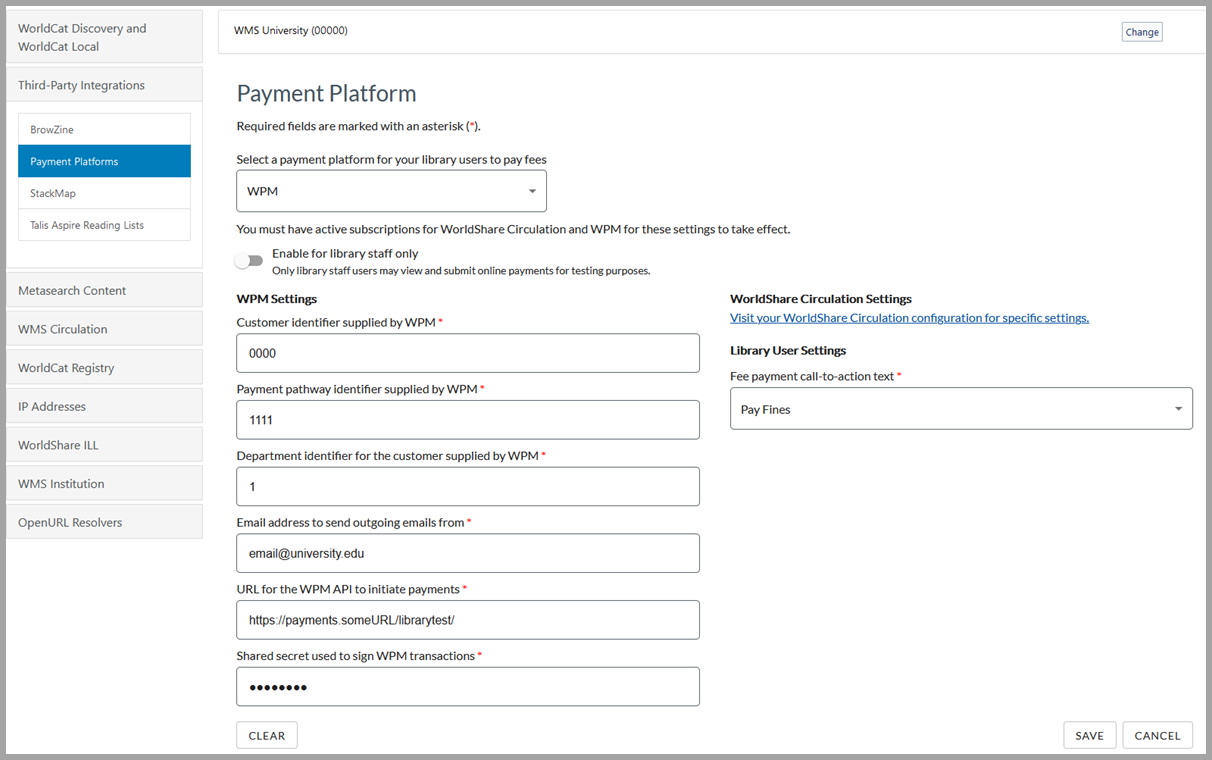
Note: Some restrictions apply. A one-time implementation fee is required to enable online payments for WMS. Your library or institution will also need an active account with WPM Education. Contact OCLC Library Services or your OCLC Library Services Consultant to learn more.
Known issues
See the Known Issues page.
Important links
Coming soon: Digby shelf reading
Digby 3.2.0 is scheduled for release in January 2022. This version of the mobile app will introduce shelf reading:
- Scan an item to view a shelf list in call number order.
- Indicate if items were found, misshelved, could not be found, are damaged, or have inaccurate call number information and add shelf reading notes about item condition, shelf space, etc.
- Scan a misshelved or unknown item to determine if it should be returned to the desk, reshelved, etc.
- Share a shelf reading report with other library staff that includes the items found, problem items, and any shelf reading notes.
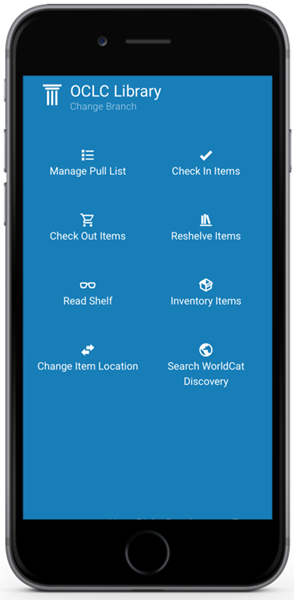
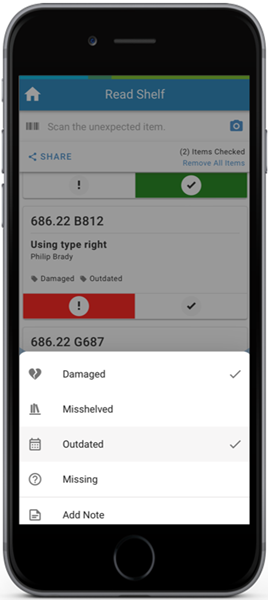
Note: Digby is a mobile app that is available as part of your library’s WorldShare Management Services (WMS) subscription. Learn more on the Digby app FAQ page.
New release of OCLC Service Configuration
A new version of OCLC Service Configuration was released on 11 January 2022. This version includes the option to view Service Configuration in German.
Support website(s)
Support information for this product and related products can be found at:
