WorldShare Interlibrary Loan Release Notes, April 2021
Release Date: April 18, 2021
Introduction
This release of WorldShare Interlibrary Loan provides a number of new features and enhancements in addition to bug fixes. These features will help you manage more complex workflows, including:
- Better prioritize request processing with the new Time To Respond calculation
- Utilize Canadian and Spanish copyright compliance types
- Utilize extended interoperability with other group systems and peer-to-peer requesting
Many of these enhancements are the direct result of your feedback.
Recommended actions
For this release, we recommend that you review the following checklists and complete the relevant tasks so that you can adjust your policies and workflows and train your staff. These checklists identify updates that we have determined as significant for most institutions. We encourage you to review all of the items in the release notes to determine whether there are other items that might require additional action or follow up by your institution.
Administrative actions
These items require immediate action or decisions.
| Action |
|---|
|
It's very important to clear your browser's cache before starting to work with WorldShare ILL! |
|
If the link to your library’s catalog has not been set up or if the link needs to be updated, follow the instructions below. When you have enabled your online catalog links, you can search your catalog for requested items as a borrower or lender. |
| Have you updated addresses within each of your borrower and lender Constant Data records in OCLC Service Configuration? If not, please do so on behalf of all your borrowing and lending partners. Address labels do not print properly unless the addresses are formatted correctly. |
| Have there been any changes in your contact information or lending policies? If so, please make the appropriate updates in OCLC Policies Directory. |
Follow-up actions
In an effort to keep your staff informed of new features and changes, you may also want to consider these items.
| Action | |||||
|---|---|---|---|---|---|
|
Include Request ID with problem reports
When reporting an issue with WorldShare Interlibrary Loan, it's very helpful to include the Request ID. Including this information allows us to directly trace what happened on the request we are troubleshooting.
New features and enhancements
Better prioritize request processing with the new Time To Respond calculation
You can now see lending requests based on the time you have left to respond to the request to help you better prioritize your ILL workload. The Time To Respond value (shown in hours and days) is now being calculated and will display in the place of the Referral Date column.
How Time To Respond is calculated
Multiple factors determine when a request will disappear from a lender's Can You Supply? and related queues. The following are considered when calculating Time To Respond:
- The date and time the queue is being accessed
- The lender's Days To Respond from OCLC Policies Directory
- Days To Respond for Copies
- Days To Respond for Loans
- Non-aging days
- The borrower's Need Before Date
The calculation takes into account the sooner of the expiration or aging date and displays the difference in time between when the queue is being accessed and the ultimate aging/expiration date. The values displayed in this Time To Respond column are:
- <12 hours
- <24 hours
- >1 day
- >2 days
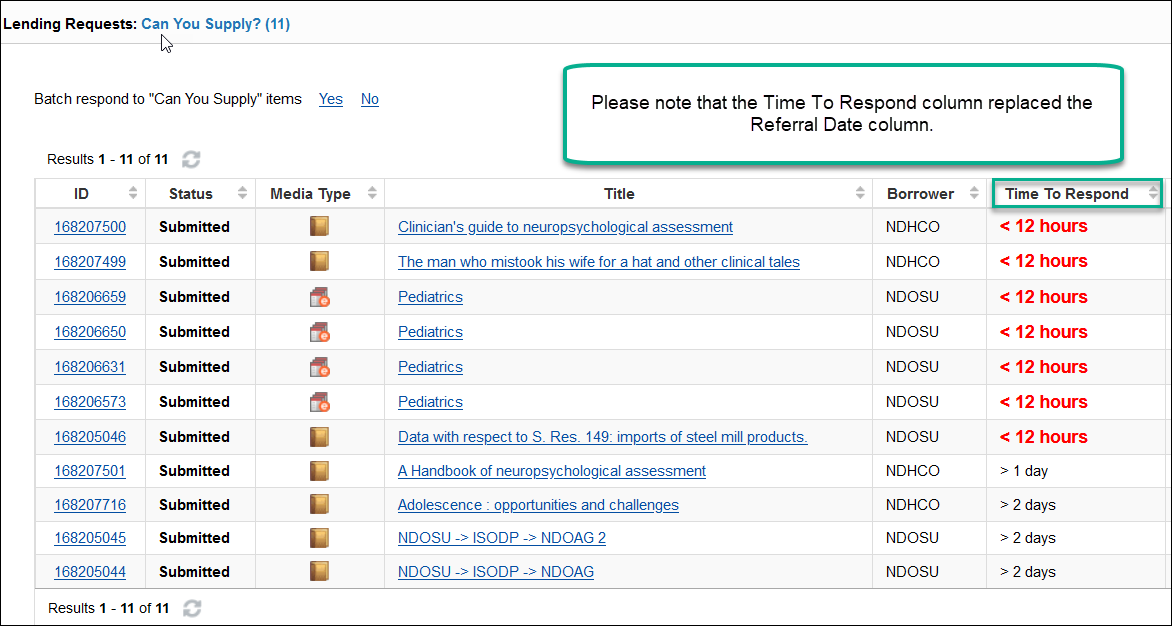
New default request sort
Previously, all queues were sorted in Request ID order by default, with the highest numbered request (most newly created in the system) at the top. Now, the default sort is by Time To Respond so that requests with the least amount of time before aging/expiring display at the top.
You can re-sort by any of the columns if you prefer to view the list by Request ID, for example.
A note about terminology
Due to recently released functionality involving Turnaround Time and Time To Respond, the following definitions are being included for reference:
- Days To Respond: A library-set value in the OCLC Policies Directory. This value determines how long a lending request stays with your library before aging to the next lender. Days To Respond is not synonymous with turnaround time. A library with Days To Respond of 4 in the OCLC Policies Directory may often process requests much more quickly
- Turnaround time: A system calculated value based on real data. It is the actual amount of time (in hours or days) that a lender takes from the time it receives a lending request until the time the request is marked shipped.
Borrowing turnaround time looks at the amount of time from when the request was produced (first sent to lenders) until the time it is received. The turnaround time sorted lender strings built in automation look at the last year’s worth of each potential lender’s lending turnaround time and update those turnaround time values for copies and loans on a daily basis.
- Time To Respond: This is the calculated time a lender has from the current date/time until the request will either age to the next lender, age to unfilled, or expire. This value is designed to help lenders work on the requests that most urgently need attention and respond no to requests that will age before they can work on them.
Utilize Canadian and Spanish copyright compliance types
The new copyright types described below will appear only for libraries in Canada and Spain, respectively. Libraries outside these countries will start to see these copyright types in lending requests when a request is received from a library in Canada or Spain. These requests can continue to be processed as normal.
Choose relevant Canadian Copyright types when borrowing items
If you're at a Canadian library processing a borrowing request, you'll now see the following options:
As a lender, if you receive a request from a library in Canada, you may see the copyright compliance type of Canadian Copyright Act 2012. This corresponds with the Fair Dealing type above. These requests can be processed as normal.
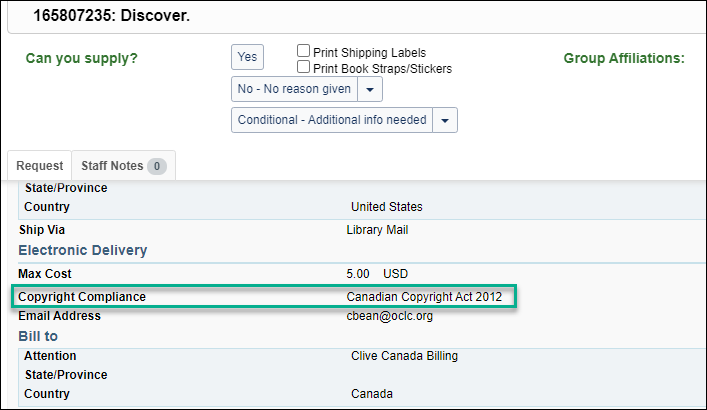
Choose relevant Spanish Copyright types when borrowing items
If you're at a Spanish library processing a borrowing request, you'll now see the following options:
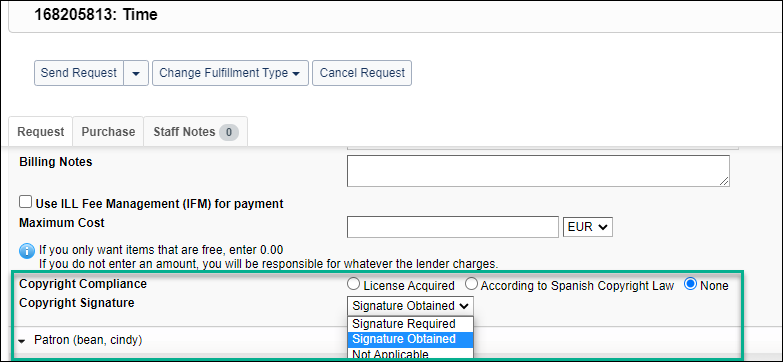
Spanish libraries can also utilize the Copyright Signature functionality. If a library user submits a request from the Patron Request Workform and acknowledges the Copyright statement, Signature Obtained will be selected automatically. Otherwise, you can choose the applicable signature status.
As a lender, if you receive a request from a library in Spain, you may see these copyright compliance types in the Copyright Compliance field. These requests can be processed as normal.
Utilize extended interoperability with other group systems and peer-to-peer requesting
With the new ISO 18626 standard now available for WorldShare ILL and Tipasa, your library can utilize extended interoperability with other group systems (initially D2D) and peer-to-peer requesting (ISO-based systems that have implemented ISO 18626, initially RelaisILL). This expands the reach of the OCLC ILL network while keeping all requests in the WorldShare ILL or Tipasa interface, allowing you to process these requests just like any other.
Bug fixes and known issues
For a list of current and recently fixed issues, see Known issues.
Future releases
Roadmap information is available in the OCLC Community Center.
Important links
Product Insights: Resource Sharing
To help you become familiar with the enhancements and fixes included in this release, please attend the upcoming webinar Product Insights: Resource Sharing.
Date: Wednesday, April 21, 2020, 2:00pm, Eastern Daylight Time (New York, UTC -04:00)
Registration: https://www.oclc.org/community/interlibrary_loan/events/april-2021.en.html
Please note the session time zones when registering. The sessions will be recorded and archived for future viewing on the OCLC Community Center. Please register, even if you are unable to attend, to receive a link to the recorded session.
OCLC Resource Sharing Conference (RSC20) web series
OCLC invites ILL professionals and users of OCLC’s resource sharing solutions to revisit the sessions of the OCLC Resource Sharing Conference 2020 Web Series. In these recordings, we discuss how we’re all moving forward together, including best practices and ways to better connect your users with the information they need as your libraries reopen.
This unique series offers an opportunity to learn about the latest resource sharing advancements. You’ll also learn how to improve your operational efficiency, save time, and elevate user services.
The series included the following sessions:
- Outreach and customer service (recording and slides available)
- Using ILL statistics for decision-making (recording and slides available)
- Making ILL materials accessible: Examining the law, current practices, and the future (recording and slides available)
- OCLC/Atlas update (recording and slides available)
- May the source be with you: VIVA whole e-book lending (recording and slides available)
Virtual Workshop Series: Learn how to fine-tune your ILL setup
The series included the following topics:
- Part 1: Fine-tune your policies and deflections (recording, slides, and checklist available)
- Part 2: Construct your custom holdings (recording, slides, and checklist available)
- Part 3: Automate your request process (recording, slides, and checklist available)
- Part 4: Curate and care for your constant data (recording, slides, and checklist available)
- Part 5: Make your usage statistics count (recording, slides, and checklist available)
Support websites
Support information for this product and related products can be found at:
