Completar solicitudes
La traducción de este sitio web se genera mediante traducción automática. La calidad y precisión de la traducción automática pueden variar significativamente de un texto a otro.
Aprenda cómo completar una solicitud de préstamo en Préstamo interbibliotecario de WorldShare.
Cuando se le devuelve un material que ha prestado a una biblioteca prestataria, puede cerrar la solicitud y marcarla como "Completa".
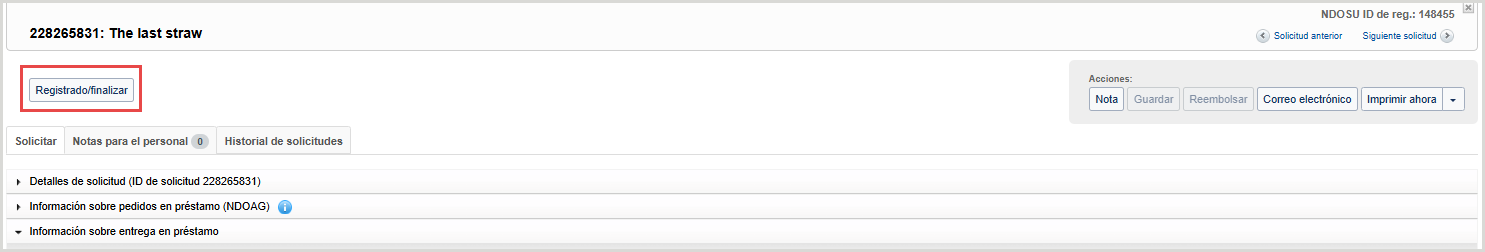
Completar una solicitud
- En el panel de navegación izquierdo, bajo Solicitudes de préstamo, haga clic en Devolvidas > Devueltas/en tránsito.
- En la pantalla Devuelto/en tránsito, haga clic en la ID o en el título de solicitud para mostrar la solicitud. Nota: Las colas de solicitudes en las que el procesamiento por lotes está disponible incluyen un ícono de procesamiento por lotes (
 ) en el panel de navegación izquierdo.
) en el panel de navegación izquierdo. - En la solicitud, revise y confirme la información del acordeón de Detalles de solicitud .
- Para completar la solicitud, haga clic en Registrada/Completar.
- Aparecerá un mensaje de confirmación indicando que la solicitud está completa. Nota:
- Si el material está marcado como No devuelto, aparecerá en el panel de navegación izquierdo bajo Devuelto > Devuelto pero faltante y dejará de estar en el sistema después de 180 días. Consulte Antigüedad de la solicitud para obtener más información.
