WorldShare Record Manager release notes, July 9 2022
Release Date: July 9, 2022
Introduction
This release of WorldShare Record Manager provides one new feature for WorldShare Management Services (WMS) libraries that will help you manage more complex workflows:
- The LHR Change History allows WMS libraries to see a log of actions with the date and time completed on a given physical item (Local Holdings Record).
- The change history displays in a table in the LHR editor and is available to select from the Text View (Item, Copy, or Multipart Set Details) screen.
- A new option has been added to the Record Manager panel called Institution Settings where the LHR Change History display must be enabled.
Recommended actions
For this release, we recommend that you review the following checklist and complete the relevant tasks so that you can adjust your policies and workflows and train your staff. These checklists identify updates that we have determined as significant for most institutions. We encourage you to review all of the items in the release notes to determine whether there are other items that might require additional action or follow up by your institution.
Administrative actions
These items require immediate action or decisions.
| Action |
|---|
|
A user with the Cataloging Admin role can view and configure Institution Settings. If you wish to display the LHR Change History for your library, a user with the Cataloging Admin role must first enable the feature in Institution Settings in Record Manager. Learn about the new LHR History Viewer role to enable the LHR Change History table for users that do not have the Cataloging Admin or Cataloging Full role. |
New features and enhancements
LHR Change History
The LHR Change History allows WMS libraries to see a log of actions with the date and time performed on a given physical item (LHR). Note: The LHR History will only display if you have it enabled in Institution Settings (see instructions below.)
Actions that will display in the LHR Change History are edits to LHR fields including updates to the call number, branch or shelving location, barcode, notes, and more.
The LHR Change History will display for users with the following roles: Cataloging Admin, Cataloging Full, or the new role LHR History Viewer.
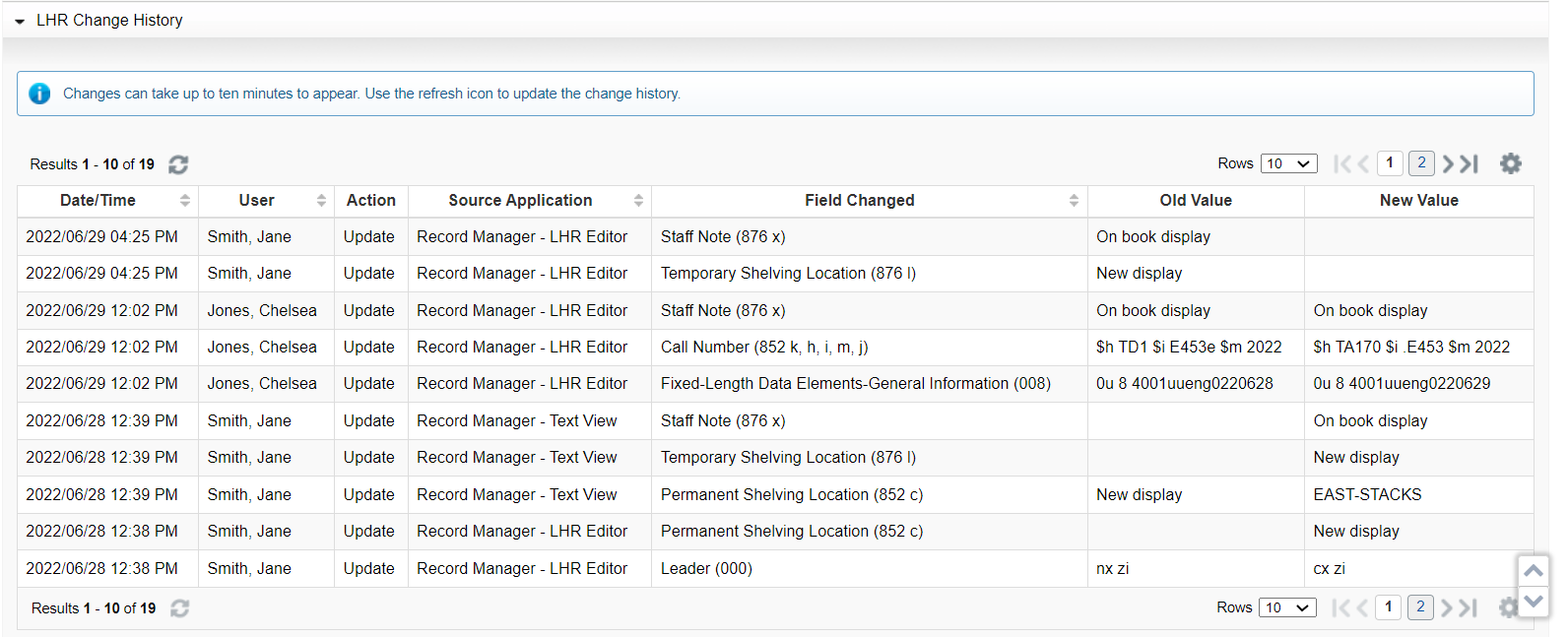
The LHR Change History table includes the following columns:
- Fecha/hora
- User (if set to retain in Institution Settings)
- Action:
- Create - When a LHR is first created
- Update - When an existing LHR is updated, including edits to existing fields in the LHR and adding or removing fields in an existing LHR
- Delete - When a LHR is deleted (this will only appear in the Change History table in WorldShare Circulation Withdrawn Item Details, which will be released in a future WorldShare Circulation release)
- Move - Fields that were in a LHR when it is moved to a different bibliographic record
- Source Application:
- Acquisitions
- Acquisitions - Item/Copy Editor
- Acquisitions - My LHRs
- Circulation - Item/Copy Editor
- Circulation - My LHRs
- Connexion
- Collection Manager - Data Sync Collection
- Record Manager - LHR Editor
- Record Manager - My LHRs
- Record Manager - Record Work Lists
- Record Manager - Text View
- Serials Management - Complete Binding
- Serials Management - Recall from Bindery
- Serials Management - Send to Bindery
- Field Changed
- Old Value
- New Value
Note: If an update or edit is made to a LHR, it could take up to ten minutes for the update to be reflected in the LHR Change History table.
Customize the LHR Change History table
You can customize the columns that display in the LHR Change History table by clicking the gear icon above the table. A pop-up window opens and allows you to select the columns you wish to see in your history table by checking or unchecking the checkbox.
The selections will persist until your browser cache or history is cleared.
You can also sort on the Date/Time, User, Source Application and Field Changed columns in the LHR Change History table.
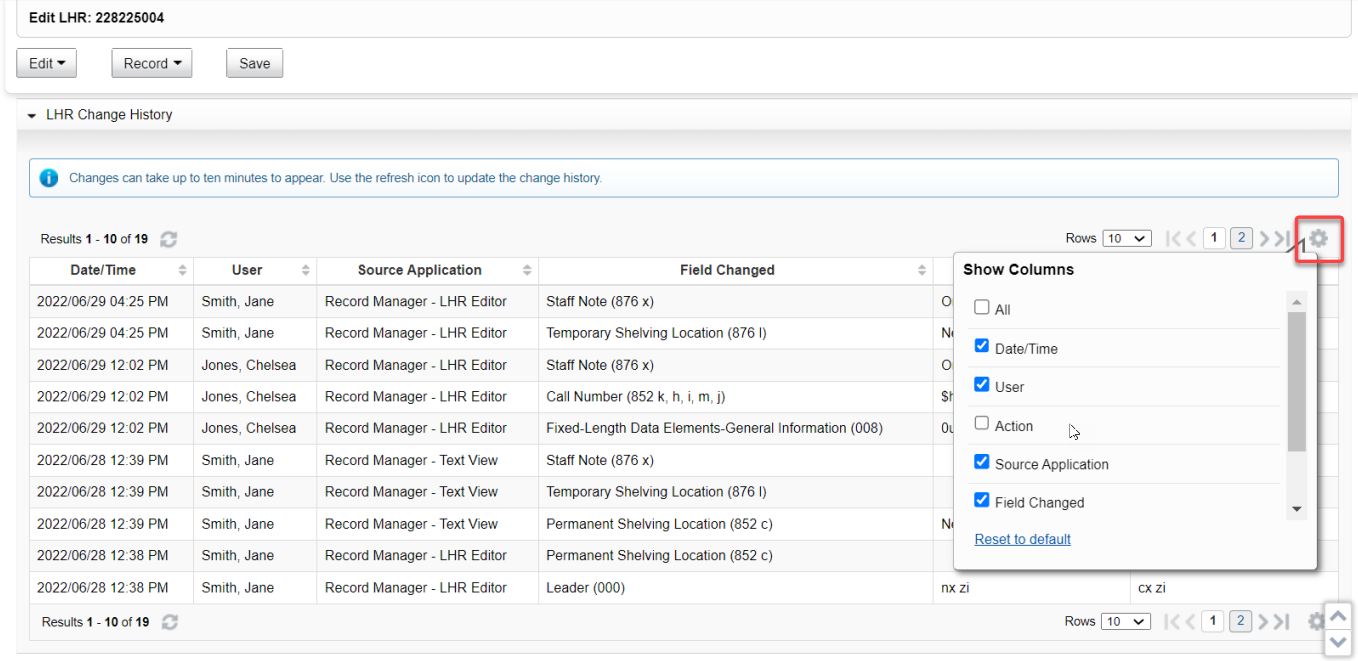
Institution Settings
Institution Settings is a new option in the Record Manager panel. Opening Institution Settings will allow you to enable the display of the LHR History and to retain user information in the history table.
You must have the Cataloging Admin role assigned to your account in order to view and configure Institution Settings in Record Manager.
The LHR Change History table is off by default and must be enabled in Institution Settings. Once enabled to display the LHR History, any changes made to that LHR since the LHR was created will display in the LHR Change History table, but historical changes will show without the user, source application or action information.
The option to retain and display user information for the actions performed on the LHR is also available. Once the user information is selected to be retained in Institution Settings, the LHR Change History will include the user's name in a column in the table.
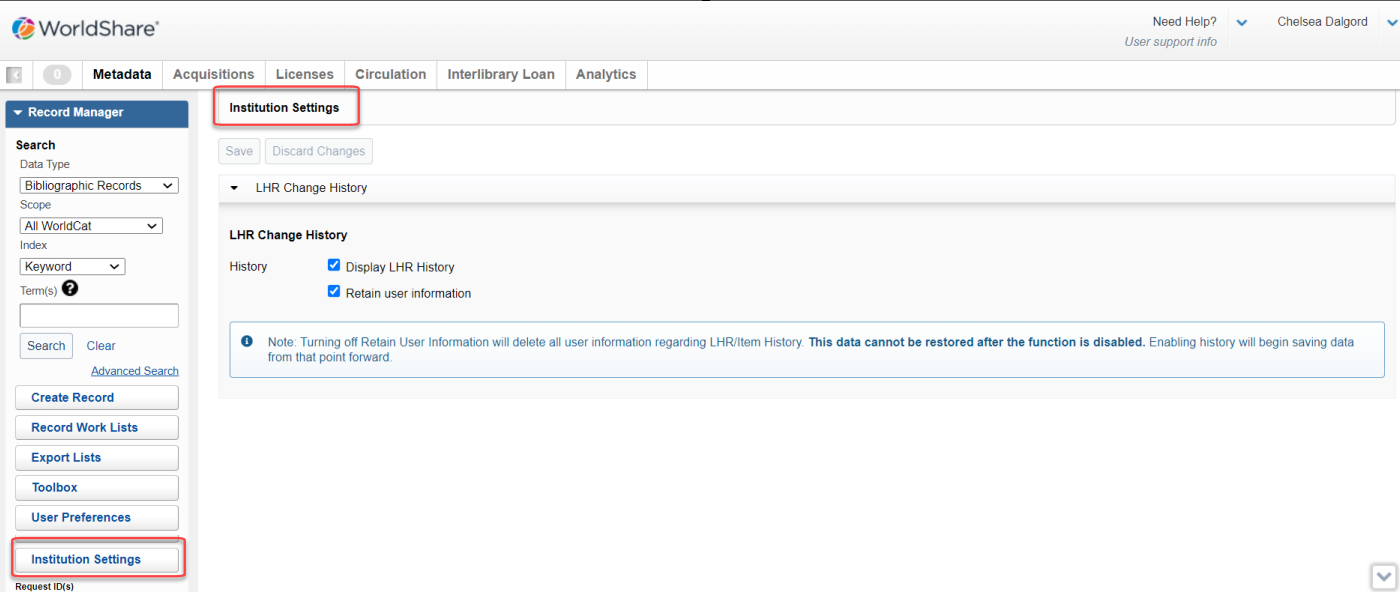
LHR Editor
Once the LHR Change History is enabled in Institution Settings, the LHR Change History table will appear in a new accordion below the LHR Record in the LHR Editor.
The LHR Change History will display for users with the following roles: Cataloging Admin, Cataloging Full, or the new role LHR History Viewer.
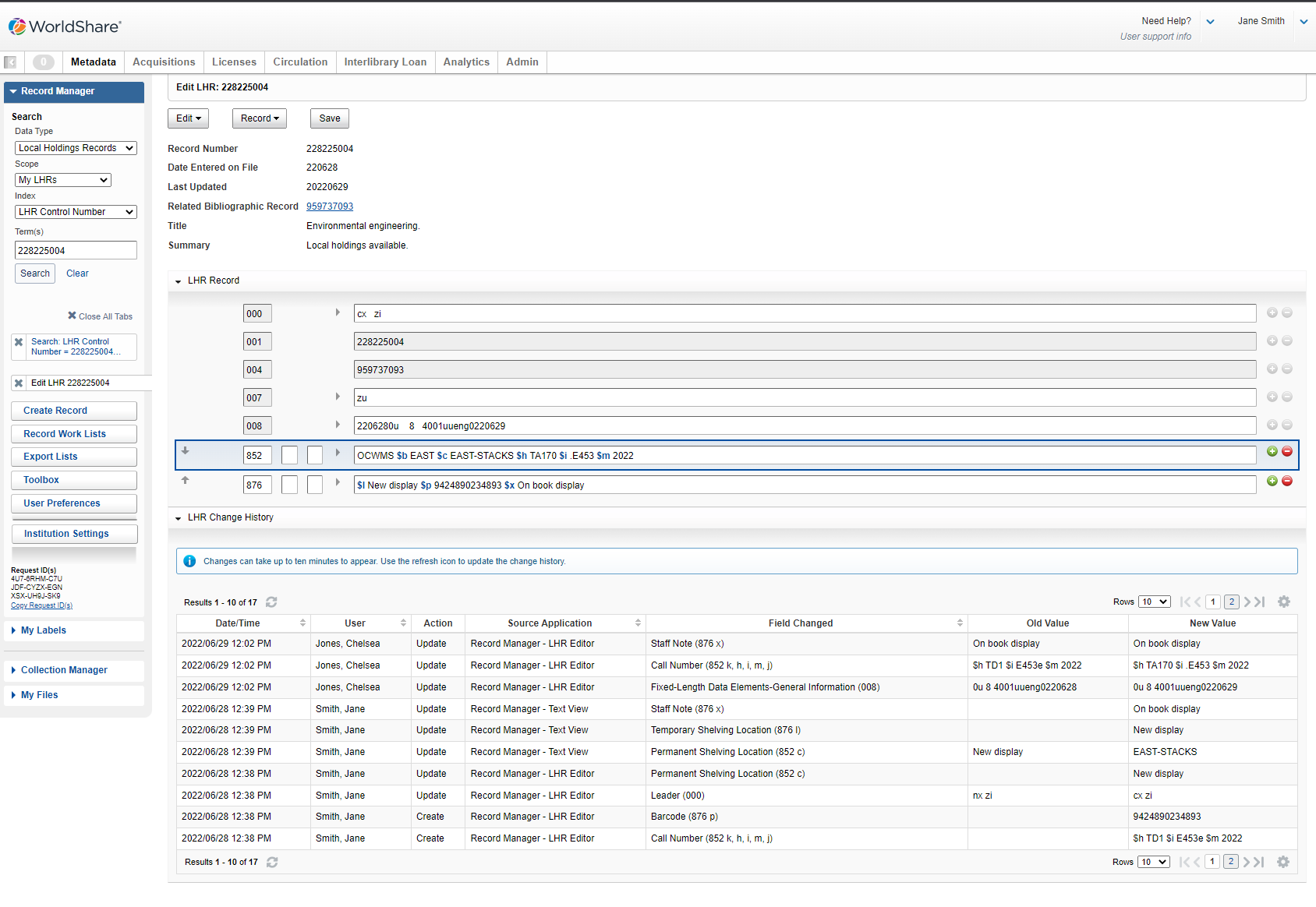
Text View (Item Details, Copy Details, and Multipart Set Details)
Once the LHR Change History is enabled in Institution Settings, a new Change History tab will appear in the Text View (Item, Copy, or Multipart Set Details) screen.
When viewing an item, you will see the tab called Item Change History. If viewing a serial, you will see Copy Change History and Multipart Set Change History for multiparts.
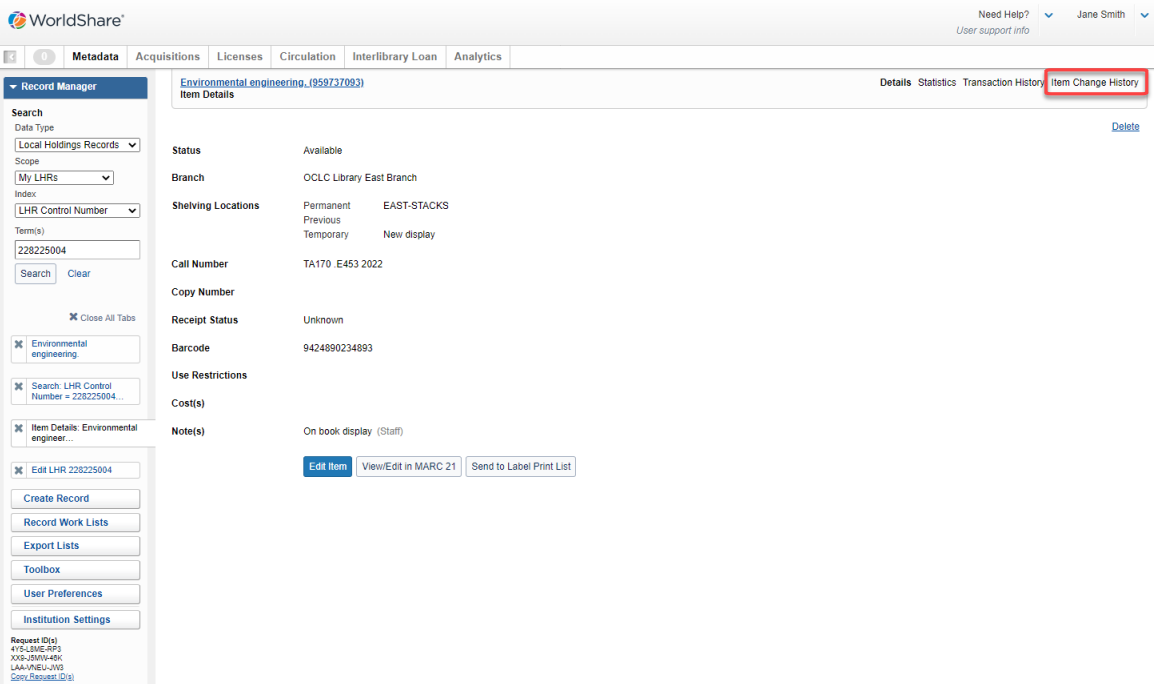
Clicking the Item Change History tab, you will see the Change History table:
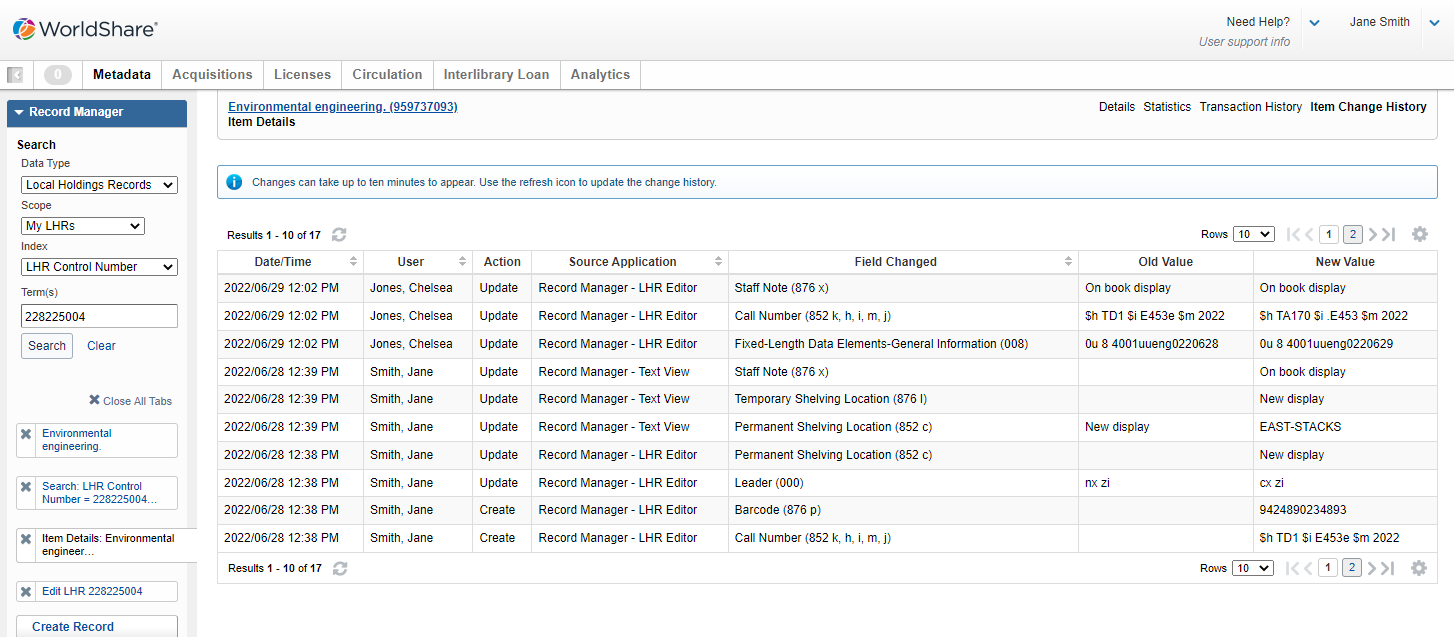
Known issues
- The LHR text view editor in Circulation and Acquisitions will also include the history (if enabled) with this release; however, there is currently a known issue that will prevent the history from showing on for serials and multi-parts. This bug should be addressed later this month in the Circulation and Acquisitions releases.
-
When editing an LHR or adding a new LHR, it could take up to 15-20 minutes for the changes to appear in the LHR Change History table.
Bug fixes
Local holdings record summary is removed when moving an LHR to a different bibliographic record
When you moved an LHR to a different bibliographic record, the summary for the LHR is removed which can impact the item availability display for libraries using WorldCat Discovery. Now, when you move an LHR to a different bibliographic record the summary appears and the item availability will display for libraries using WorldCat Discovery.
Important links
Post-release sessions
A Product Overview session was held July 7, 2022 to help users become familiar with the new features, enhancements, and bug fixes included in this release. The session was recorded and can be found here.
The recording will also be archived for future viewing on the OCLC Community Center.
WorldShare Record Manager office hours
Join the WorldShare Record Manager team to ask any questions you have about Record Manager. Visit Record Manager Events in the OCLC Community Center for more information about upcoming office hours and previous recordings.
WorldCat Validation release notes
WorldCat Validation release notes provide current OCLC-MARC updates; changes to tagging conventions and coding practices for bibliographic, authority, and holdings records; and new MARC codes.
Virtual AskQC office hours
Join OCLC Metadata Quality staff to discuss WorldCat quality issues and cataloging questions. Visit AskQC for information about upcoming office hours, previous office hour recordings, and supporting materials.
Support webpages
Support information for this product and related products can be found at:
- WorldShare Record Manager
- Comuníquese con el servicio de soporte de OCLC
- OCLC Community Center
- Browser compatibility chart
- OCLC cataloging application comparison
