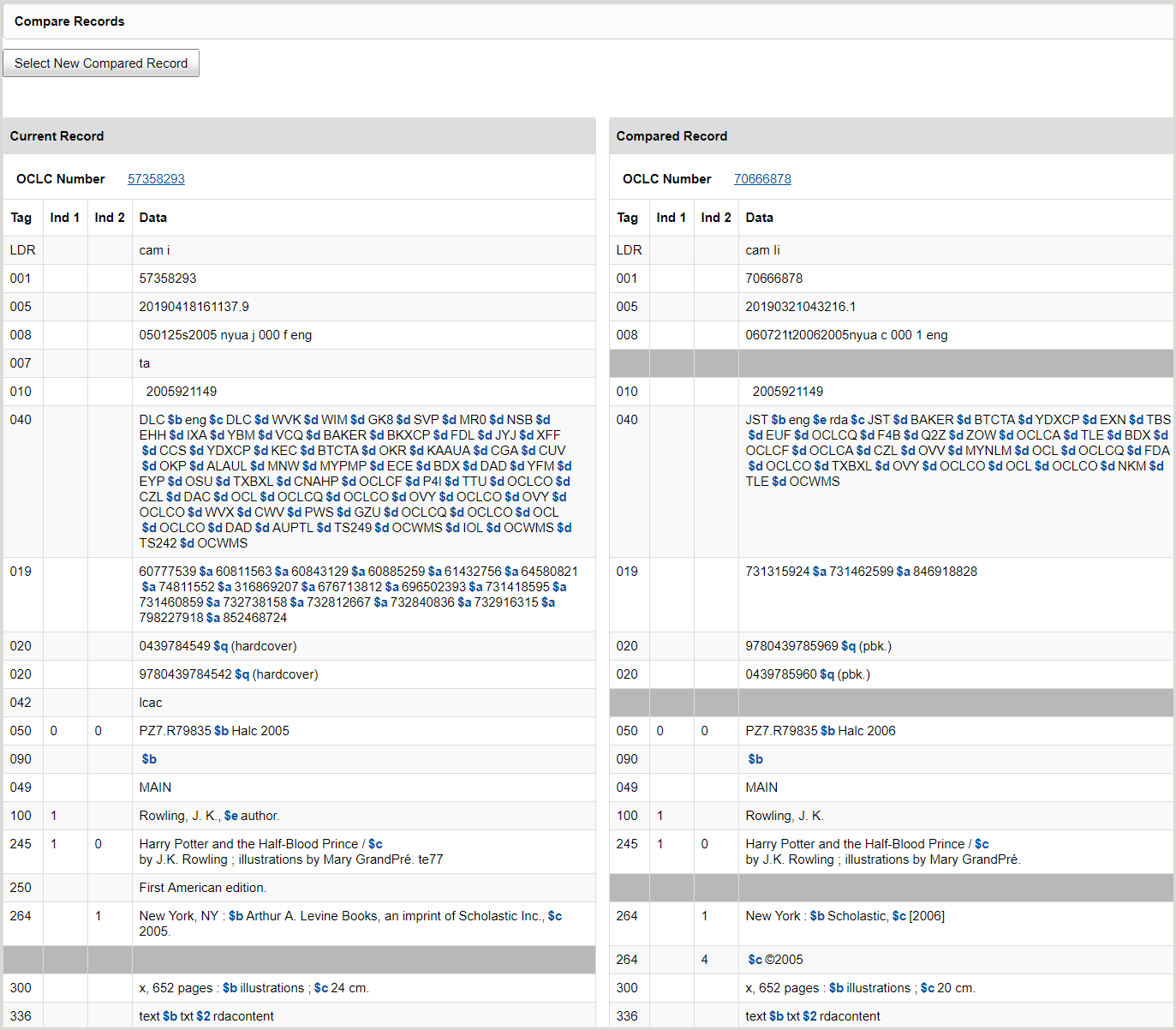Compare bibliographic records
Discover how to perform a side-by-side comparison of two records from the MARC 21 editor in WorldShare Record Manager.
You can compare two bibliographic records side-by-side using the MARC 21 editor. You may want to compare two bibliographic records to confirm that:
- You are editing the correct bibliographic record.
- No tiene registros bibliográficos duplicados en su catálogo.
- From the MARC 21 editor, select Compare... from the Record drop-down menu.
- En el cuadro de diálogo Comparar registros bibliográficos:
- Introduzca el número OCLC del registro bibliográfico con el que desea comparar.
O - Haga clic en Buscar y Seleccionar registro. En el cuadro de diálogo Buscar y seleccionar registro bibliográfico:
- Seleccione un Ámbito y un Índice para su búsqueda.
- Introduzca su (s) término(s) de búsqueda.
- Click Search.
- From the results list, locate the bibliographic record you would like to compare against and click Select Record. The Compare Bibliographic Records appears with the OCLC number for your selected bibliographic record.
- Introduzca el número OCLC del registro bibliográfico con el que desea comparar.
- Haz clic en Comparar. La pantalla Comparar registros muestra los dos registros uno al lado del otro, con los campos alineados para una comparación directa.
Nota: Es posible que los campos 5xx y 6xx no siempre estén alineados entre los registros, ya que estos campos aparecen en el orden en que se introdujeron originalmente. - (Optional) To change the bibliographic record you are comparing against, click Select New Compared Record and repeat steps 2 and 3.
- (Optional) To merge the two records you are comparing, click Merge and select an option from the drop-down menu. The two records will be merged according to the Record merge field transfer and merge matrix.
- Merge and Retain Current Record
- Merge and Retain Compared Record
Note: The Merge option only appears for institutions that have applied for and gone through training to be a part of the Member Merge project. For more information, please contact OCLC Support.