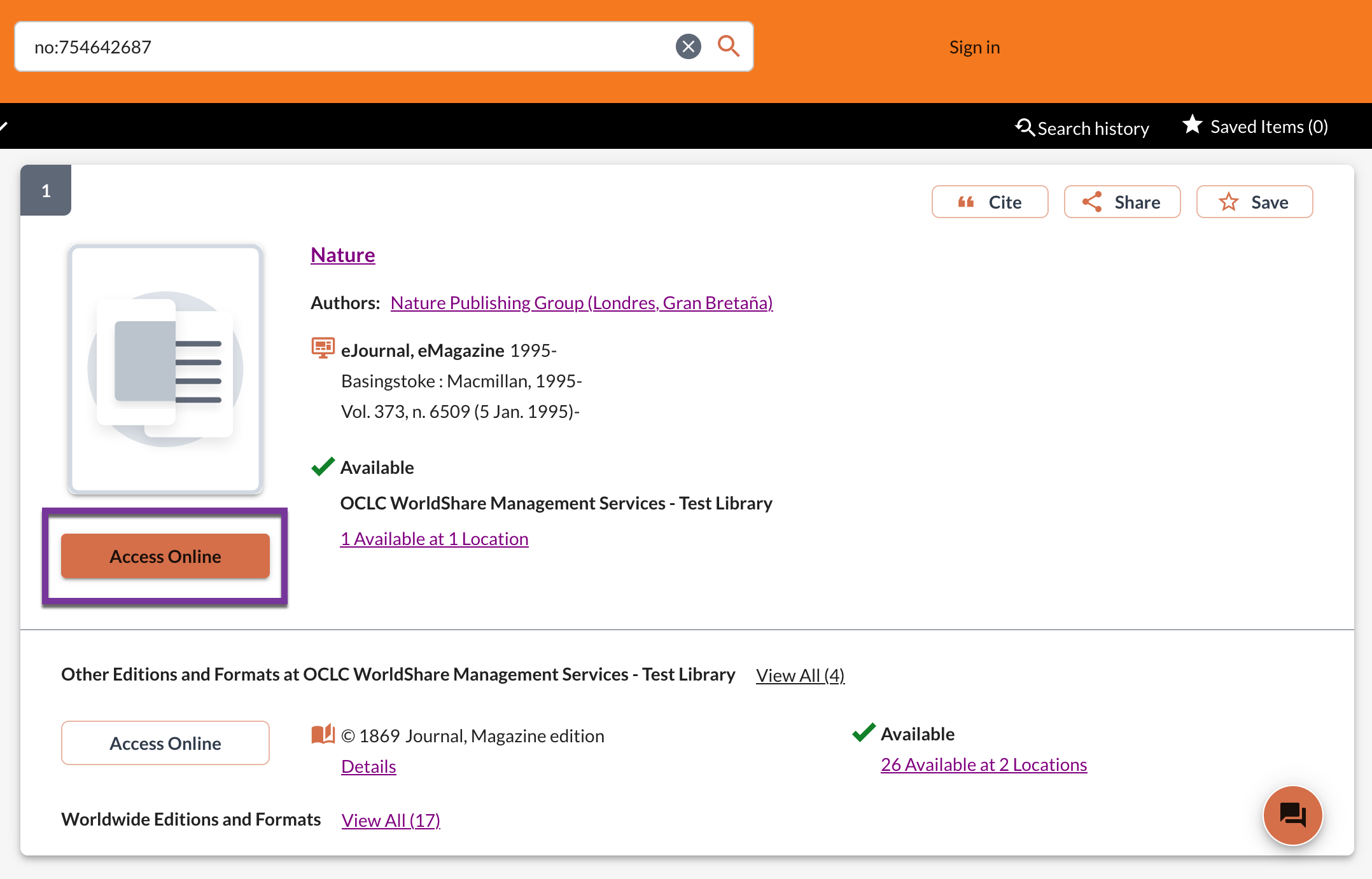WorldCat Discovery Release Notes, May 2022
Release Date: May 18, 2022
Introduction
This release of WorldCat Discovery provides new features and enhancements, including:
- Users will now see time due back in the due date display for items in course reserves
- Users can now quickly access alternate links and notes/license terms from search results, even when the configuration promotes the first link
- Expand and collapse search details for permanently saved searches in My Account
Many of these enhancements are the direct result of your feedback.
This release also includes numerous bug fixes.
Include Request ID with problem reports
When reporting an issue with WorldCat Discovery, it is extremely helpful to include the Request ID. The Request ID is found at the bottom of the screen on which the issue occurred. Including this information allows us to directly trace what happened on the request we are troubleshooting.
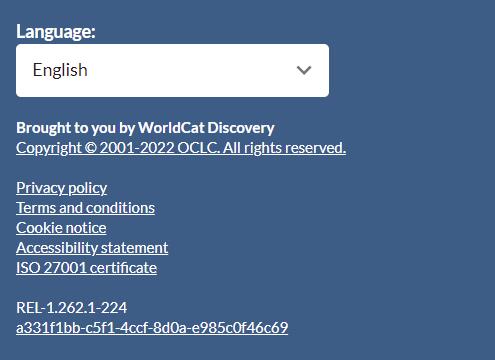
New features and enhancements
Users will now see time items are due to be returned in the due date display for items in course reserves
With this release, when users are in a course reserves list, they will now see both date and time.
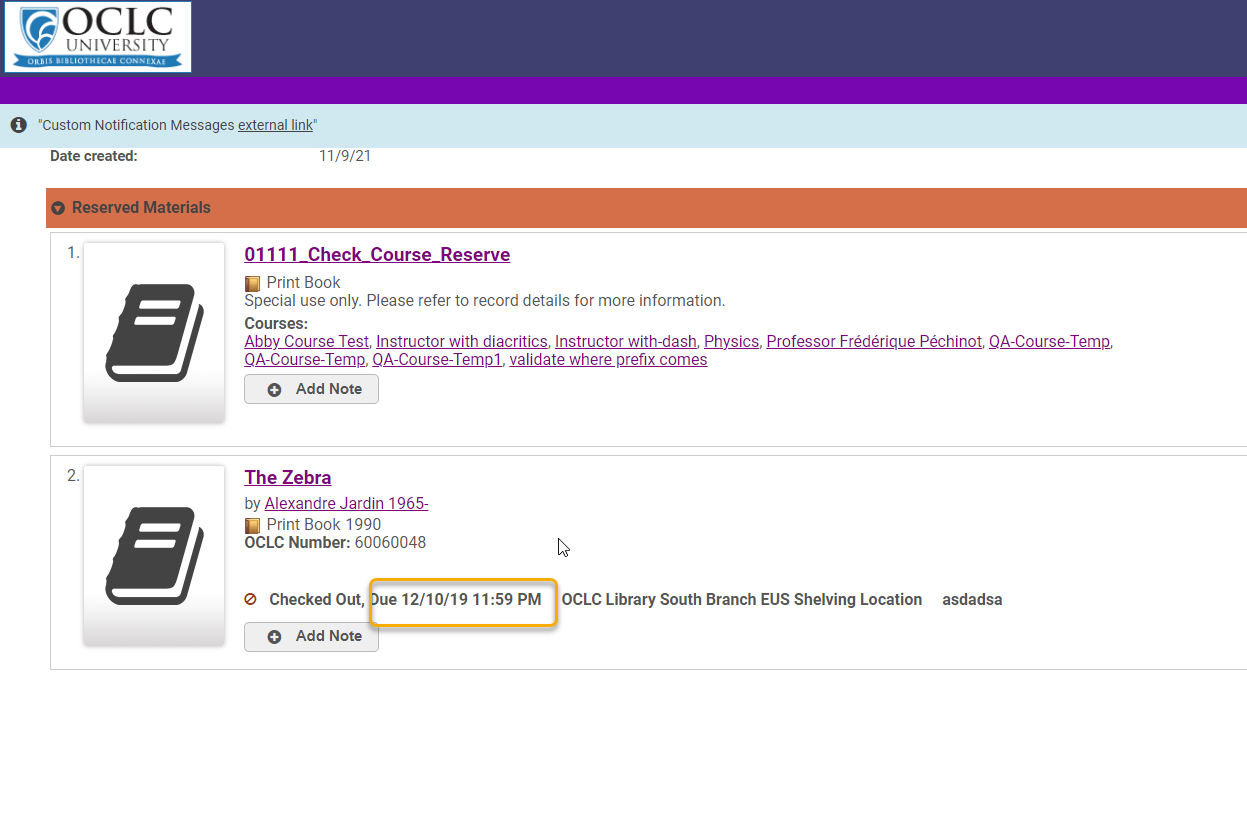
Users can now quickly access alternate links and notes/license terms from search results. even when configuration promotes the first link
Configuration set to promote first primary link only
E-Serials
When an e-serial has multiple full-text access options, users will now always see all alternate access options for that record from the search results page. This will happen regardless of whether an institution has selected in their service configuration to display all primary links or only the first primary link. The display of all alternate access options ensures users always have access to alternate links that provide different ranges of full-text coverage for an e-serial.
When users select the "Access Online" button in search results, a drawer will always display with the list of access options.
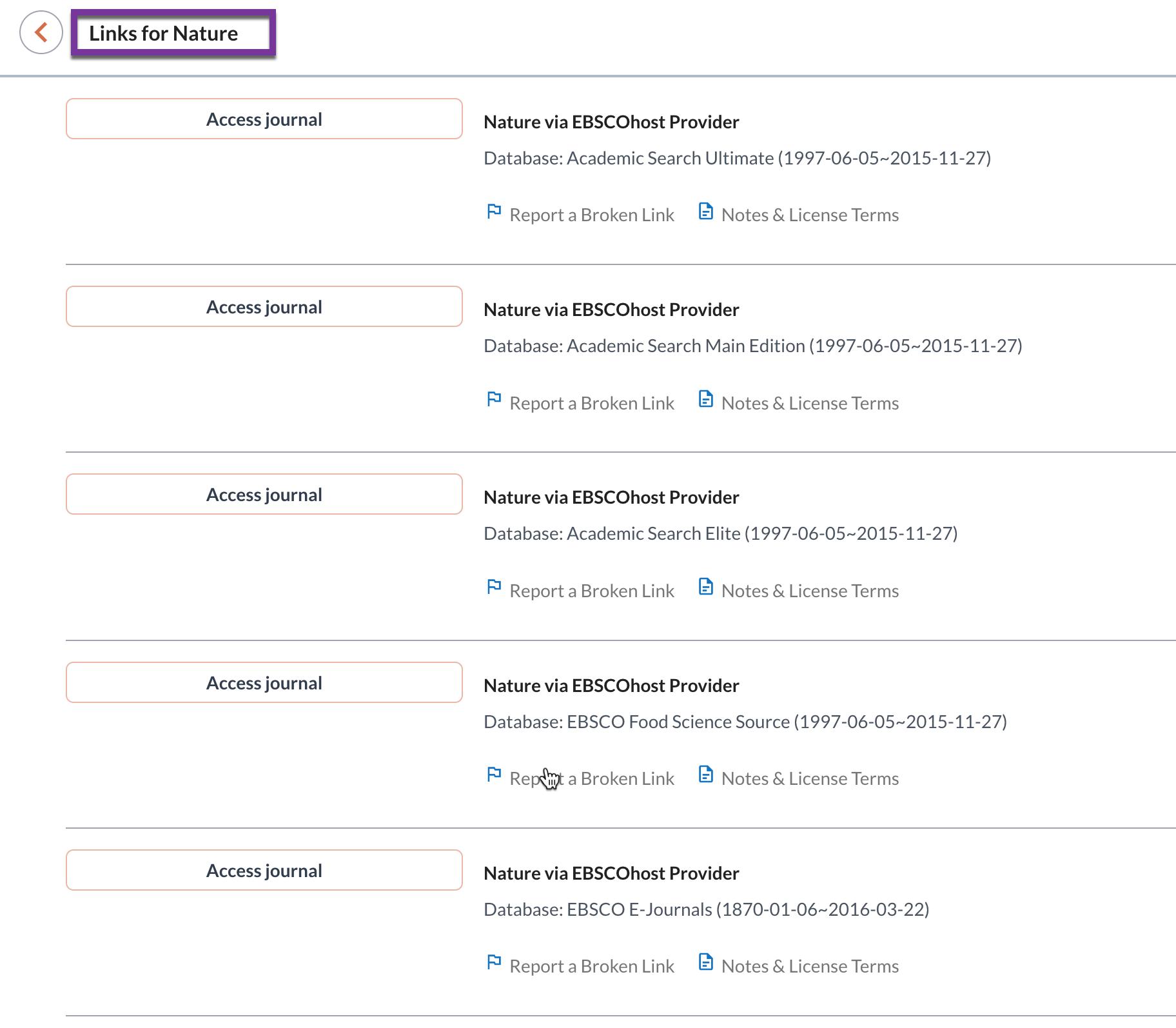
All other material types
The configuration option to ‘Display first primary link only’ set in WorldCat Discovery and WorldCat Local > Full Text and Open Access Links > WorldCat Local Search Results // WorldCat Discovery Search Results and Detailed Views > Interface Display will continue to apply for all other material types but with the following addition:
An ‘Alternate Links’ textual link will display immediately below the primary access option button (Access Online, View Full Text etc.). This offers users the option to choose either:
• The primary access option button to connect with content at the first primary link
• The ‘Alternate Links’ textual link to open the drawer that presents all primary links
Configuration set to display all primary links
For libraries who have configured their WorldCat Discovery to ‘Display all primary links’, when an item has multiple e-link access options available, and users click the primary access option button, the drawer displaying all primary links will continue to always open for all material types, including e-serials.
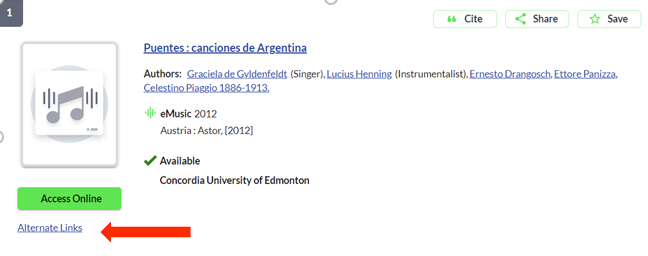
Expand and collapse search details for permanently saved searches in My Account
When users are signed in to ‘My Account’, their search details will now be viewable in an expand and collapse format. This experience has been redesigned to mirror the search history tab to better support a user’s journey within their account.
Previously, users saw all details for saved searches and could not collapse the view.
Current View
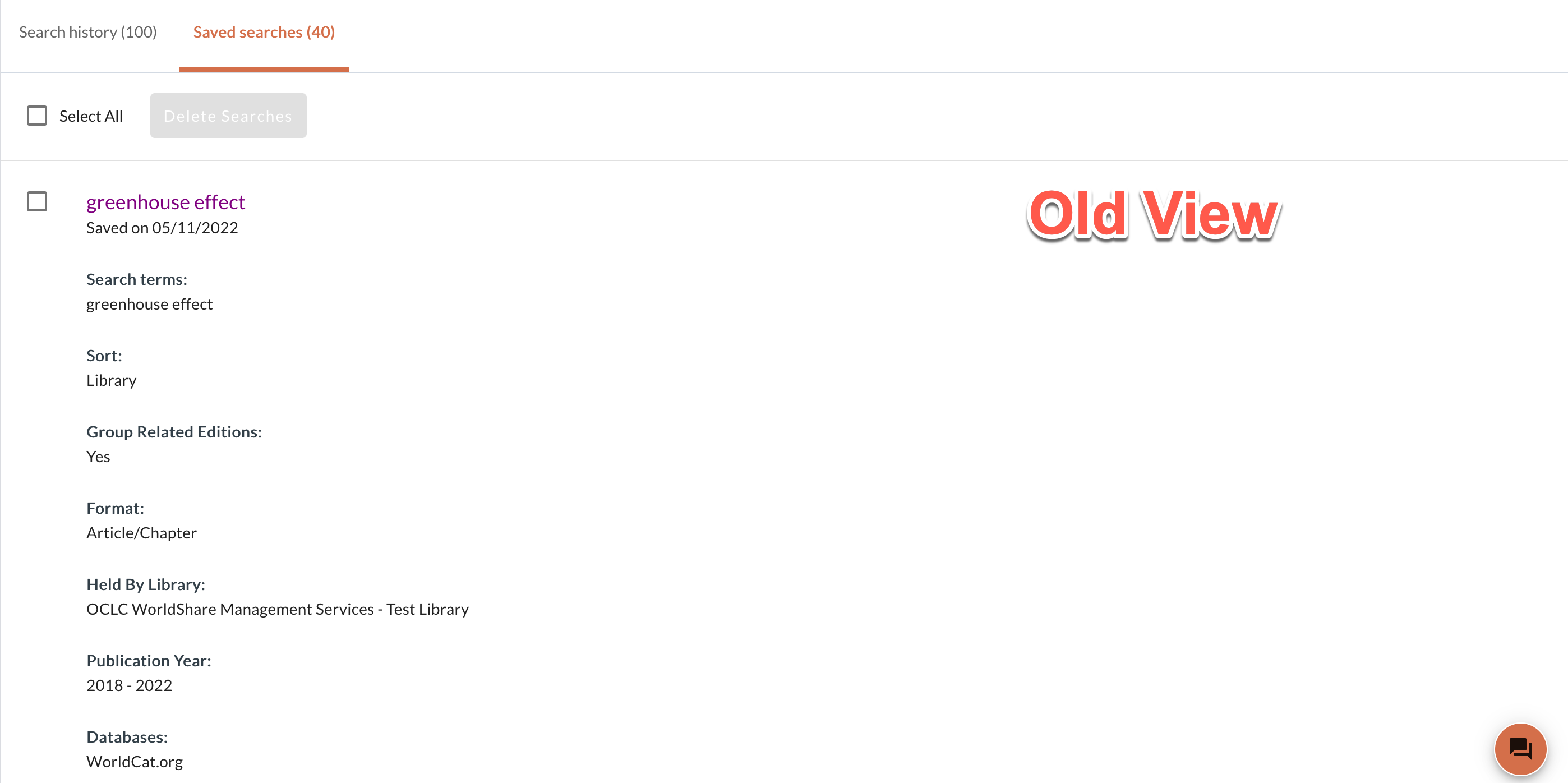
After this install, users will be able to choose when to expand/collapse details of specific search queries:
New Collapsed View
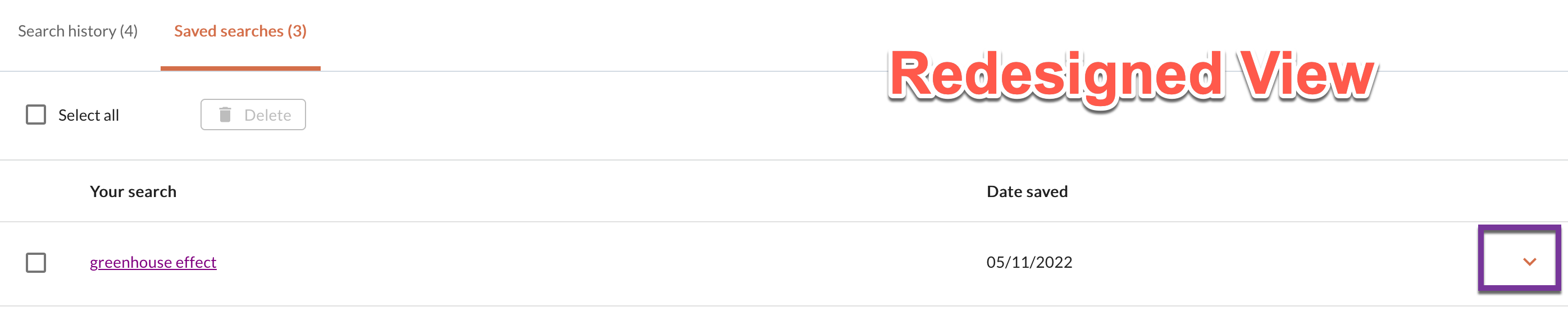
New Expanded View
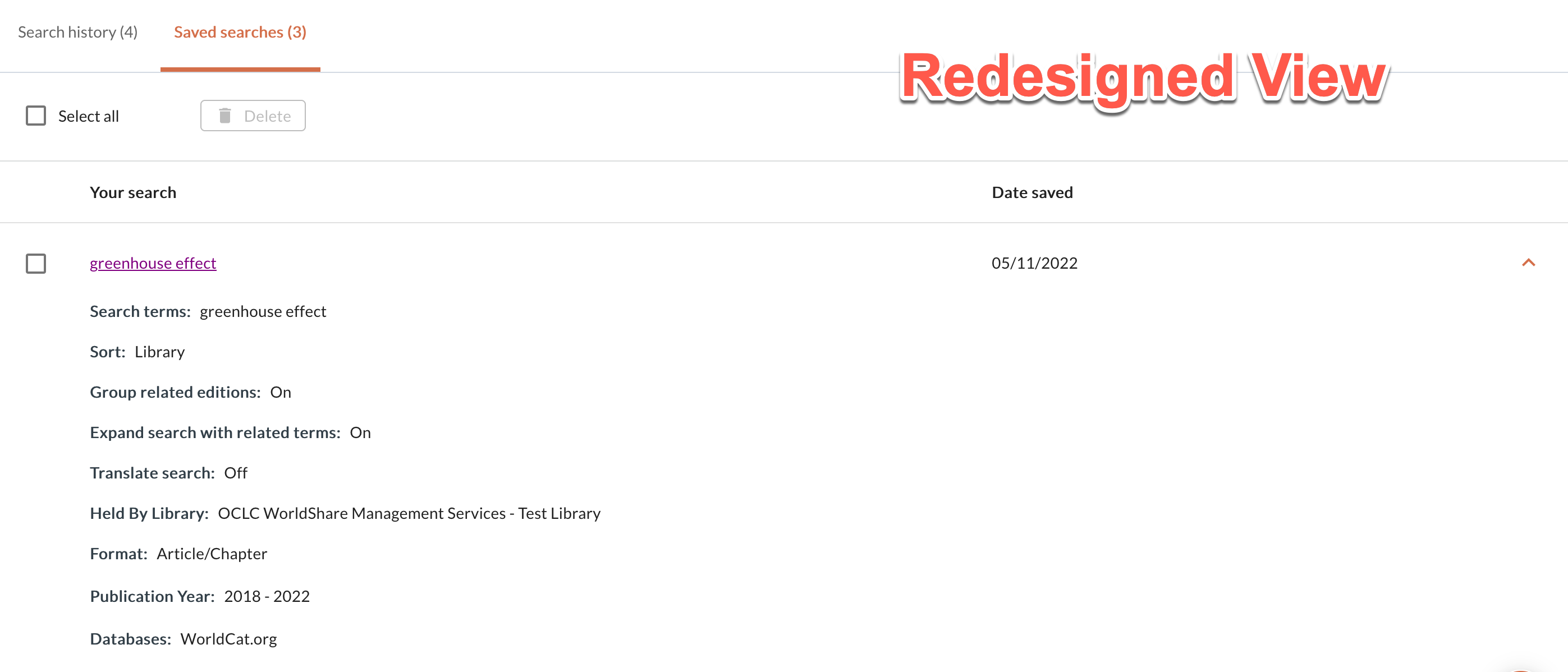
Bug fixes
Screen Readers will no longer read additional text string after item summary
Previously, users navigating WorldCat Discovery with a screen reader were read a long string of text after the item summary. This issue has been resolved.
Headings in "Cite” and “Share” windows now honor language selection
Previously, when a user selected the “cite” or “share” function, the “cite” or “share” text in the resulting window was not translated to honor the user’s language selection. This issue has now been fixed and will display appropriately.
"Cite” and “Share” header color now meets accessibility standards
This release resolves issues with a lack of contrast between the header for the "cite" and "share" windows text and the background. This issue is resolved with the May release and the window now meets institutional configurations as well as accessibility standards. Also included in this fix is a repair to overflowing text on the "copy citation" button in the citation window.
New Content
This is a list of new databases added to WorldCat Discovery and WorldCat.org since our last update.
You can enable these databases as search options in the Licensed Content and Databases module of the OCLC Service Configuration site. Please remember that your library must have a valid subscription to these databases in order to enable them.
Documentation of the complete list of databases is available here.
Available in WorldCat discovery and WorldCat.org
From MIT Press
- MIT Press Direct Books: Books covering a wide range of disciplines including the arts and humanities, social sciences, business and finance, education, and specialized areas of science and technology.
Important links
Product Website
More product information can be found here.
Support website(s)
Support information for this product and related products can be found at:
- WorldCat Discovery support resources
- WorldCat Discovery training
- Release notes
- OCLC customer support
- Browser compatibility chart