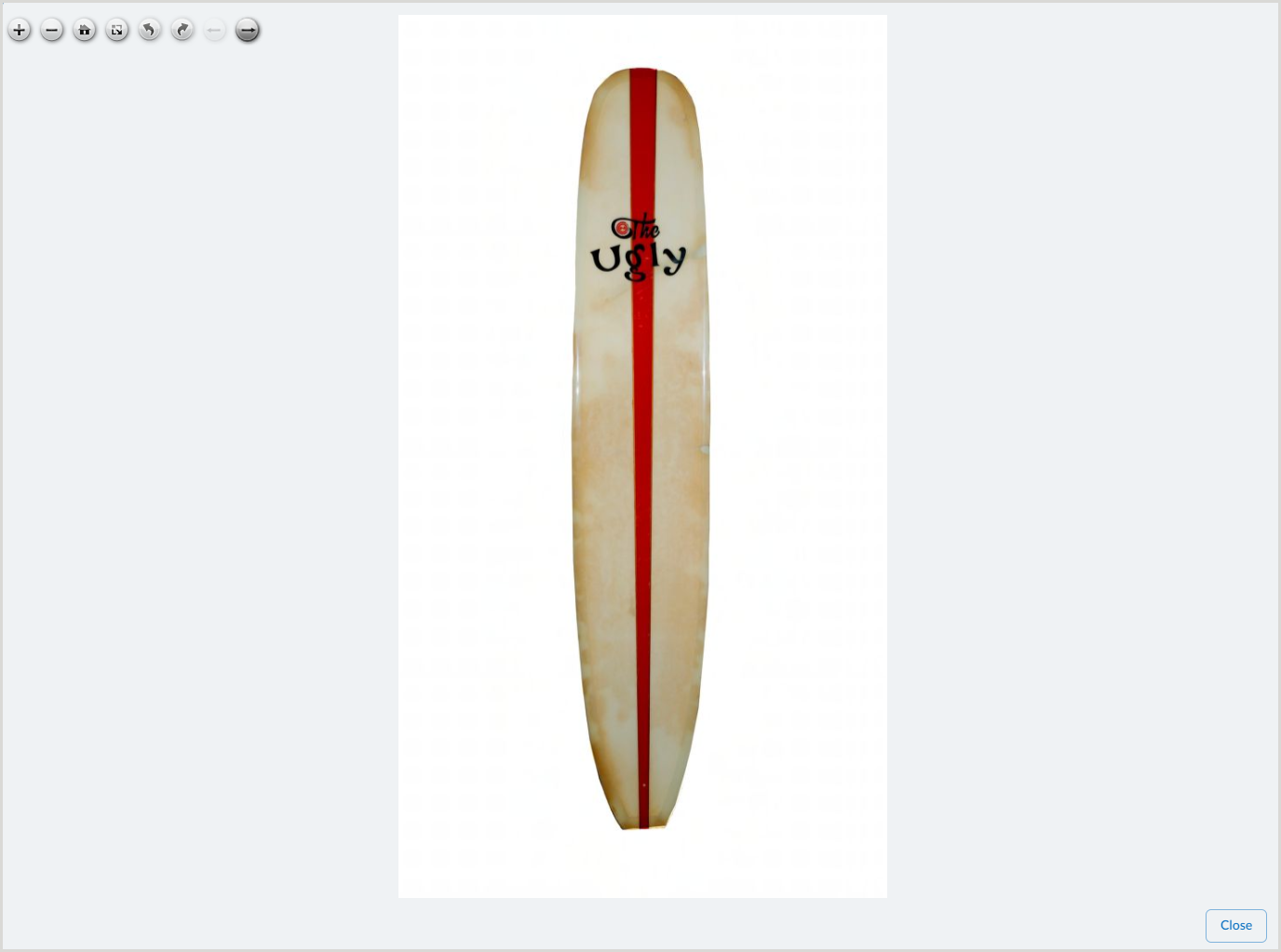Image display in WorldCat.org
OCLC no carga arte de portada para títulos individuales debido al gran volumen de títulos cubiertos en WorldCat, pero en cambio cargamos archivos grandes de una variedad de proveedores, con quienes tenemos relaciones contractuales.
Titles that do not include cover art will show the default images below.
Ver miniaturas de repositorios digitales sincronizados a través del Digital Collection Gateway de WorldCat
Collections from CONTENTdm and other OAI-PMH compliant digital repositories which have been synced through WorldCat Digital Collection Gateway will display a thumbnail image in the brief results and detailed view in WorldCat.org. For more information on syncing your collection, see Digital Collection Gateway.
- Los sitios CONTENTdm incluyen automáticamente una miniatura. Si utiliza un repositorio compatible con OAI-PMH diferente, consulte Utilizar Digital Collection Gateway, Añadir una imagen en miniatura para obtener más información.
| Depósito digital | Required fields/subfields to display thumbnail in WorldCat.org |
|---|---|
| CONTENTdm |
WorldCat.org will use the URL in the 856 u to display as the thumbnail. |
| Other OAI-PMH compliant digital repositories |
WorldCat.org will use the URL in the 856 u to display as the thumbnail. |
Ver imágenes de los repositorios digitales de CONTENTdm
Engage with images from CONTENTdm digital repositories using an International Image Interoperability Framework (IIIF) viewer.
To qualify for viewer use, the image and CONTENTdm repository must meet the following qualifications:
- Originate from a hosted CONTENTdm site
- Las imágenes deben guardarse con IIIF activado en el repositorio CONTENTdm
- Se han sincronizado a través de Digital Collection Gateway para crear una cita en la base de datos WorldCat.
- Los sitios alojados en CONTENTdm con dominios personalizados deben tener un certificado https válido en los archivos de OCLC.
You can click the Enlarge button below images that qualify for viewer use on both the Search Results and Item Details screen:
| Screen | Image |
|---|---|
| Search Results | 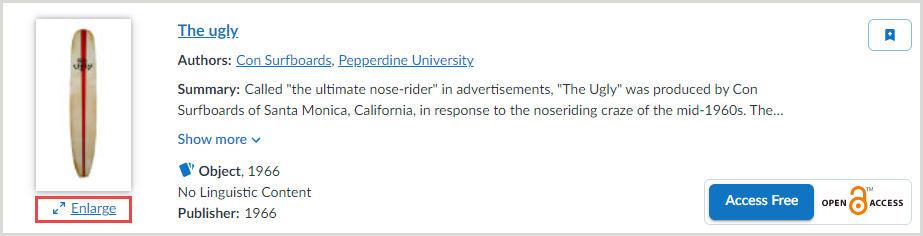 |
| Item Details | 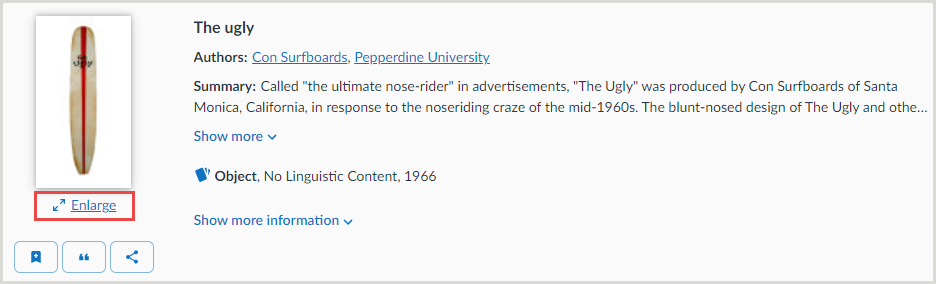 |
Selecting the Enlarge button will open the image in the viewer as a modal. Options in the viewer include:
| Opción | Option button | Descripción |
|---|---|---|
| Zoom in |  |
Click to zoom in on the image. This button can be clicked up to three times to enlarge the image. |
| Zoom out |  |
Click to zoom out from the image. This button can be clicked up to three times to decrease the image. |
| Go home |  |
Click this button after zooming in on the image to return to the image to its original view. |
| Toggle full page |  |
Click this button to expand the image to fill your entire screen. Click Esc to exit full screen. |
| Girar a la izquierda |  |
Click this button to rotate the image to the left. |
| Rotate right |  |
Click this button to rotate the image to the right. |
| Previous page |  |
Click this button to return to the previous image.
Note: This button is inoperative until you click the Next page button. |
| Next page |  |
Click this button to view additional images. |