Buscar solicitudes
La traducción de este sitio web se genera mediante traducción automática. La calidad y precisión de la traducción automática pueden variar significativamente de un texto a otro.
Encuentre información sobre cómo buscar solicitudes de préstamo activas y cerradas en Préstamo interbibliotecario de WorldShare.
Buscar solicitudes
Puede buscar solicitudes activas y cerradas desde la pantalla de inicio.
Puede buscar solicitudes activas y cerradas por:
- ID de solicitud
- Símbolo de la entidad prestataria
- Símbolo de entidad prestadora
- Autor
- Título
- Título del artículo (solo solicitudes activas)
- Nombre del usuario
- ID de usuario
- Departamento de usuarios
- ID local (solo solicitudes activas de la entidad prestataria)
- Notas para el personal
Las solicitudes cerradas se pueden buscar por nombre de usuario e ID de usuario durante el período especificado para conservar los datos de usuario. Cuando una solicitud cerrada excede el período de retención de datos de usuario, la información de usuario se elimina de la solicitud. Consulte Retención de datos de usuarios para obtener más información.
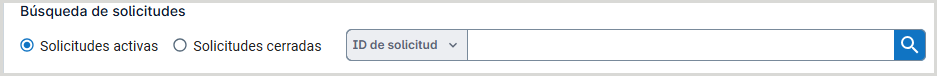
los resultados se limitan a las 500 solicitudes más recientes.
Para buscar solicitudes:
- Elija una opción de búsqueda de la lista desplegable.
- Escriba una palabra clave o un número en el campo provisto.
- Seleccione para buscar solicitudes activas o solicitudes cerradas.
- Haga clic en Ir.
- Haga clic en la solicitud que desea ver. Se abrirá la pantalla de detalles de la solicitud.
