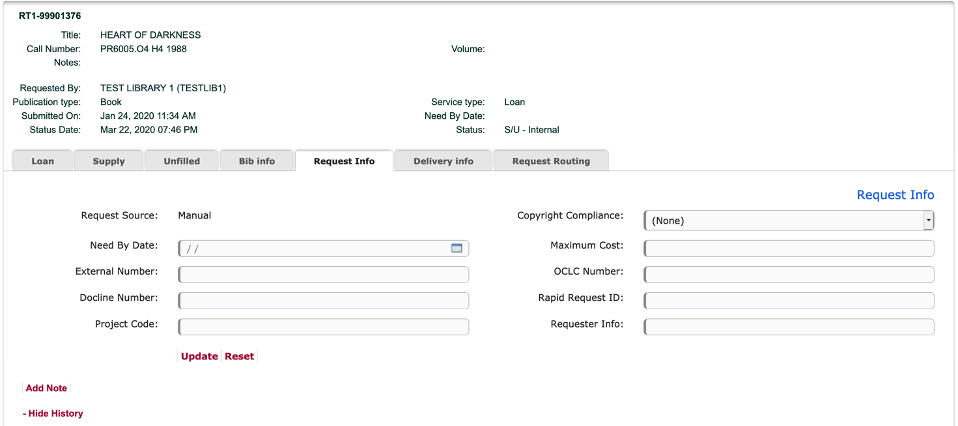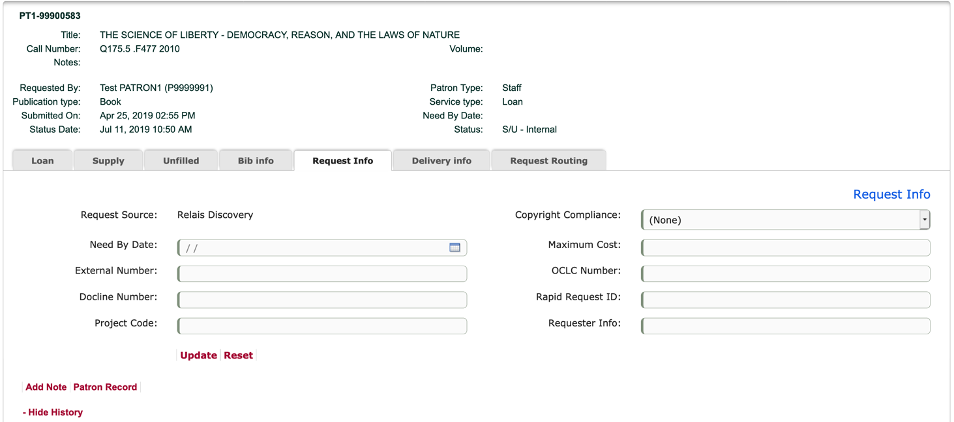Relais ILL Release Notes, April 2020
Release Date: April 23, 2020
Introduction
This release includes a complete update of the Relais Windows applications/dlls and several new features for the Relais web portal pages.
Relais 2020.1
All applications have been updated to support the following requirements
- RapidILL support for TLS 1.2
- Application/service updates to support migration of post-to-web functionality to the portal environment.
Portal 3.1
- Staff portal:
- New Request Info tab
- New Delivery Info tab
- Updates to display number of views/number of viewable days on the Supply tab with new post-to-web
- Auto-select single search result from Staff Search
- Patron portal:
- Messaging to patrons when number of views / number of viewable days have been exceeded when accessing a document delivered via the new post-to-web
- Library portal:
- Messaging to library when number of views / number of viewable days have been exceeded when accessing a document delivered via the new post-to-web
Recommended actions
Relais 2020.1
The RapidILL support for TLS 1.2, and the new post-to-web functionality will be disabled when rolled out in the North American and Australian hosted environments. We recommend that you review the following new features and enhancements so that you can determine which features you would like to have turned on so that you can adjust your policies and workflows and train your staff.
Portal 3.1
Display of the new Request Info and Delivery Info tabs in the staff portal, along with the auto-select single result in staff search, will be automatically available when the North American and Australian web environments are upgraded.
Display of fields in the staff portal tabs, pertaining to the new post-to-web functionality, will be disabled when the upgrade is applied.
Administrative actions
These items require immediate action or decisions.
| Action |
|---|
|
To enable RapidILL support for TLS 1.2, please submit a support ticket. Download the Relais 2020.1 build from either the North American server or the Australian server. For instruction on how to upgrade the Relais file transfer service, see Upgrade the RFTS. |
Follow-up actions
In an effort to keep your staff informed of new features and changes, you may also want to consider these items.
| Action |
|---|
|
Share these release notes with your colleagues. Watch our April 2020 ‘New Features’ video here. Review the Relais documentation at Relais ILL. |
New features and enhancements
Relais 2020.1
RapidILL support for TLS 1.2
In mid-May 2020, the RapidILL API, called by Relais applications, in support of Relais – RapidILL integration, will require support for TLS 1.2. This will require revisions to the following Relais applications and services:
- Delivery applications
Pre v2020.1 versions of Relais Delivery applications, including DeliveryEmail, DeliveryFax, DeliveryFTP, and DeliveryLocal, include coding to transmit update status’ associated with lending requests received from RapidILL and processed with a fill or final cancelation code to the RapidILL system. These applications will see this code removed with v2020.1, and this responsibility will be added to the responsibilities of the Relais RapidILL Monitor Service.
- Rapid Add Request application
Pre v2020.1, the Relais Rapid Add Request application was responsible for submitting new borrowing requests for articles and book chapters to the RapidILL system. This application will no longer be required with v2020.1 as this functionality will be added to the Relais RapidILL Monitor Service.
- Relais RapidILL Monitor Service
As noted above, with the release of Relais v2020.1, the role of the RapidILL Monitor Service, which currently runs on the host application server for customers, will be expanded.
In addition to polling of the RapidILL system to retrieve status updates associated with borrowing requests submitted to RapidILL, and parsing of new lending requests directed to the customer from the RapidILL system, the Relais RapidILL Monitor Service will also submit new borrowing requests for articles and book chapters to the RapidILL system (formerly managed by the Relais Add Request application), transmit update status’ associated with lending requests received from RapidILL, and process as a fill or final cancelation (formerly the responsibility of Relais’ Delivery applications.
When installed, the default configuration of the aforementioned applications will be to maintain the roles and responsibilities of the applications as they are today. As the migration to RapidILL, in support of TLS 1.2, affects both server side and client-side applications (Delivery Local), the associated RequestFlow revisions require a coordinated effort between the customer and OCLC Relais support managing the host application configuration and RequestFlow.
Application updates to support migration of post-to-web functionality to the portal environment
26 Relais applications, the Relais File Transfer service hosted services SearchAuto.net, and the Relais Process Service have been updated to support post-to-web functionality that is more secure and allow post-to-web requests to be managed in the portal environment.
Revisions are required to turn on the use of the new post-to-web feature for customers, so a coordinated effort between the customer and OCLC Relais support will be required. Once upgraded, the default configuration is set to use the old post-to-web functionality.
Portal 3.1
Staff Portal
1. New Request Info tab
A Request Info tab will now display to staff who are associated directly with the request type for the request being viewed. It will enable the view of specific information for the request being viewed. The Request Info tab will display regardless of where the request resides in the ILL process. The following fields can be included for display in the new tab:
Request source (non-editable), copyright compliance (drop down menu), need by date, max cost, external number, OCLC number, Docline number, RapidILL request ID, project code, and requester info
Editing of the fields on the Request Info tab will only be enabled for staff who are associated directly with the request type for the request being viewed.
2. New Delivery Info tab
A Delivery Info tab will now display to staff who are directly associated with the request type for the request being viewed. It will display information specific to the request.
The Delivery Info tab will display regardless of where the request resides in the ILL process. The following fields can be included for display in the new tab:
Delivery/Messaging fields:
Service Type, Service Level, Publication Type
Messaging Method, Messaging Address, Delivery Method, Delivery Address, Pickup Location, Street1, Street2, City, State/Province, Zip/Postal Code, Country, and Contact Phone
Digital Resources fields (will display only if a document has been attached to the request and new post of web has been enabled):
Filename, View(s) left, and Available until
Editing of the fields on the Delivery Info tab is enabled for staff who are associated directly with the request type for the request being viewed.
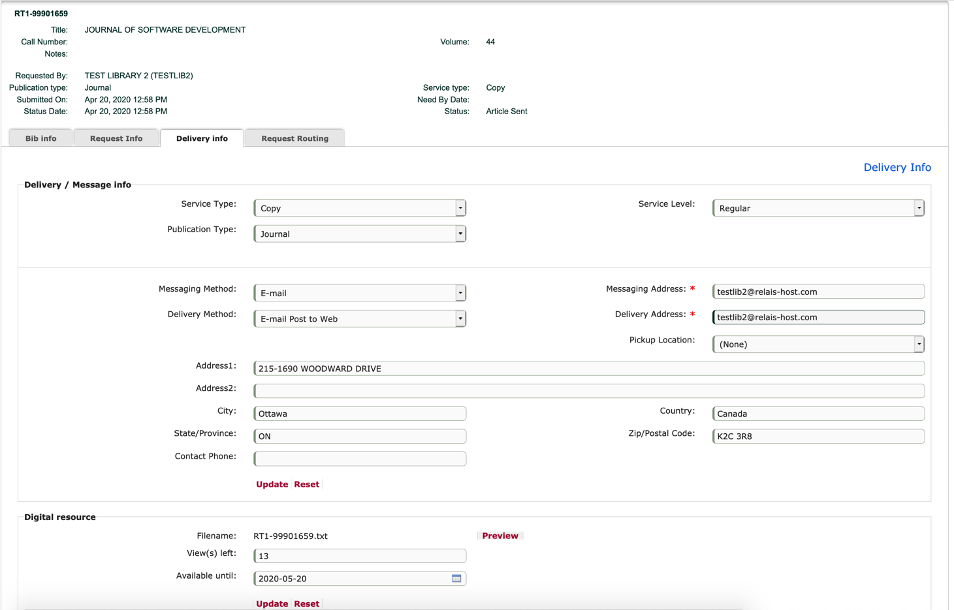
3. Updates to display number of views/ number of viewable days on the Supply tab with new post-to-web
The updates to the applications in Relais 2020.1 now support the ability to display and assign values to the fields 'View(s) left' and 'Available until' to staff who use the Supply tab to add documents to service a request.
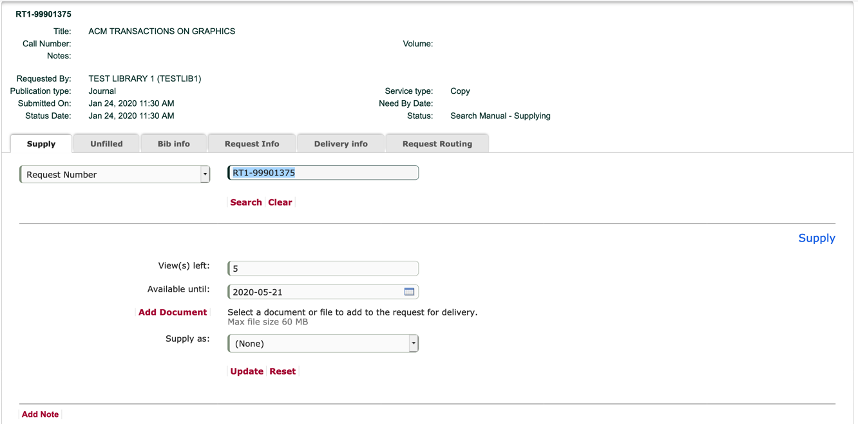
4. Auto-select single search result from Staff Search
If a single result is returned for a search in 'staff search', the user is no longer required to select the single search result to see the added details and associated requested response. The record will now expand automatically.
Patron Portal
When libraries switch to supplying documents to their patrons through the staff portal using the new post-to-web functionality, their patrons will access their documents via the Patron portal pages. A URL to the login page for the Patron portal pages will be delivered in an email sent to the patron, indicating that their document is ready.
Once a patron has accessed the Patron portal pages, the document will be directly displayed to the user. If rendered successfully in the browser, the patron will not have the ability to download the document. If the document is not immediately rendered in the browser, the user will be presented with an option to download the document in order to view it in an appropriate application and/or save it.
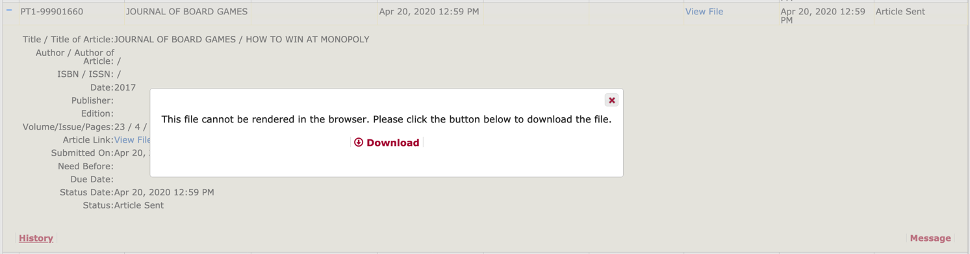
The patron can always return to the Patron portal page to view/download the document as many times as they are permitted to. If the number of views are exceeded, then the user will be presented with the following message box:
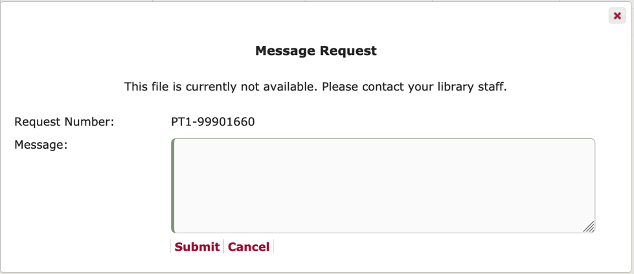
If the number of available viewing days are exceeded, then the user will be presented with the following message box:
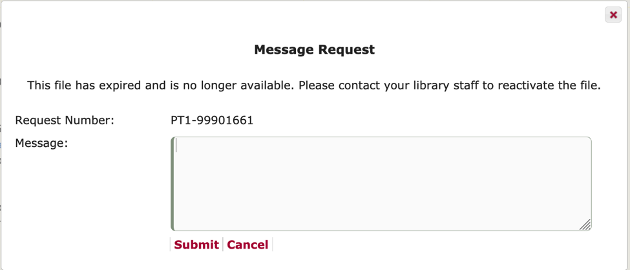
In both scenarios, the patron can send a message to their library staff to request extension of the number of views / number of viewing days.
Library Portal
When libraries switch to supplying documents through the staff portal, using the new post-to-web functionality, the libraries requesting and receiving those documents will need to access their documents via the Library portal pages. A URL to the login page for the library portal pages, including the requestor's library symbol, will be delivered in the email sent to the library indicating their document is ready.
Note: Relais customers will need to ensure that they have configured and communicated the logins and passwords for libraries to whom they supply documents.
Once a library has accessed the Library portal pages, the document will be directly displayed to the user. If the document is not immediately rendered in the browser, then the user will be presented with an option to download the document in order to view it in an appropriate application and/or save it.
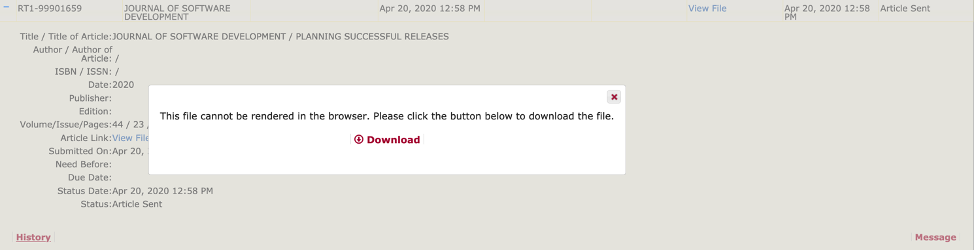
The requesting library can always return to the Library portal pages to view/download the document as many times as they are permitted to. If the number of views are exceeded, then the user will be presented with the following message box:
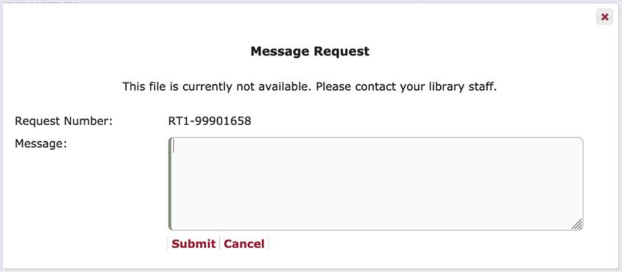
If the number of available viewing days are exceeded, then the user will be presented with the following message box:
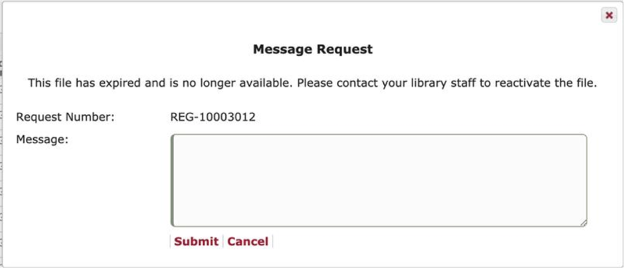
In both scenarios, the library can send a message to the supplying library to request extension of the number of views / number of viewing days.
Bug fixes
Add Request will continue to create a request when a duplicate value is identified when updating an ID_KEYWORD_### table. Previously, the Add Request service would present an error and fail to create a request.
Known issues
There are no known issues to report at this time.
Important links
Support website(s)
Support information for this product and related products can be found at: