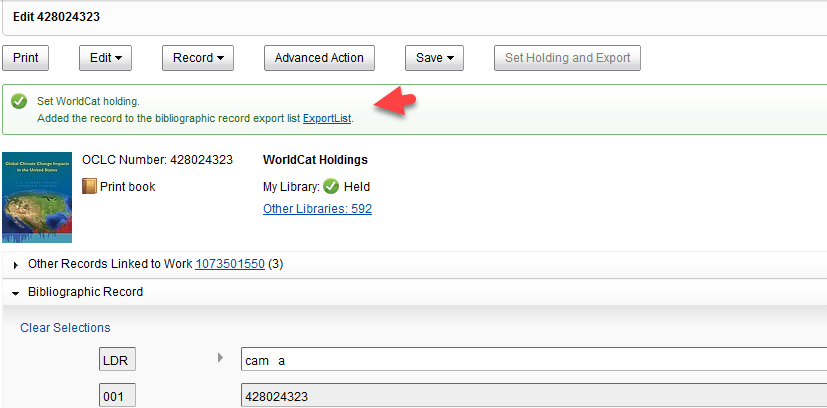WorldShare Record Manager Release Notes, July 2023
Release Date: July 20, 2023
Introduction
This release of WorldShare Record Manager provides three new features and enhancements in addition to numerous bug fixes. These features will help you manage more complex workflows, including:
- The "Insert From Cited Record" feature is now available for field 788 and allows you to populate the 788 field with data from the linked record
- When working in the LHR text-view editor the call number is now automatically populated from the bibliographic record based on your user preferences
- The "Set Holding and Export" button has been added to all Record Manager Cataloging MARC Editor views
- Bug fixes:
- Opening authority records in LC - Root/Expanded Browse caused a server error
- When using "Control All Headings" in bibliographic records the record was not reformatted
- When using "Validate" in authority records the record was not reformatted
- Existing data disappeared when changing the Category in the LHR text editor
Many of these enhancements are the direct result of your feedback.
New features and enhancements
The "Insert From Cited Record" feature is now available for field 788
The "Insert From Cited Record" feature is now available for field 788 and allows you to populate the 788 field with data from the linked record in the MARC21 editor and in the Saved - In Progress file editor.
Add a 788 field with indicator 1 values "0" or "1" and a second indicator of "8" or blank, then choose "Insert from Cited Record from the Edit dropdown or from the right-click context menu:
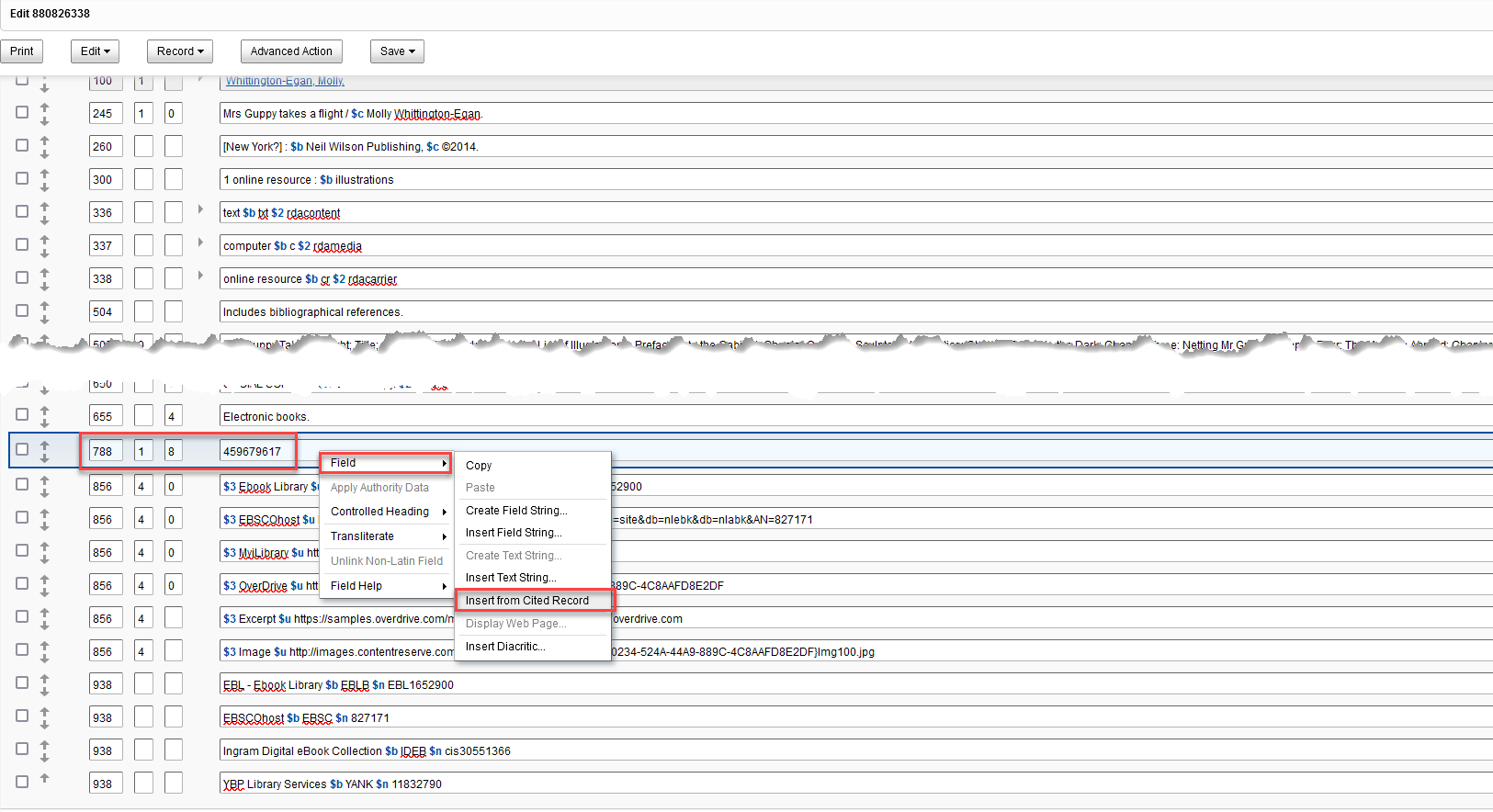
After selecting this new option, data from the linked record will be pulled in and a success message displays:
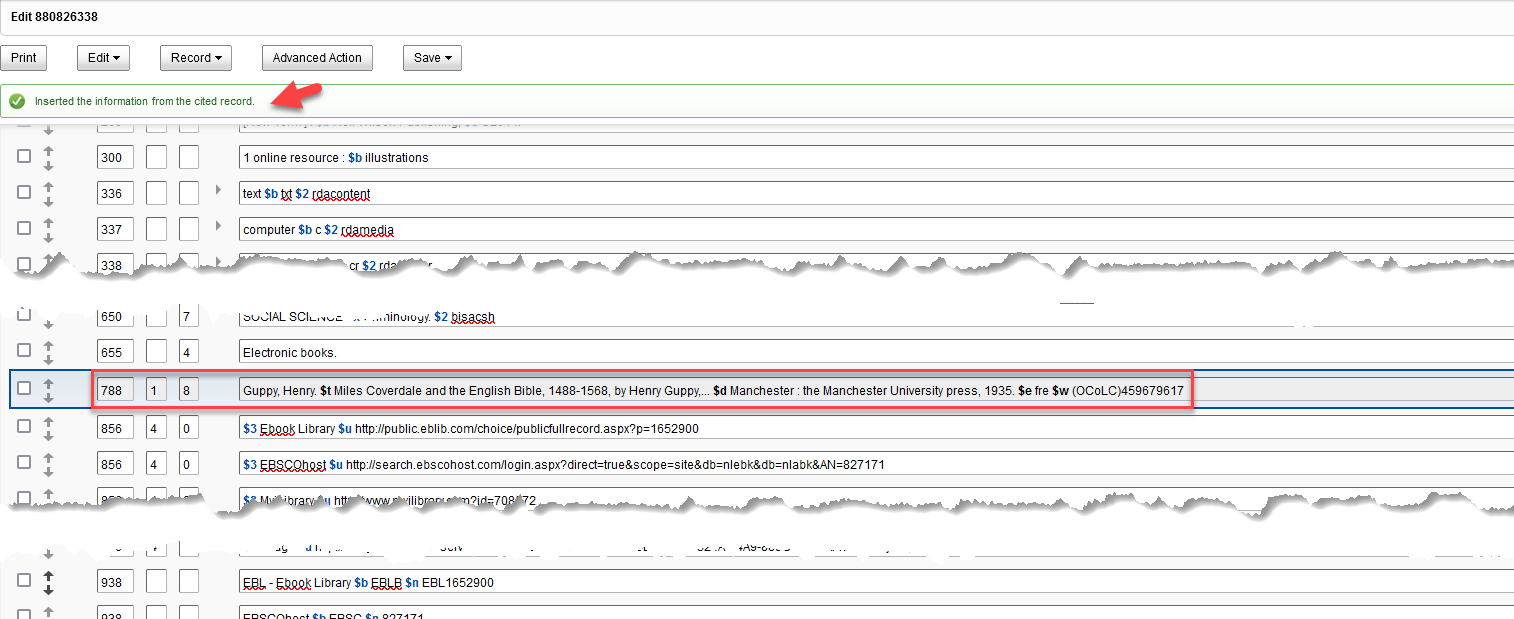
When working in the LHR text-view editor the call number is now automatically populated from the bibliographic record based on your user preferences
You can now populate the call number field in an LHR from the bibliographic record when you're using the LHR text-view editor in the same way as you can already do when using the LHR MARC21 editor.
Based on your choice for the Default Classification Scheme under User Preferences / Working with Records the call number field will be automatically populated with the call number from the respective call number field in the bibliographic record when creating a new LHR in the LHR text-view editor.
Please note: If you haven't set a default value for Default Classification Scheme yet and want to make use of this new feature you have to choose a default scheme and save your user preferences.
In the below example the default classification scheme is set to "Library of Congress":
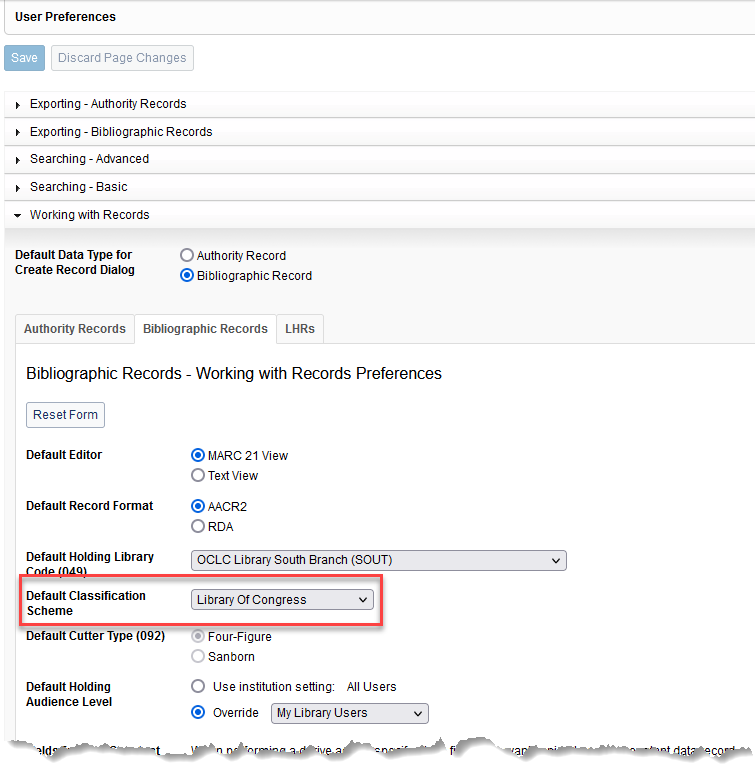
The bibliographic record that a new LHR is going to be derived from has 2 call number fields, 050 and 082:
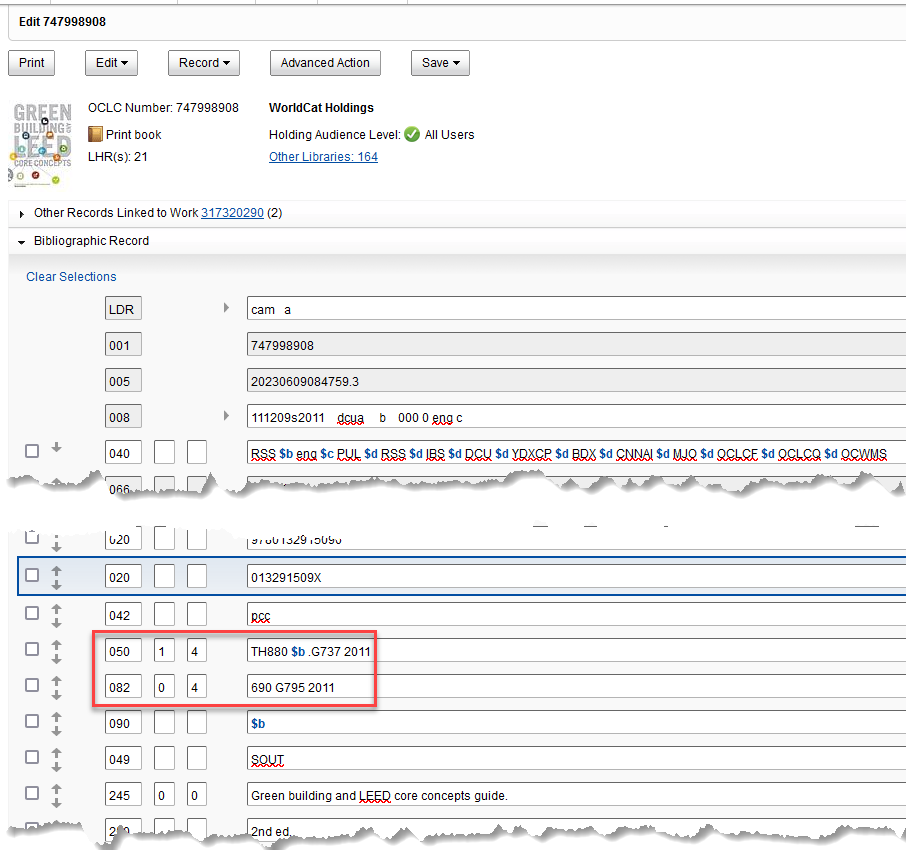
When creating a new LHR from this bibliographic record the content of the 050 field (Library of Congress call number) is added to the call number field in the LHR:
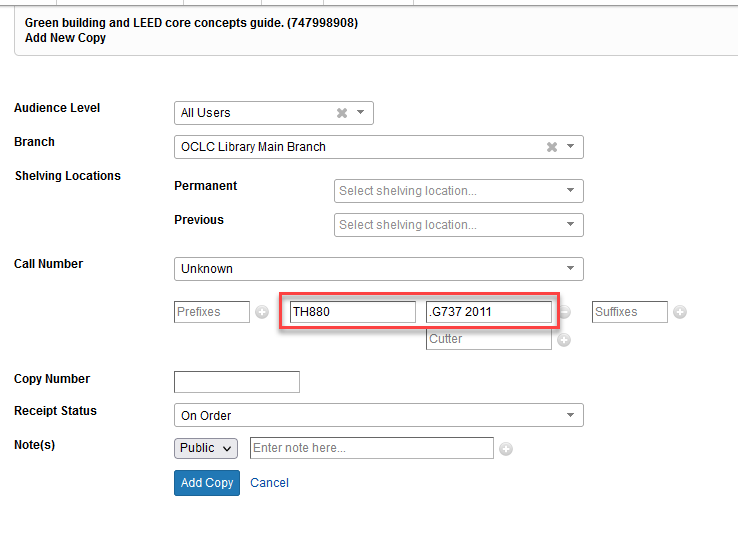
Note: This functionality was prioritized highly on our WorldShare Record Manager Community Feedback Survey.
The "Set Holding and Export" button has been added to the Record Manager Cataloging MARC Editor view
As a cataloger you now have an option to set holdings and add a bibliographic record to an export list in a single click action. This reduces workflow times and increases cataloging efficiency.
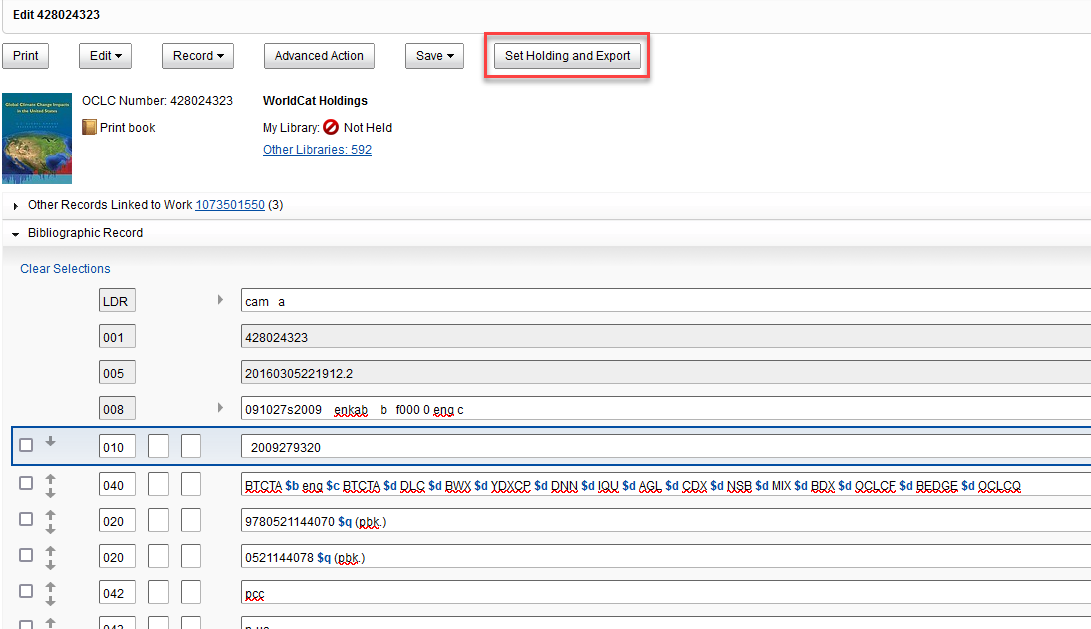
Clicking the "Set Holding and Export" button will set the WorldCat Holding and send the bibliographic record to an export list.
Please note: this option is currently only available if your library doesn't use the WorldCat Holdings Audience Levels functionality.
Bug fixes
Opening authority records in LC - Root/Expanded Browse caused a server error
You can now select authority records from an LC - Root/Expanded browse result list without getting an error message. The record will open correctly in the authority editor.
When using "Control All Headings" in bibliographic records the record was not reformatted
Using the "Control All Headings" option under the Record menu will now reformat the bibliographic record and remove e.g. unused fields. Previously the record was not correctly reformatted but adding or replacing the record reformatted it correctly.
When using "Validate" in authority records the record was not reformatted
Using the "Validate" option under the Record menu will now validate the bibliographic record and remove e.g. unused fields. Previously the record was not correctly reformatted but adding or replacing the record reformatted it correctly.
Existing data disappeared when changing the Category in the LHR text editor
Changing the "Category" field for a serial LHR in the HR text-view editor will now no longer cause data loss. You can now change the category by selecting a value from the "Category" dropdown and pre-existing fields will be retained.
Important links
Post-release sessions
To help you become familiar with the new features, enhancements, and improvements included in this release, there is an update session scheduled. Please note the session time zones when registering. The session will be recorded and archived for future viewing on the OCLC Community Center. Please register, even if you cannot attend, to receive a link to the recorded session.
WorldShare Management Services release update session (requires Community Center login)
Date: 24 July 2023, 10:30 AM
Registration: See Community Center
WorldCat Validation release notes
WorldCat Validation release notes provide current OCLC-MARC updates; changes to tagging conventions and coding practices for Bibliographic, Authority, and Holdings records; and new MARC codes.
Virtual AskQC office hours
Join OCLC Metadata Quality staff to discuss WorldCat quality issues and cataloging questions. Visit AskQC for information about upcoming office hours, previous office hour recordings, and supporting materials.
Support website(s)
Support information for this product and related products can be found at: