WorldShare Record Manager release notes, January 2022
Release Date: January 29, 2022
Introduction
This release of WorldShare Record Manager provides two new enhancements to help you manage more complex workflows in addition to two bug fixes.
- The ability to more easily control work lists by removing filtered target records
- An indication that a title is on one or more Talis Aspire reading list(s), displayed in the info icon and in all editors
- Bug fixes:
- Non-Latin characters in the “Send Record Change Request” dialog resulted in incorrect character
- Advanced Action “Enhance 505” incorrectly removed Introduction and Conclusion notes
Many enhancements are the direct result of your feedback.
New features and enhancements
Remove filtered target records from record work lists
You will now be able to remove filtered target records from a record work list. Filter target records from the list by using any of the available filters, then select “Remove from Record Work List” under the Actions menu. The new option “Filtered Target Records (X)” allows you to remove the records you have filtered.
This helps you to remove records from a work list you might have already processed and control the content of the work list more effectively.
Example: You have processed a number of records in the work list successfully using a script. Now, you want to remove these processed records from the list and continue working on the remaining records. You can filter by status and remove them from the work list.
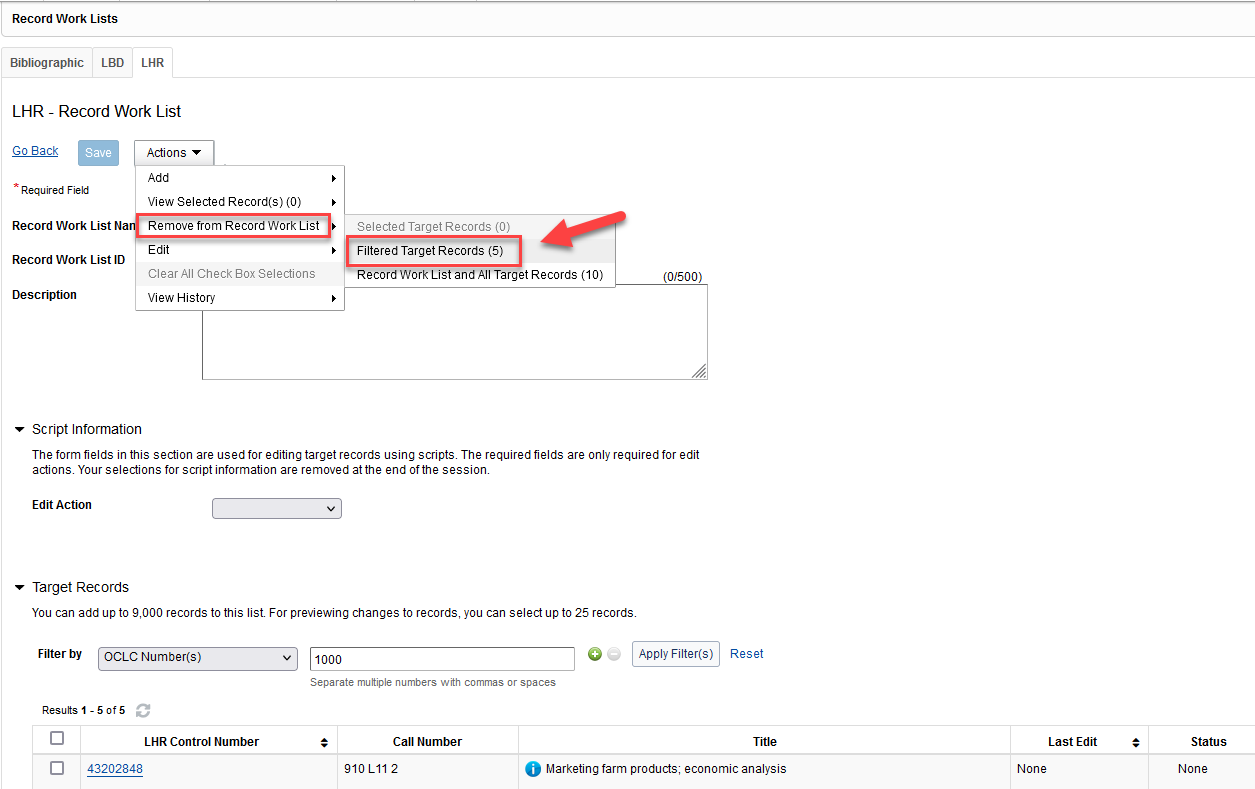
Note: This functionality was prioritized highly on our WorldShare Record Manager Community Feedback Survey.
View Talis Aspire reading list information
Institutions that are using the Talis Aspire reading list service can now easily see if a record (or related editions of a record) is on one or more Talis reading list(s).
Reading list information now displays under the info icon on a results lists, in the headers of both the MARC editor and the text-view editor for bibliographic records, and in the MARC editor for local holding records (LHRs).
Reading list information also displays on the Details page as a separate tab. (Note: This tab existed before, but the layout has been updated.)
When you delete an LHR from a bibliographic record that is on a reading list, you'll see a warning message to prevent you from unintentionally deleting it.
Two possible reading list links:
- Reading lists (this item): xxx
This OCLC number or one of the ISBNs in this bibliographic record is on one or more reading list(s). - Reading lists (related editions): xxx
Related editions and formats of this OCLC number are on one or more reading list(s).
![]()
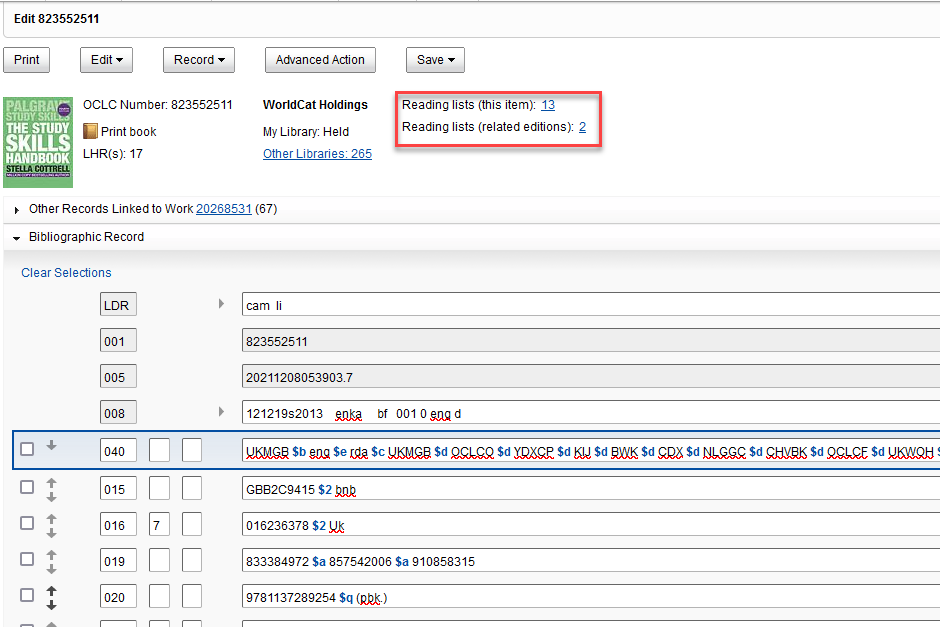
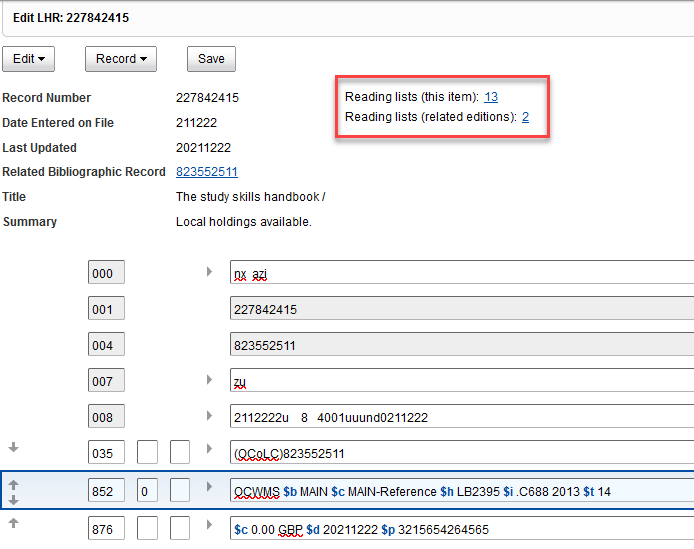
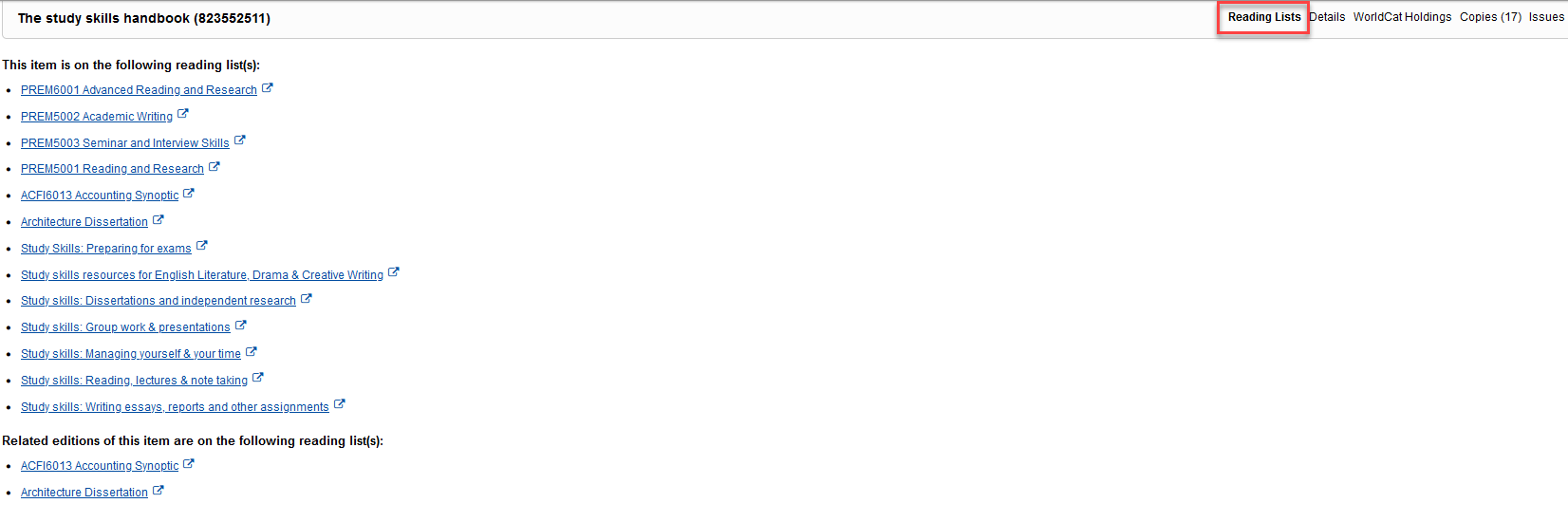
Bug fixes
Non-Latin characters in the “Send Record Change Request” dialog resulted in incorrect characters
Non-Latin characters added in the “Send Record Change Request” were converted to incorrect characters in the email that is sent to OCLC. Now all characters display correctly.
Advanced Action “Enhance 505” incorrectly removed Introduction and Conclusion notes
When the Advanced Action “Enhance 505“ was applied to a bibliographic record, Introduction and Conclusion notes were incorrectly removed. Now, both elements are correctly retained in the 505 field.
Important links
WorldShare Record Manager office hours
Join the WorldShare Record Manager team to ask any questions you have about Record Manager. Visit Record Manager Events in the OCLC Community Center for more information about upcoming office hours and previous recordings.
WorldCat Validation release notes
WorldCat Validation release notes provide current OCLC-MARC updates; changes to tagging conventions and coding practices for bibliographic, authority, and holdings records; and new MARC codes.
Virtual AskQC office hours
Join OCLC Metadata Quality staff to discuss WorldCat quality issues and cataloging questions. Visit AskQC for information about upcoming office hours, previous office hour recordings, and supporting materials.
Support websites
Support information for this product and related products can be found at:
