Merging duplicate continuing resource records: A field-by-field comparison
Introduction
Complete instructions are to be used in conjunction with Bibliographic Formats and Standards (BFAS) Chapter 4: When to input a new record.
Note: Please contact OCLC Metadata Quality staff regarding any questions at AskQC@oclc.org.
Campos fijos
Type and BLVL
- should match unless a record is cataloged on the wrong format
- Code BLvl i for integrating resources
S/L
- should match, do not merge successive (S/L 0) and latest entry (S/L 1) unless coding is obviously incorrect
- Code S/L 2 for integrating resources
FORM
- should match, but be aware of incorrect coding
FREQ and REGL
- may vary if records are described or updated from different issues
CTRY
- may vary if records are described or updated from different issues
DATES
- may vary if coverage of records is different based on different cataloging rules or errors
SRTP
- should be coded for the type of integrating resource
Campos variables
006 and 007
- Records may be considered duplicates for merge even with the absence or presence of field 006 or 007. Compare fields 300, 500, 533, etc. to justify a merge.
- Specific difference in the physical format of the item may justify leaving the records separate.
010
- Records may be merged regardless of the absence or presence of a 010 field. Records with a difference in control numbers issued by the same agency may be potential duplicate records. Compare fields 245 through 5xx to justify a merge.
- Do not merge two records with different LCCNs if both are CONSER authenticated without first de-authenticating the record being deleted. For CONSER members, instructions for de-authentication can be found in CEG 7.5, otherwise report to OCLC WorldCat Metadata Quality staff at bibchange@oclc.org.
022
- Make sure ISSNs in $a match if present. Be aware that many records may have an ISSN in $a or $y belonging to a different manifestation, however that is not considered a difference as long as the records represent the same manifestation.
100-130
- Records may be considered duplicates for merge even with the absence, presence, or difference in choice or form of the 1xx field. However, be careful of a difference that might indicate a change in responsibility requiring a new record, including:
- Difference in person, family, or corporate body responsible for the work.
Example:
110 2 Connecticut Public Transportation Authority.
245 10 Annual report and recommendations
DOES NOT MATCH
110 2 Connecticut Public Transportation Commission.
245 10 Annual report and recommendations
- Difference in the corporate name used as an addition to the authorized access point representing the work.
Example:
130 0 Bulletin (Colorado State University. Animal Reproductive Laboratory)
DOES NOT MATCH
130 0 Bulletin (Colorado State University. Animal Reproduction and Biotechnology Laboratory)
Note: Changes to other additions (place, frequency, etc.) are considered minor and these records can be merged.
- Difference in person, family, or corporate body responsible for the work.
- Integrating resource: Depending on the type of resource, a change in responsibility does not necessarily require a new record.
245
- May not match exactly. Variations in the title proper may be due to difference in cataloging rules and/or the record being described from a different issue.
Example:
245 10 Report [very old cataloging rules]
MATCHES
245 10 Annual report for the year ending...
- Integrating resource: May not match exactly. Variations in the title proper may be due to different iterations of a resource being used by different catalogers.
250
- Should match if present on at least one record. For example, if one record has "Teacher's edition" and the other does not, that is considered a major difference and records should not be merged.
260/264
- May not match exactly. Differences in publication information may be due to the record being described and/or updated from different issues or iterations.
300
- May not match exactly. Differences in the physical description may be due to variations in coverage of each bibliographic record.
490
- Guidelines regarding series retention can be found in the Record merge field transfers and merge matrix document.
- Records may be considered duplicates for merge even with the absence or presence of the 490 field.
- Examples of situations that may justify a merge, use judgment.
- Variation in form of series statement
- Variation in tracing decision or form (i.e., 490 vs. 490 with 830)
- Absence, presence, or difference in series statement of responsibility
- Change of series among issues or parts of a serial or multipart item. Do not merge if the item is issued in a different series with the same dates of coverage.
533
- Do not merge if one has 533 and other does not, unless the records represent electronic resources.
- Some older records have 533 information in a 500 field.
- Do not merge if the series differ.
- Make sure type, place, agency of reproduction, and format (microfilm vs. microfiche, or 35 mm vs. 16 mm) match.
Example:
3620 1- Oct. 1922-
533 Microfiche. ǂb Wooster, Ohio : ǂc Bell & Howell, Micro Photo Division, ǂd 19 - ǂe microfiches.
DOES NOT MATCH
3620 V. 1 (Oct. 1922)-
533 Microfiche. ǂb Ann Arbor, Mich. : ǂc University Microfilms International. ǂd 19 - ǂe microfiches.
6xx
- Records may be considered duplicates for merge even with the absence, presence, or difference in 6xx fields.
7xx
- Records may be considered duplicates for merge even with the absence, presence, or difference in 7xx fields.
Appendix A. CONSER records
Complete instructions are to be used in conjunction with Bibliographic Formats and Standards (BFAS) Chapter 4: When to input a new record along with the following resources:
- CONSER Cataloging Manual
- CONSER Editing Guide
- CONSER Standard Record
Note: Please contact OCLC Metadata Quality staff regarding any questions at AskQC@oclc.org.
CONSER merging decision tree
Always retain the CONSER authenticated record when merging.
- When one record in the set is CONSER, then retain the CONSER record.
- When two or more records in the set are CONSER, then retain based on CONSER Editing Guide (CEG) C7 & C8 instructions.
- When none of the records are CONSER, then retain based on the Merge Matrix found in the Record merge field transfers and merge matrix.
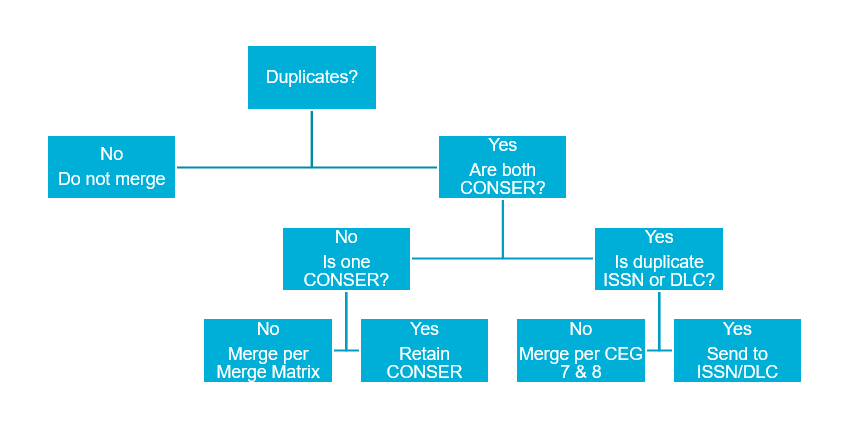
De-authenticating CONSER duplicates
In March 2016, the Library of Congress issued instructions on how to properly de-authenticate CONSER duplicates. These instructions have been revised below to incorporate the merging step.
- DO NOT remove field 010 $a (the 010 $a will be needed to issue the “delete” record). DO NOT move the LCCN to 010 $z in the “delete” record.
- Delete field 042.
- Add field 012 $z d.
- Add field 936 "RECORD REPORTED FOR DELETION--USE # ..." (optional).
- REPLACE the record and delete holdings.
- If the record is being canceled in favor of another CONSER record, record the canceled LCCN in subfield $z of field 010 in the record that is being retained.
- Wait until the next business day before merging the de-authenticated record into the retained CONSER record. If de-authenticating on the weekend, wait until after Monday at midnight before merging.
These are fields/subfields required on the duplicate CONSER record. They need to exist in the last transaction of the business day for the CONSER database to be correctly updated.
- 010 $a
- 012 $z d
Since you will be merging the duplicates after the delete transaction is sent at the end of each business day, you do not need to add a 936 field.
Appendix B. Integrating resources
Complete instructions are to be used in conjunction with Bibliographic Formats and Standards (BFAS) Chapter 4: When to input a new record.
The three most common types of integrating resources are updating loose-leafs, updating databases, and updating websites.
Detailed cataloging information for the different types of integrating resources can be found in the document Integrating Resources: A Cataloging Manual.
- BIBCO documentation incorporates this information as Appendix A to the BIBCO Participants' Manual
- CONSER documentation incorporates this information as Module 35 of the CONSER Cataloging Manual
Note: Please contact OCLC Metadata Quality staff regarding any questions at AskQC@oclc.org.
Integrating resource or serial?
The addition of advanced search and/or browse functionality which allows one to locate information from the discrete issues, does not change an electronic serial into an integrating resource since the content of the issues remains intact. As no additional content appears to be added or replaced in those issues, the record would remain on serial format.
FROM INTEGRATING RESOURCES: A CATALOGING MANUAL
Integrating resource:
- Page 9: The main characteristic of an integrating resource is that the updates are integrated into the resource as a whole and do not remain as discrete parts. This characteristic distinguishes them from serials, the other type of continuing resource, which are issued in a succession of discrete parts.
- Page 15: Some serials in print format become integrating resources when issued online because they are continually or frequently updated and previous iterations no longer exist as discrete issues. (If the current issue is available online as a separate issue but back issues no longer exist as discrete issues, still catalog the resource as a serial.)
Serial or multipart monograph:
- Page 14: If the site is dynamic and is updated, is each update discrete? Can earlier issues or parts be accessed? If so, treat the resource as a serial or multipart item.
FROM RDA, MODE OF ISSUANCE
serial: A mode of issuance of a resource issued in successive parts, usually bearing numbering, that has no predetermined conclusion.
A serial includes a periodical, monographic series, newspaper, etc. Reproductions of serials and resources that exhibit characteristics of serials, such as successive issues, numbering, and frequency, but whose duration is limited, such as newsletters of events, are also included.
integrating resource: A mode of issuance of a resource that is added to or changed by means of updates that do not remain discrete but are integrated into the whole.
A loose-leaf manual that is updated by means of replacement pages, a website that is updated continuously, etc., are included.
Converting a monograph with an LCCN to an integrating resource
It is possible you will run across a case where the PCC record you wish to retain is a PCC coded monograph and the duplicate is a non-CONSER integrating resource.
Detailed instructions from LC can be found in the document Reporting LC Monograph Records for Integrating Resources.
You will want to merge the non-CONSER integrating resource, retaining the PCC monograph record, then change the format to an integrating resource.
If you will not be authenticating the retained record:
- Move the LCCN to subfield $z
- Delete field 042 if coded pcc
- Add a 936 field with this text: Converted LC monograph record; notify LC with old/new LCCNs if authenticating for PCC
If you will be authenticating the retained record:
- Add a new LCCN to 010 $a (move the existing LCCN to $z of the 010)
- Add 042 with code "pcc"
- Add a 936 to say: Converted LC monograph record
- Report the new and old LCCN to srdcat@loc.gov
Appendix C. Special guidelines
Provider-neutral guidelines
Provider-Neutral guidelines apply to all continuing resource records.
Guidelines for merging Digital Gateway records
These are records added to WorldCat through the Digital Gateway process. The records can be identified by the presence of field 042 with 'dc', encoding level 3, field 856 indicating Digital Gateway, and an 029 field.
- When merging a Digital Gateway record to a CONSER record, manually transfer the 856 field. However, the 856 will automatically transfer if merging to a non-CONSER serial.
- Allow the 029 to automatically transfer to the record being retained. This is an important process to ensure that the indicator on the 029 field is changed from 0 to 1, therefore blocking any future updates to the retained record by the Digital Gateway process.
- Strip all other fields from the Digital Gateway record being deleted before merging so that problematic data does not transfer.
Guidelines for Google Books and HathiTrust records
These are records that represent digitized books from the Google Books Library Project and HathiTrust Digital Library.
- Both have input symbols of OCLCE
- The HathiTrust record will have 042 field 'dlr' (Digital Library Registry)
- If they are determined to be duplicates, generally keep the HathiTrust record with the 533 field unless merging to a CONSER record
- If merging a HathiTrust record to a non-OCLCE record, make sure that you transfer the Hathi preservation fields to the retained record: 506, 533, 538, and 583. If the retained record is CONSER, also add $a dlr to field 042 as the last $a
- Also adjust the OCLC control number in the 776 field of the print record so that it points to the electronic record that is retained
DLR macro
When the retained record is CONSER and the duplicate record is a HathiTrust, you may use the DLR macro to transfer fields 506, 533, 538, 583, and 856 along with the "dlr" in field 042 subfield $a to the CONSER record.
Note: These fields will not auto-transfer to a CONSER record when merging.
CREATING DLR MACRO
To create this macro in your Connexion client, follow the steps below.
Step 1: Create a macro book and name it DLR.
Step 2: Add a macro and name it (example: m-copy).
Step 3: Add another macro and name it (example: m-paste).

Step 4: Open your copy macro (example: m-copy) and paste in the following. To open the copy macro and paste in the information, highlight the macro and click on "Edit" from the Macro dialog box.
' MacroName: m-copy
' MacroDescription: Copies multiple fields
' Macro Created By: Robin Six, OCLC Quality Control
' Macro Last Updated On: 09/24/2010
Sub Main
Dim s506 as String
Dim s533 as String
Dim s538 as String
Dim s583 as String
Dim s856 as String
Dim nLine As Integer
Dim CS as Object
Set CS = CreateObject("Connex.Client")
Kill "C:\Data\dlr.txt"
Open "C:\Data\dlr.txt" For Append Access Write As #1
bool = CS.GetField("506", 1, s506)
bool = CS.GetField("533", 1, s533)
bool = CS.GetField("538", 1, s538)
bool = CS.GetField("583", 1, s583)
IF CS.FindText ("3 HathiTrust Digital Library", False) = True Then
CS.CursorColumn = 1
CurrentRow% = CS.CursorRow
bool = CS.GetFieldLine(CurrentRow%, s856)
End If
Print #1, s506
Print #1, s533
Print #1, s538
Print #1, s583
Print #1, s856
End Sub
Step 5: Open your paste macro (example: m-paste) and paste in the following. To open the paste macro and paste in the information, highlight the macro and click on "Edit" from the Macro dialog box.
' MacroName: m-paste
' MacroDescription: Pastes multiple fields
' Macro Created By: Robin Six, OCLC Quality Control
' Macro Last Updated On: 09/24/2010
Sub Main
Dim s506 as String
Dim s533 as String
Dim s538 as String
Dim s583 as String
Dim s856 as String
Dim nLine As Integer
Dim CS as Object
Set CS = CreateObject("Connex.Client")
Open "C:\Data\dlr.txt" For Input As #1
Line Input #1, s506
Line Input #1, s533
Line Input #1, s538
Line Input #1, s583
Line Input #1, s856
bool = CS.AddField(1, s506)
bool = CS.AddField(1, s533)
bool = CS.AddField(1, s538)
bool = CS.AddField(1, s583)
bool = CS.AddField(1, s856)
If CS.GetField("042", 1, s042) = True Then
CS.DeleteField "042", 1
CS.SetFieldLine 999, s042 & " ßa dlr"
Else
MsgBox "There is no 042 in this record"
End IF
End Sub
USING DLR MACRO
To use the DLR macro during a merge:
- Create a blank text file and name it "dlr.txt" in the following directory: C:\Data\dlr.txt
- Open the HathiTrust record from your Linked Bibs list
- Open the Macros dialog box and select the DLR copy macro (example: m-copy) and click "Run"
- Open the CONSER retained record from your Linked Bibs list
- Open the Macros dialog box and select the DLR paste macro (example: m-paste) and click "Run"
This will copy all HathiTrust DLR fields and paste them into the CONSER retained record.
