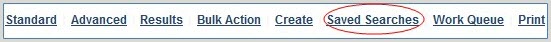Save a request search
Learn how to save an ILL request search in UnityUK.
It is possible to save ILL Request searches. This can be useful if you regularly need to produce lists of requests which meet certain criteria which do not match any of the standard Work Queue sections.
To create a Saved ILLsearch:
First run a search in ILL Standard or Advanced search.
From the results of your search, click the Save Search link.
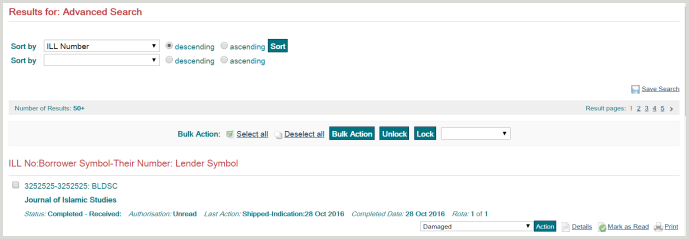
Give your new Saved Search a useful name then click the Save button:
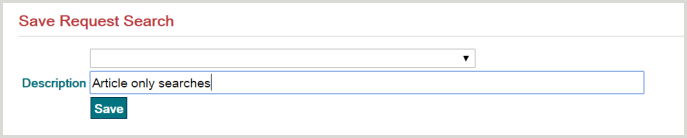
A list of your Saved ILL searches will appear. From here you can Explain, Run, Edit or Delete your Saved searches. (Your Saved searches will be stored in the system permanently unless you delete them.)
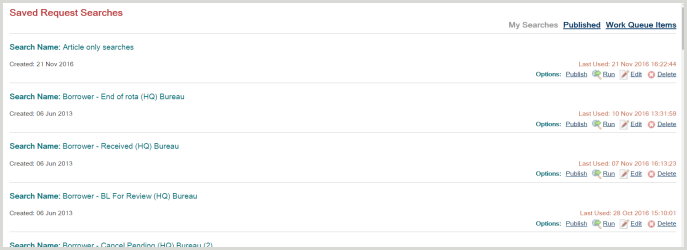
To access your Saved Searches at any time, click in the Saved Searches link at the top of screen when you are in the Requests domain.