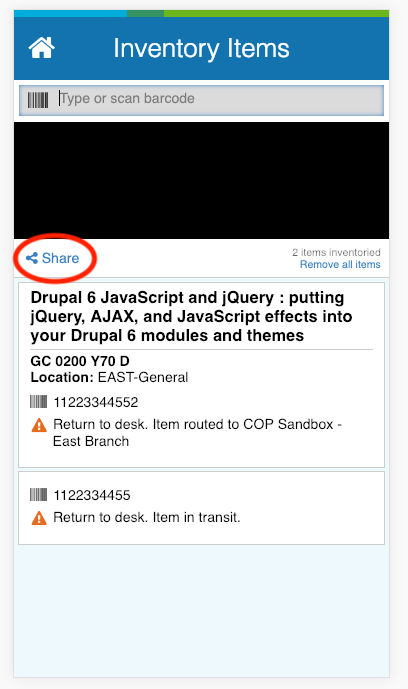How can I get a list of my current transactions in Digby?
Applies to
- WMS Circulation
- Digby
Answer
You can get a list of the transactions that occurred during the current session by clicking the Share link on the Digby App's screen. See the image below.
A list of inventoried items is kept on each phone and can be exported through that button. You may then select how you want to share it based on the services that are installed on your phone (ie, email, Dropbox, text message, etc.). The method of sharing is limited by the capabilities of the user's phone.
It produces an Excel file with a list of all the barcodes scanned during that session and the outcome of the scan. The report provides a summary of their activity as well as a detailed list of exceptions and successfully inventoried items with metadata such as title, author, call number, etc.