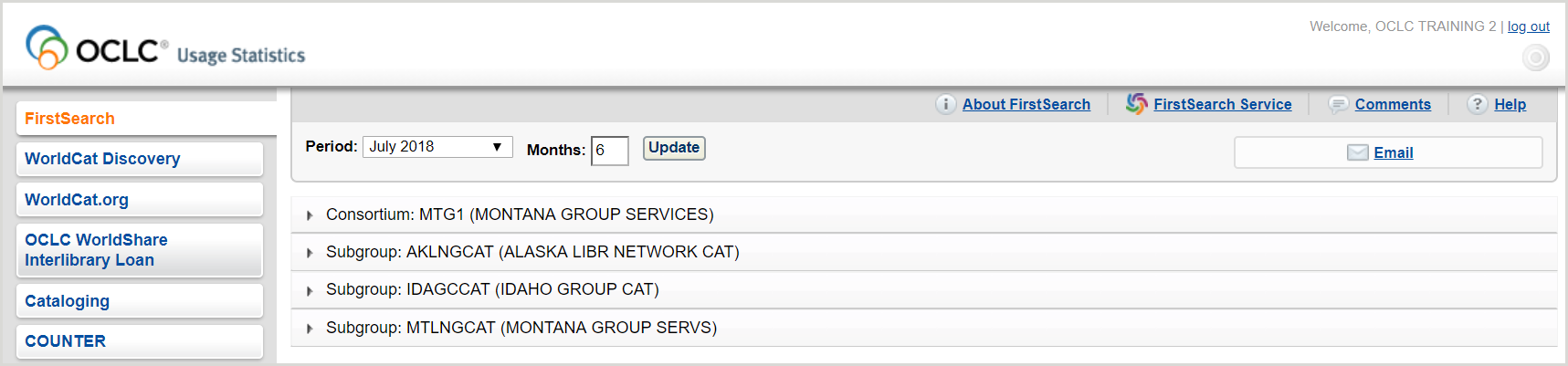FirstSearch and OCLC Usage Statistics
Report availability
New FirstSearch usage statistics reports may be available as early as the third calendar day of each month. A maximum of 36 months of historical data will be available for FirstSearch reports.
For new authorizations, data will appear one month after the service begins.
Accessing reports
Logging on with any of your institution's OCLC authorizations will give you access to all available reports for your institution. If you do not have access to a particular OCLC product, you will not be able to select the reports tab for that product.
Navigating reports
- Select the appropriate reporting period to see a list of reports available for that time.
- Click on the report group name (example: Institution Reports: OCL) or the plus sign before the name to expand the list of reports available under that grouping.
- Select a report to view the reports listed.
Printing reports
Select the landscape print format from your browser's Print option for best results.
Exporting reports
An Export button appears on the top right of each report screen. Clicking the button pops up a File Download box with the options of Open, Save, Cancel, and More Info.
Clicking Open will open the file in Microsoft® Excel. From there you can organize the data to fit your needs.
Logging off
When you finish viewing reports, click the Exit button located at the top right or center bottom of all the screens.