General Settings
Learn about general settings for CapiraCurbside.
Step 1: Choose General Settings from the main navigation menu.
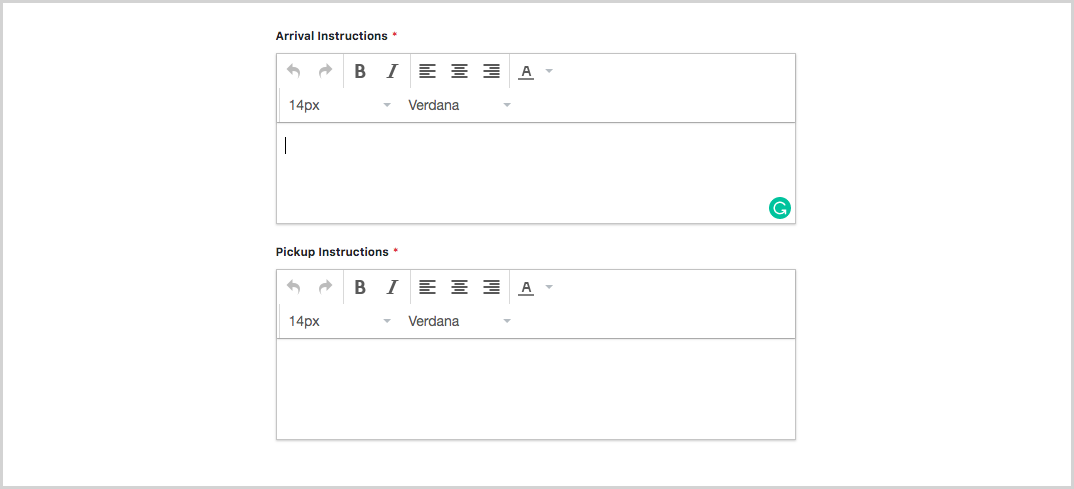
Step 2: Many common setting can be configured from this screen, including:
- Number of Openings per Time Slot
- Arrival Instructions
- Pickup Instructions
