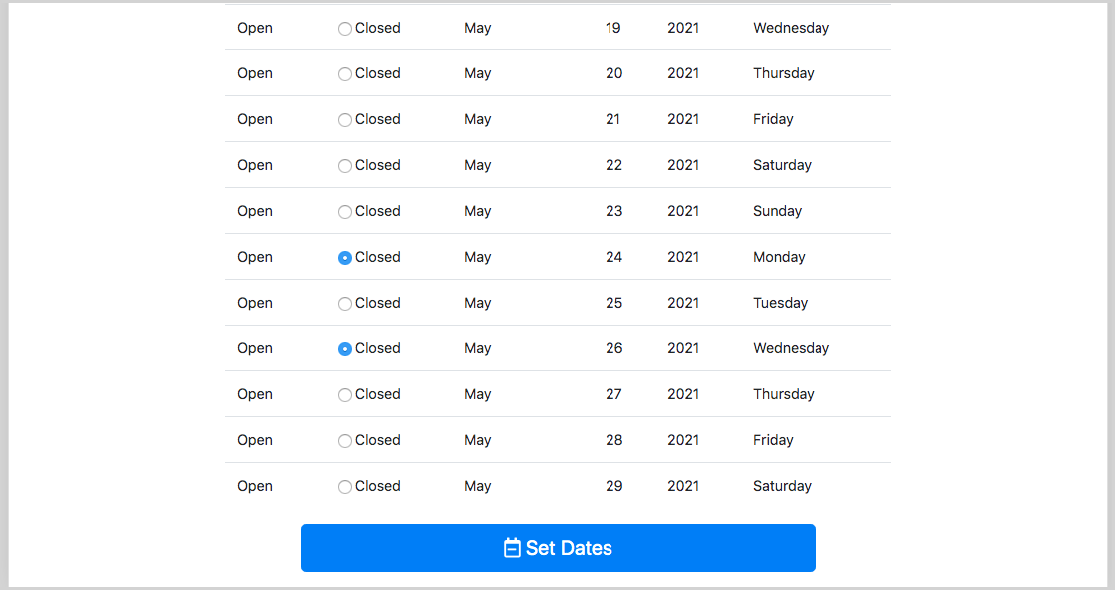Set Closed Dates
Learn how to set closed dates for when your library is closed or will not provide curbside service.
Any dates that your library is closed, or will not be providing curbside service, should be added here.
Step 1: Choose Set Closed Dates from the main navigation menu and choose which location you would like to set closed dates for.
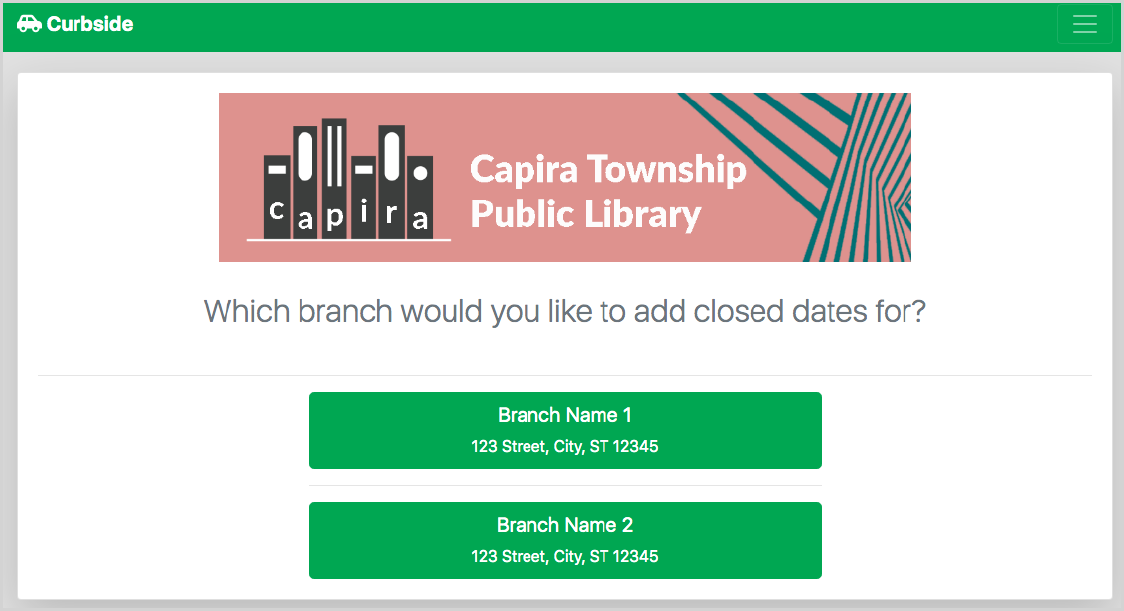
Step 2: Select each date the location will be closed.
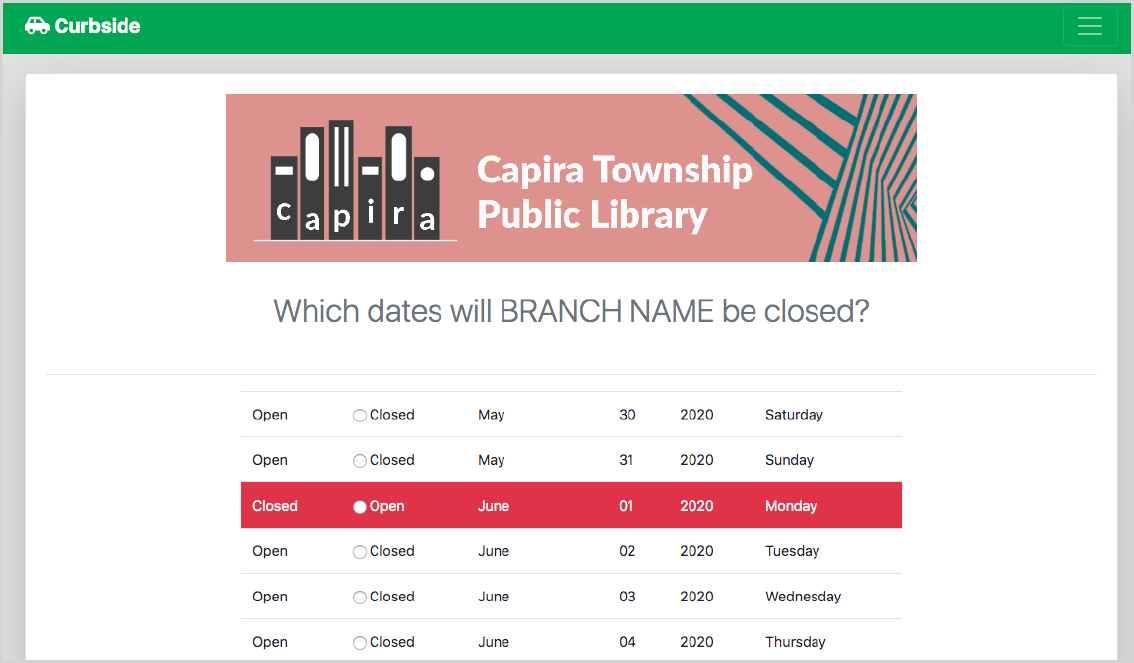
Step 3: Scroll to the bottom of the page and choose Set Dates.